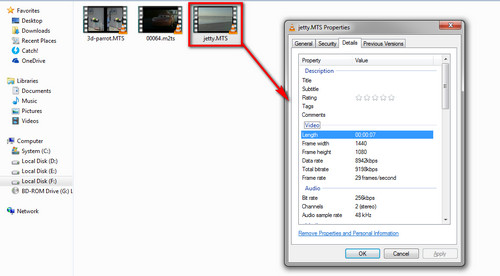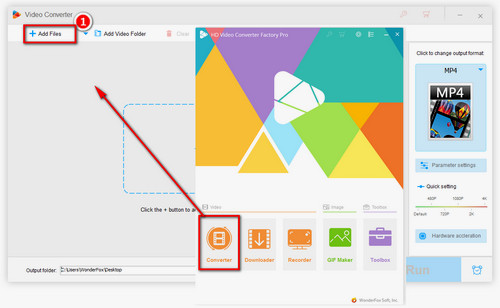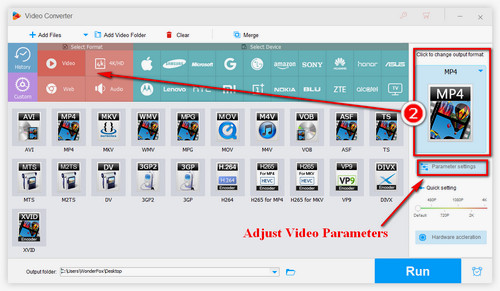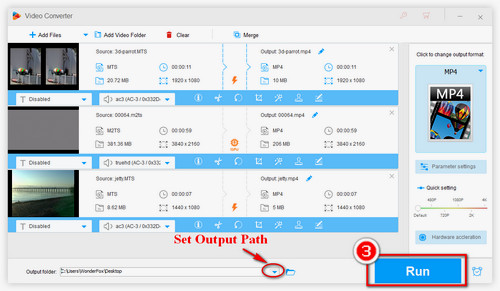As mentioned above, a CPI file is just an information file associated with AVCHD or MTS files, and it can’t be converted to a playable MP4 video. However, if you want to play or edit the MTS or AVCHD video you recorded with a camera, you can grab the video out of the directory and convert it to MP4. For this purpose, a video conversion tool is a necessity. WonderFox HD Video Converter Factory Pro is a professional video converter, which will help you convert MTS and AVCHD to MP4 without any quality damage. Moreover, it supports 500+ video & audio formats conversion and enables you to clip, crop, rotate, merge videos, etc.
Free downloadFree download this functional application, and the following how-to guide shows you the steps of converting your recorded videos using the video converter.