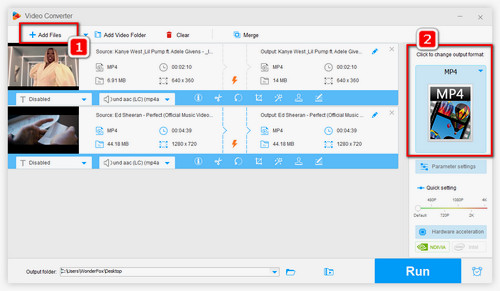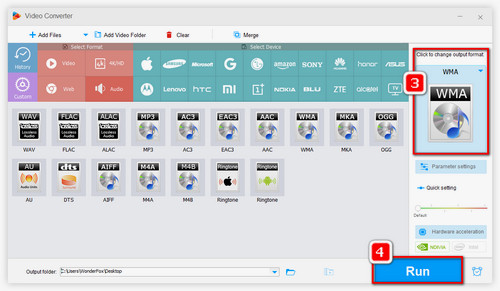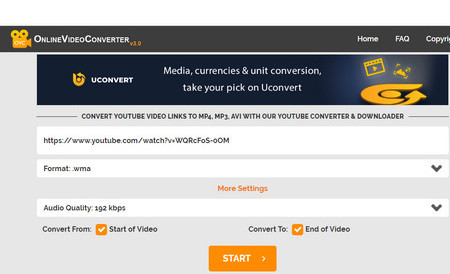WonderFox Free HD Video Converter Factory is a top-rated free video converter and downloader for PC. It offers the quickest and simplest solution to convert from YouTube to WMA and other 500+ digital formats and devices. With it, you're able to download a YouTube video, an entire playlist and even a channel to the video and audio formats you need with simple clicks. Besides, its built-in video editor enables you to merge, cut, crop and add special effects to videos; it can also help you make ringtones for Android and iPhone. Now, get this YouTube converter to WMA and start your YouTube WMA conversion with the instructions below.