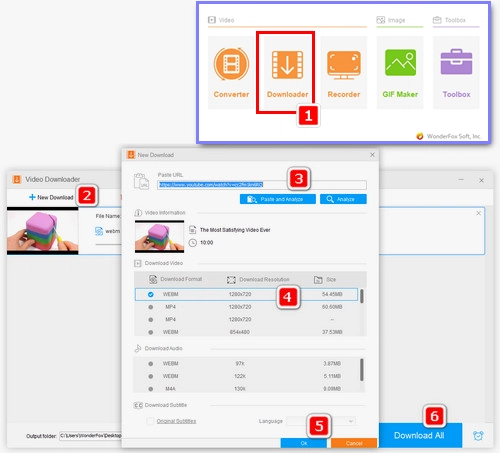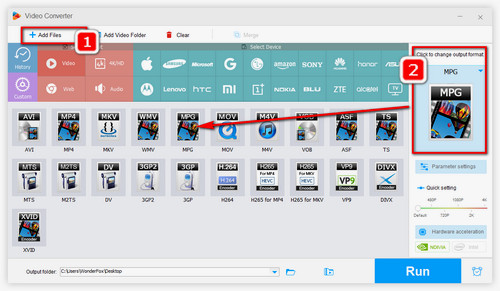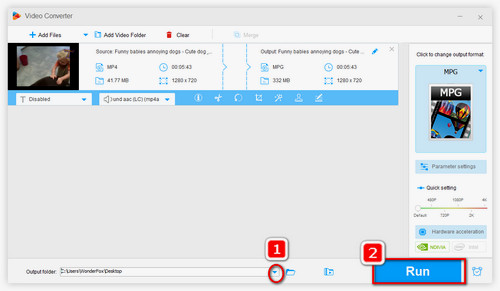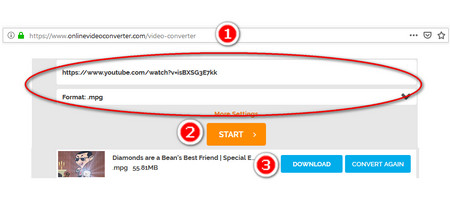To effectively download and convert YouTube videos, HD Video Converter Factory Pro is the best choice to help you with that. The software is a professional YouTube downloader that can help you download and convert YouTube video and audio to 500+ formats and devices with simple clicks. You can use it as a YouTube MPEG converter to make your YouTube to MPEG conversion a breeze. If you want to save a full YouTube playlist to MPEG, you can also realize that with this software at fast speed. Besides, this program allows you to edit and compress videos as well.
Now, free downloadfree download this software and start converting YouTube videos to MPEG!