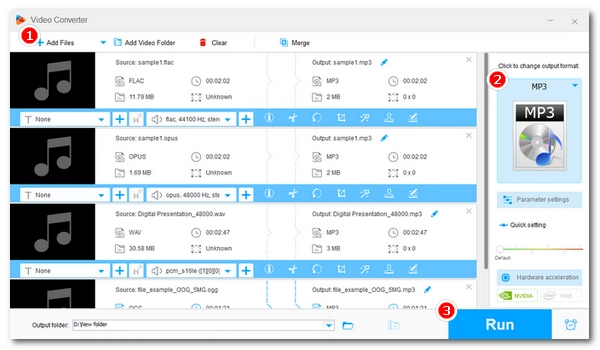
It’s convenient to listen to music in your car, but sometimes the music may fail to play because of an unsupported format. It is necessary to change the audio format so that the car stereo can recognize and play it. For this, all you need is a simple audio converter.
In this article, we will show you how to convert music to car audio format so you can listen to your favorite songs smoothly. Continue reading.
First, it's important to know which audio formats your car USB player supports. Typically, car stereos support MP3 (.mp3), AAC (.m4a), and WMA (.wma) audio files.
If your audio is encoded in a different format, your car stereo may not support it. You should check your car manual to find out exactly what file types are supported, then convert the audio to a supported format.
In the next part, you are going to find a simple audio converter that can help you convert audio from WAV, FLAC, APE, AAC, MP3, Ogg, etc., to car audio formats for free. Please read for more details.
Note: If the audio is DRM-protected, it may not play on any device except for the one that created it.
WonderFox Free HD Video Converter Factory is a free and easy-to-use program that can convert any video and audio file in just a few clicks. It offers more than 500 output options, including MP3, WMA, M4A and other popular formats, so you can easily convert your music to the right format. Also, it allows you to convert video to audio, trim audio, as well as join multiple audio files together for free.
Audio conversion with WonderFox is fast and simple. And the output quality is good. Now, let's convert audio for the car stereo by following the instructions below.
Download and install Download and install the freeware to get started:
After the installation of the music format converter, launch it on your PC. Then select Converter.
Next, click Add Files to import your music into the converter. Or you can drag and drop the audio directly into the program.
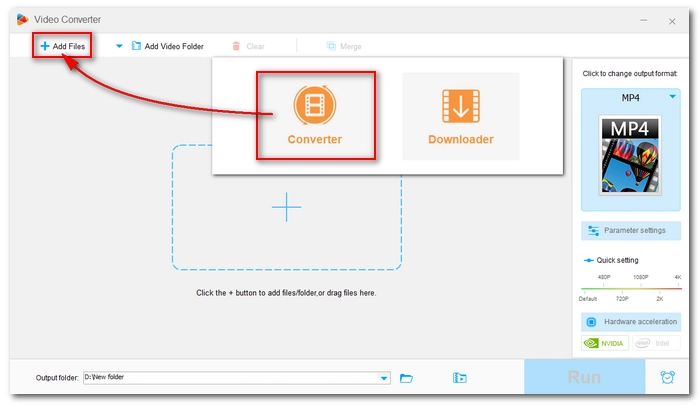
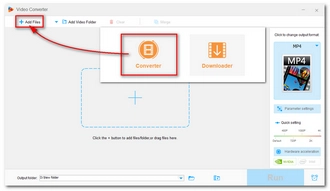
Expand the right-side format combo box and open the Audio tab. Choose MP3, WMA, or M4A that is compatible with your car stereo.
If you want to change the audio settings, such as encoder, channel, bitrate, sample rate, and volume, you can open Parameter settings and modify the settings as you see fit.
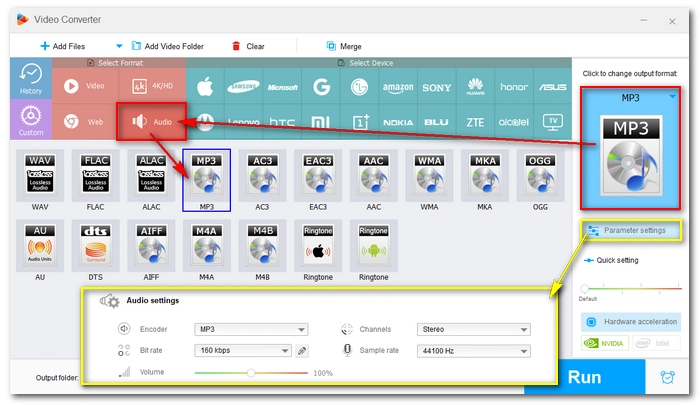
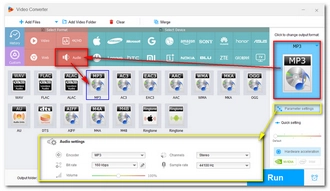
Finally, press the ▼ button to set an output folder and click Run to start the conversion immediately.
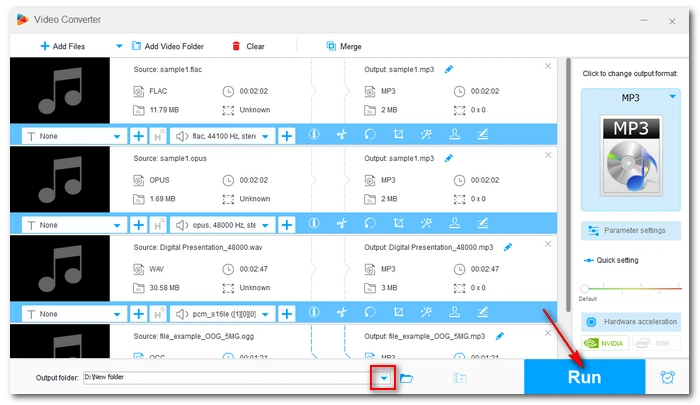
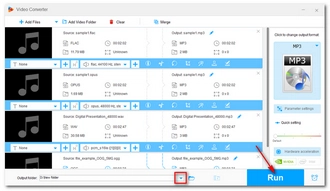
That’s the whole process of how to convert audio for car stereo. Follow these steps and you will be able to play any music in your car. By the way, if you have multiple audio files to convert, you can try the upgraded version of this software, which can help you batch convert audio files up to 30x faster.
I hope this article is useful to you. Thank you for reading. Have a nice day!
MP3 is generally considered the best audio format for car USB. It is small and has the best compatibility with all devices.
If your car stereo supports FLAC audio, you can play FLAC files directly in your car stereo with a USB flash drive. Otherwise, you need to convert FLAC to MP3, AAC, or other formats supported by your car stereo.
There are several reasons why some MP3 files not playing in car USB:
Terms and Conditions | Privacy Policy | License Agreement | Copyright © 2009-2026 WonderFox Soft, Inc.All Rights Reserved