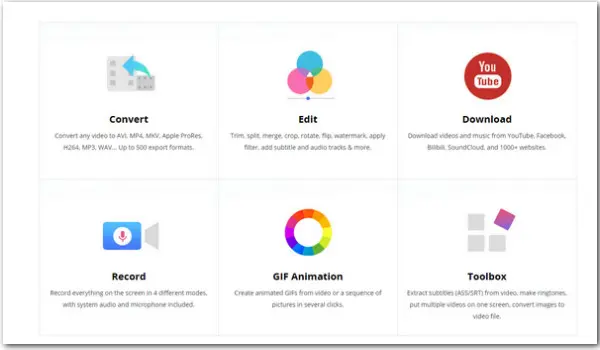
WonderFox HD Video Converter Factory Pro
An all-in-one toolkit to convert, download, and record audio files on a PC with a few simple clicks. It also comes with a simple audio editor, allowing you to trim, split, and merge audio clips easily.
Feel overwhelmed by the vast array of audio editing software options available? Not to worry, we have compiled a list of 9 of the best free audio editing software along with each option’s key features, pros, and cons. With this guide, you can create high-quality audio content without spending a dime!
In the following, we’re going to introduce the 9 free audio editors in detail. Before making the final decision, it is always a good idea to be aware of your actual needs and skill level.
Hot Search: 9 Online Video Editors | 13 Video Editors for Windows 11
The free audio editor is suitable for simple audio editing.
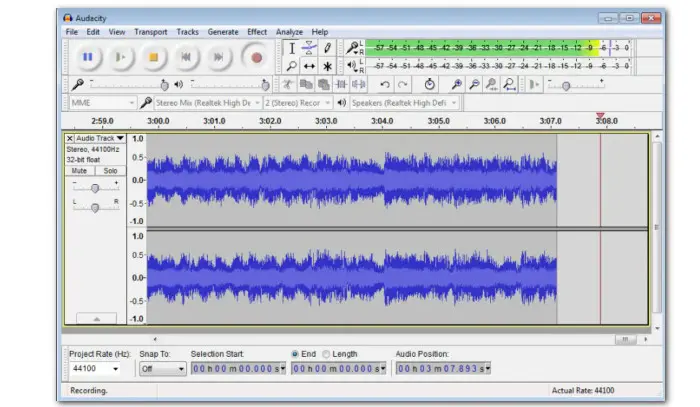

Audacity is a free, open-source program compatible with multiple operating systems like Windows, Mac, and Linux. It can be used for various uses, from audio playback, voiceover recording, audio format conversion, to audio editing. It comes with a set of editing tools and allows you to:
▪ Remove a section of an audio file;
▪ Move an audio clip around;
▪ Split clips
▪ Trim audio clips
▪ Apply effects
Reasons to recommend:
Free and open-source
Work with different OS
Wide format support
Able to customize effect presets
Install plugins to extend features
Reasons to avoid:
Lacks advanced editing tools
Available for: Windows, Mac, Linux
The free music editing software is perfect for applying sound effects.


Similar to Audacity, Ocenaudio can also capture and edit various sounds, and run on all major operating systems including Microsoft Windows, Mac, and Linux. It has VST plugin support, giving users access to numerous effects. Besides, Ocenaudio comes with a real-time preview feature, allowing you to hear the progressed signal while adjusting the controls. Other features include:
▪ Fade in/out
▪ merge/trim the soundtracks
▪ Muti-selection tool
▪ No limit to the length or size of the audio file you want to edit
▪ A fully-featured spectrogram view
▪ Pitch correction
Reasons to recommend:
Free for everyone
Easy to navigate
Offer plenty of effects and filters
Wide options for export
Reasons to avoid:
Don’t support multiple track edits
Do destructive edits
Limited input format (.mpeg and .mp4)
Easily freeze when working with large files or massive edits
Available for: Windows, Mac, Linux
The best free audio editing software is great for beginners.
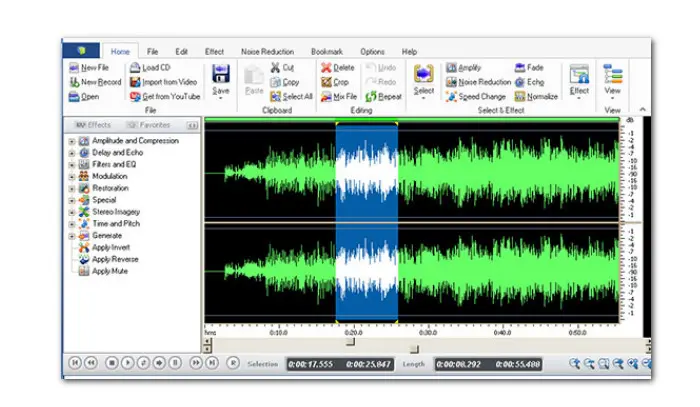

FAEMedia Free Audio Editor is a popular comprehensive software that was developed to record and edit audio on Windows and Mac. Though it is free, it covers both basic audio editing tools like cut, copy, paste, etc., and advanced editing features like sound effects. With the provided range of editing functions, you can quickly improve sound quality. Some are listed below:
▪ Record any audio from internal and external
▪ Cut, copy, paste, delete audio
▪ Isolate and remove noise
▪ A host of audio effects and filters
▪ Support a wide range of input formats
Reasons to recommend:
Totally free and safe to use
Visually edit audio on a zoomable waveform view
Wide input format support
Flexible quality presets
Support batch processing
Reasons to avoid:
Don’t support multitrack editing
Don’t support MIDI
Available for: Windows and Mac
The best music editing software is great for advanced users.


Ardour is one of the best open-source audio editing software for professionals such as musicians, soundtrack editors, audio engineers, and composers. Free yet powerful. If you’re on a budget and need a DAW to help with the audio editing work, Ardour is a second-to-none choice. This complete audio editor features:
▪ A powerful audio recorder
▪ Temp mapping mode
▪ Tools to cut/move/copy/paste/delete/stretch/align/trim
▪ Ability to deal with MIDI projects
▪ Tons of effects
Reasons to recommend:
Non-destructive and non-linear editing
All editing is in-window
Vertical stacking mode
Unlimited undo/redo
Support various plugins like VST, LV2, and AudioUnits
Reasons to avoid:
It requires audio parameters knowledge and is not friendly to beginners.
Available for: Windows, Mac, and Linux
This free music editor is great for beginners to create and edit music on Mac.


GarageBand is a fully equipped music creation studio developed by Apple for Mac, iPad, and iPhone. With this creative digital audio workstation (DAW), you can create your own music from scratch with virtual instruments and other voice presets. Also, you can import audio files to make some simple edits, like:
▪ Copy, paste, move, trim, split, and join audio files
▪ Align edits with specific points in time
▪ Correct sound pitch
Reasons to recommend:
Easy to use and cross-platform
Non-destructive edits
Support MIDI inputs
Reasons to avoid:
Only great for Apple users
Unable to do professional edits
Available for: Mac, iPad, iPhone
This is the best free audio editing software for experienced users.
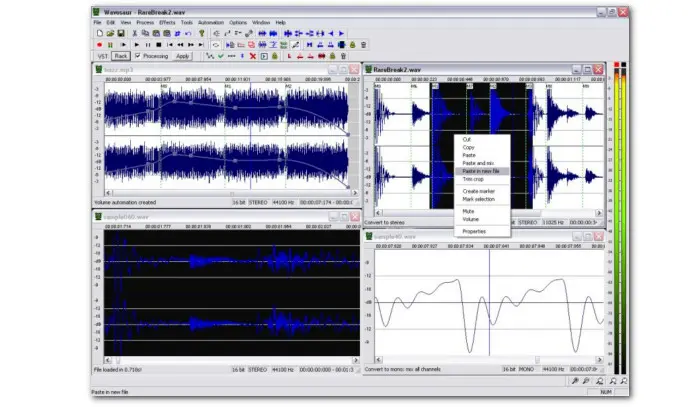
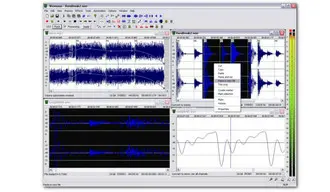
Wavosaur is a lightweight free audio editor to record and edit audio files. This program has a tiny size (less than 3 MB) and doesn’t require installation. Simply click the .exe file to start editing at once. It packs many features and can also work with VST plugins to enhance your audio projects. With it, you can cut, copy, paste, produce music loops, trim/crop, delete, undo, and do other general edits. Also, you can:
▪ Change volume/apply fade-in or fade-out
▪ Insert silence
▪ Normalize level
▪ Resample
▪ Convert bit-depth (8,16,24,32 bits)
▪ Apply process/effect/VST effects to an entire folder
Reasons to recommend:
Offer all classic editing functions
Support for multichannel audio input (.wav)
Compatible with VST plugin
Batch processing
Analysis features
Reasons to avoid:
Its UI seems not to be friendly to novices.
Available for: Windows
This online free audio editor makes editing a breeze.
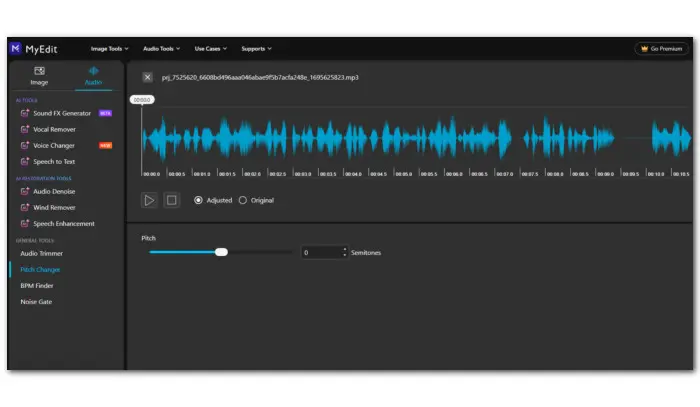

MyEdit is a web-based audio editor coming with a simple user interface. Editing audio in the cloud with MyEdit is easy. Without downloading any software, you can easily cut or split your audio files and then make custom ringtones for mobile devices. This online tool also allows you to accomplish more complex audio editing tasks:
▪ Convert speech to text
▪ Remove wind noise
▪ Transfer voices into different characters
▪ Alter sound pitch
▪ Find the tempo of the audio track
Reasons to recommend:
Simple yet feature-packed
Speed up audio editing workflow with AI
Suitable for general editing needs
Reasons to avoid:
Limited input formats (MP3, WAV, FLAC, M4A)
Set limit on input size and audio length
Available for: Browser
This is a full-featured web-based audio editor


Audiomass makes another free online audio editing tool for users at all levels. This open-source audio and Waveform editor can run entirely in the browser without installing any plugins. It enables you to import any type of audio your browser supports for some basic editing, such as cut, trim, paste, invert, or reverse the audio. Besides, it offers:
▪ Over 20 hotkeys for faster editing
▪ Visualization of frequency levels
▪ Fade-In/Fade-Out
▪ Peak and distortion signaling
▪ Tempo and rhythm tools
Reasons to recommend:
Free to everyone
Allow for audio recording
Simple interface and easy to use
Dynamic responsive interface
Load audio from PC or URL
No backend or framework dependencies
Reasons to avoid:
Export audio to MP3 or WAV only
Available for: Browser
The best free audio editing software in the browser to produce music professionally


Audiotool is a free yet powerful browser-based music production software and distribution platform. Without the need for installation, this online DAW tool gives you all the tools required for professional music creation. Apart from a vast library of virtual instruments, synthesizers, and drum machines, it also includes:
▪ A selection of audio effects
▪ Stomp Box Collection
▪ A library of user-created samples
Reasons to recommend:
Chop, route, split, and merge different tracks
A vast collection of sample library
Support real-time collaboration
Share your work and get instant feedback
Reasons to avoid:
Resource-intensive
Beginners need to take time to learn.
Available for: Browser
1. What’s the best free audio editing software?
It depends. There is no one-size-fits-all audio editing software. With the assistance of our article, you can choose the one that best fits for your real needs. For example, if you’re a beginner and just want to record audio and then make some simple edits like audio trimming, splitting, and merging, Audacity could be the best option. It is popular and you can easily find tutorial videos online to get started. But if you expect more complicated operations, you’re highly recommended to try some paid software such as Adobe Audition.
2. What is the best free audio editing software for Windows 10?
Apart from GarageBand, the rest of the recommendations in our article all can work with Windows 10.
3. Is Audacity 100% free?
Yes, Audacity is 100% free. Everyone can get this open-source program on various operating systems. No hidden charge and no malware.
That’s all about the 9 best free audio editing software. Sincerely hope you can find a suitable audio editor in this article and get quality outcomes without spending a dime. Thanks for reading!
Terms and Conditions | Privacy Policy | License Agreement | Copyright © 2009-2026 WonderFox Soft, Inc.All Rights Reserved