![]() by Cooper
by Cooper
Updated on Jan 30, 2023
Want to convert video files with better compression ratio? Have no idea what the best codecs for video are? Do not worry, this is the reason why you see this article. In the following content, you will find out the answer you concern.
With the advent of the digital age, we have been familiar with various video codecs. These codecs have also been developing, and until now, many excellent advanced codecs have been produced, such as H265, VP9, or earlier H264, or the newest AV1. Well, in the following article, you will learn some basic information about the above best video codecs. Additionally, an easy-to-use encoder that includes multiple advanced codecs may be what you need. Free install it through the download button below.
Hot Search: Best HEVC (H264) Converter |What is VP9 Codec | H.264 Converter
H.264 (a part of MPEG-4, which is also known as AVC). It is one of the most widely used codecs because of its excellent compatibility with various devices and platforms. In another aspect, it further supports wide resolutions up to 4K UHD
Relate read: H264 to MP4 – Size Decreased While High Quality Remained
H.265 (a part of MPEG-H, which is also known as HEVC) is a new successor to H264, which aims at improving the ability of H264 in bit-stream and coding quality. H265 further builds a better connection between time delay and algorithm complexity, which leads to best optimization considerably.
VP9 is the most competitor of H265, which is designed by Next Gen Open Video (NGOV). And its initial design goal is aiming at improving the compression ratio of VP8 by 50% bitrate reducing at the same video quality. In the beginning of VP9 burning age, it is usually used in Google platforms, such as Chrome, but up to now, you can also find this codec in Firefox and Opera.
AV1 is a successor of VP9, which is one of the newest video codecs. The best video codec provides 34% higher than the compression ratio of VP9. AV1 is widely used for streaming videos on the Internet and the web browsers. Many HTML5 videos and videos on popular video-hosting sites are encoded with this codec.
Also read: 3 Easy Ways to Download HTML5 Video
WonderFox HD Video Converter Factory Pro provides users with high output quality and lightning conversion speed, and simple interface at the same time, you can quickly master it on the first try. Now free downloadfree download this powerful video converter to start encoding your files with best video codecs.
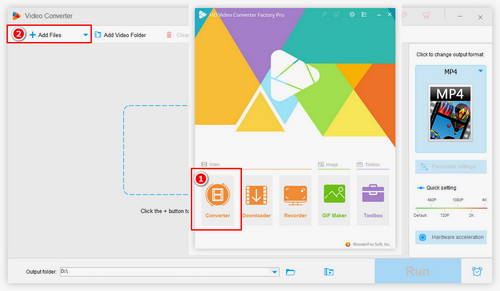
Launch HD Video Converter Factory Pro, click Converter to enter the conversion module. In the upper-left corner, hit Add Files to import your video files. Optionally, you can choose to directly drag and drop files therein. By the way, you are allowed to import multiple files at once.
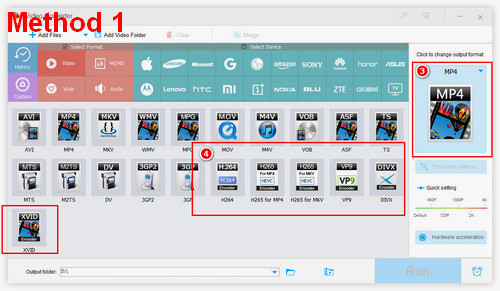
HD Video Converter Factory Pro provides two ways to modify codecs. First, head to the Output Format button and choose H264, H265, VP9, DivX, XviD. Second, select an output format, such as MP4 or the like, and modify codecs in the Parameter Setting dialog; on the top of the dialog, click the Encoder dropdown list, where including several recommended best codecs for video format you chose.
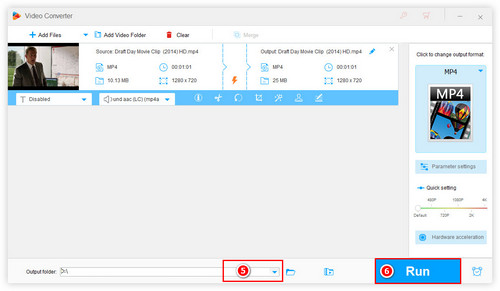
As soon as you select the desired codec, click Run to start re-encoding. Before this, you can click the inverted triangle button to choose the save path so that you can easily find and manage these output videos.
At last...
Now, you have learned the basic technical information about the best codecs for videos. On the basis of your needs, take the recommended software a try so as to encode your video files with the best video compression codecs.
Re-encode Your DVD Disks

WonderFox DVD Ripper Pro
DVD videos take a large size to store and provides bad compatibility on mobile devices, especially on which do not support driving DVD discs. Why not re-encoding the videos with best codecs for video files above? WonderFox DVD Ripper Pro is not only a ripping tool, but also a DVD converter that assists you to convert DVD discs, ISO files, and VIDEO_TS folders to 500+ digital formats and devices with sundry codec. Try it yourself now.