Recording amazing plays can be easy so long as you have a reliable game clipping software. There is a vast number of recorders in the market, each with different features. To help narrow down your choices, we'll cover 9 of the best game clipping software in today's article. Read on and choose your favorite:
Before choosing the best clipping software for your needs, it is important to take these factors into consideration:
✅ Device Compatibility and Game Compatibility
✅ Free or Paid (one-time purchase/subscription plan)
✅ Ease of use
✅ Recording Quality (up to 1080p or 4K or even higher)
✅ Recording Format (Video type like MP4 or MKV and codec like HEVC or H.264)
✅ Customization Options (Recording area, frame rate, bitrate, etc.)
✅ Audio Recording Options (Internal and Microphone)
✅ Extra Editing Features
✅ Customer Support
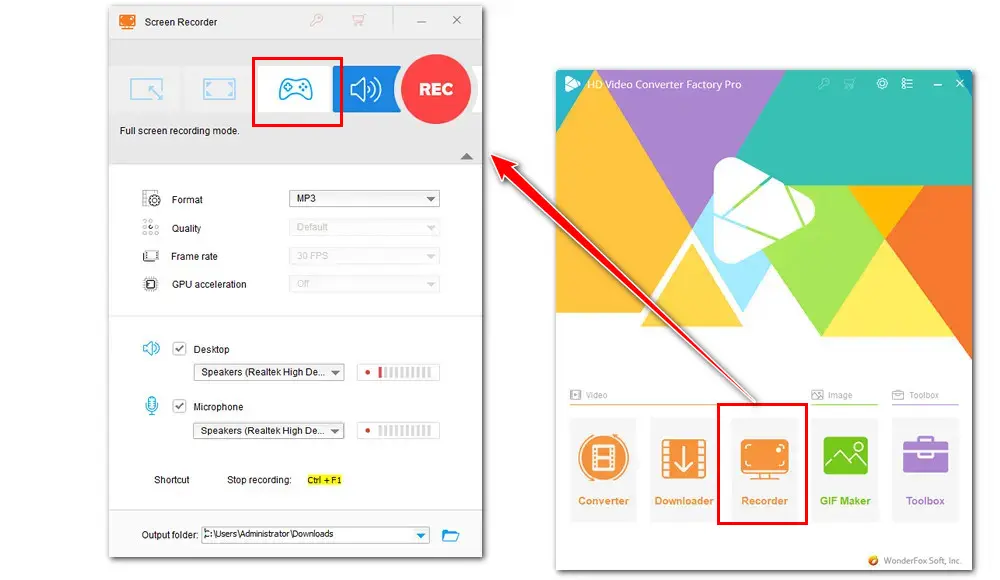
Best for: recording gameplay videos and editing for sharing
Download: https://www.videoconverterfactory.com/download/hd-video-converter-pro.exehttps://www.videoconverterfactory.com/download/hd-video-converter-pro.exe
Price:
Unregistered version
$29.95/Yearly
WonderFox HD Video Converter Factory Pro supports recording all games and enables you to capture clips of your gaming experiences with high quality up to 4K/60fps. Besides, it includes multiple recording modes, making it good enough to cover most of your recording needs. You can screen record a video with audio, or without audio from the system or from the mic. Set the output format, frame rate, and quality. No watermark and no recording time limit. After recording, you can edit, compress, and convert your game clips with desired format and settings for smooth sharing. Download this all-purpose game clipping software here:
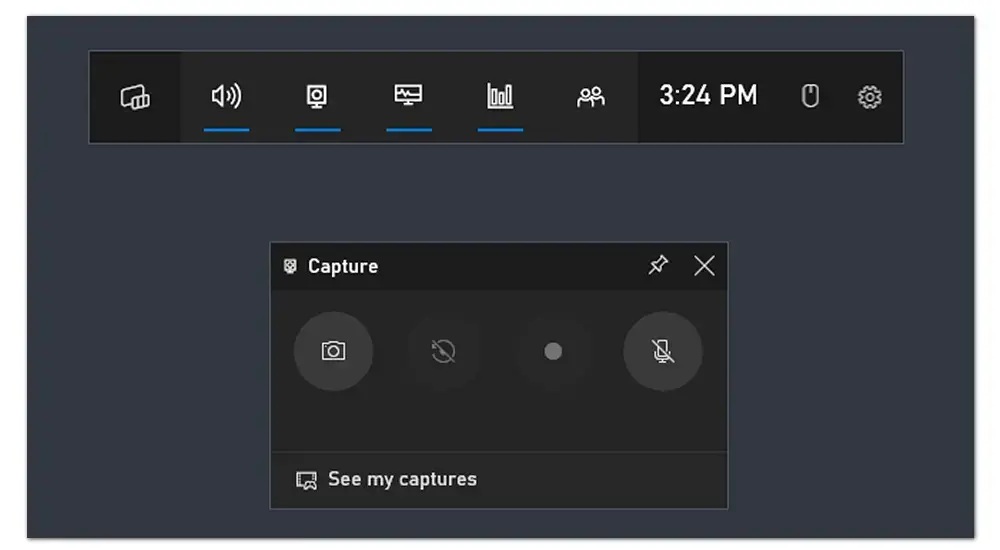
Best for: fast and free record best game moments on Windows 10 and Windows 11.
Download: https://apps.microsoft.com/store/detail/xbox-game-bar/9NZKPSTSNW4P
Price: Free
Xbox Game Bar is an inbuilt clipping software for gaming on Windows 10/11. The customizable gaming overlay was initially designed for gamers and can work with most PC games. It includes a range of widgets, giving you instant access to various features to help ease the gaming experience. With it, you can take real-time gameplay screenshots, record the entire gaming session or only save the last 30 seconds. Besides, you can record and share the best moments in the game, chat with Xbox Game friends, and listen to Spotify music—all without leaving your game. Simply press the Windows key + G to bring it up and then select the widget you need.
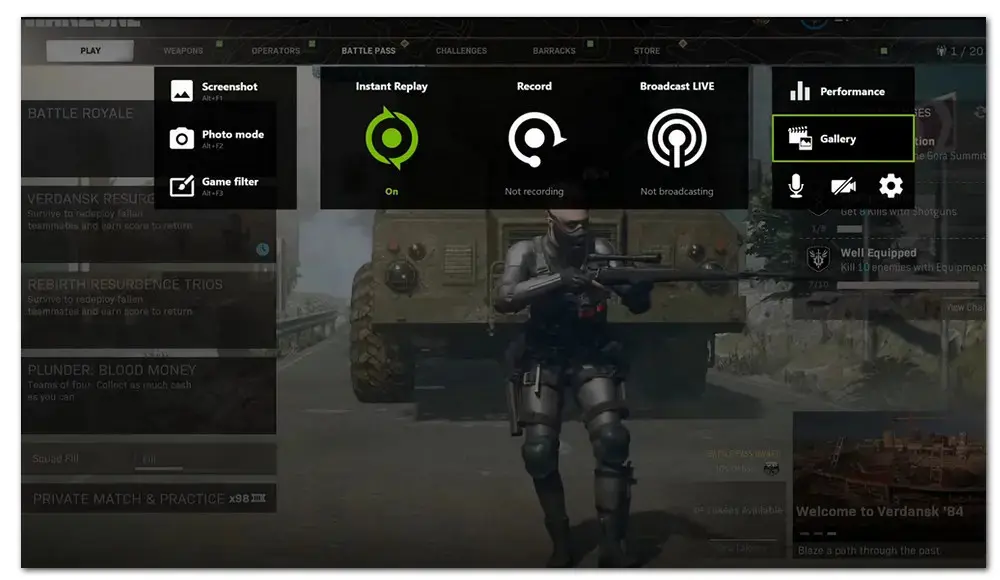
Best for: record and broadcast game videos on a PC with Nvidia GPU
Download: https://www.nvidia.com/en-us/geforce/geforce-experience/#shadowplay
Price: Free
If you have a PC with an Nvidia graphic card, you can try ShadowPlay. It allows you to capture high-quality videos, up to 8K HDR at 30 fps or up to 4K HDR at 60 fps. You are also provided options to modify video quality, resolution, FPS, bitrate, and more. It has a Instant Replay mode, running in the background and recording during the entire gameplay session. With hotkeys, you can save the last 30 seconds of gameplay locally or share it to social platforms like YouTube or Facebook. Before using it, please check the system requirements first.
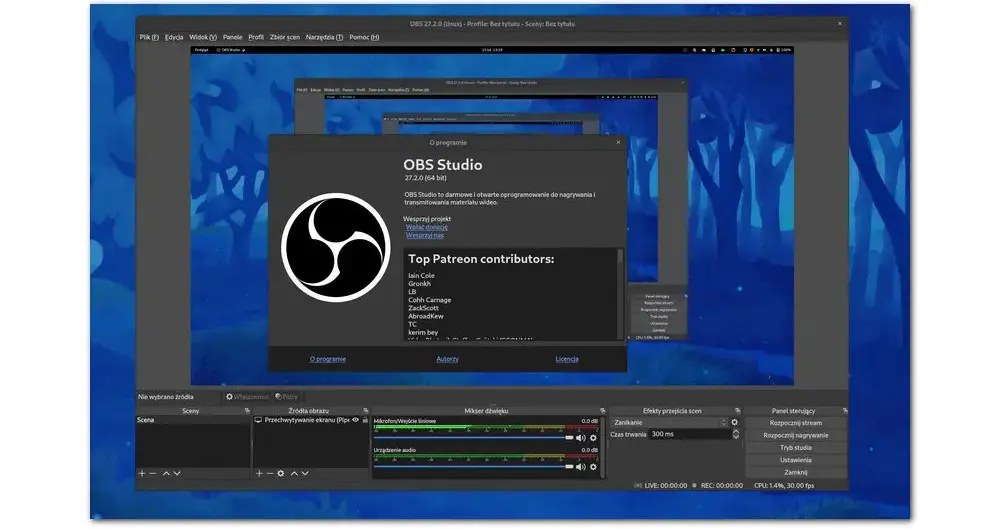
Best for: recording and streaming gameplay videos
Download: https://obsproject.com/
Price: Free
Open Broadcaster Software, aka OBS, is one of the best game clipping software for those who want someting free. It can not only record gameplay clips but also can stream your gameplay to social platforms like YouTube. It runs on various OS platforms and comes with a wealth of customization options, giving you full control over your recording quality. Besides, it sets no restrictions on the recording length. Though for newbies, OBS seems a bit overwhelming. There are lots of tutorials you can find to learn.
No watermark and no lag! WonderFox HD Video Converter Factory Pro comes with a handy game recorder that allows you to screen record game session in HD MP4, MOV, AVI, MKV (with sound). It also lets you edit and convert the recording efficiently. Try it now.
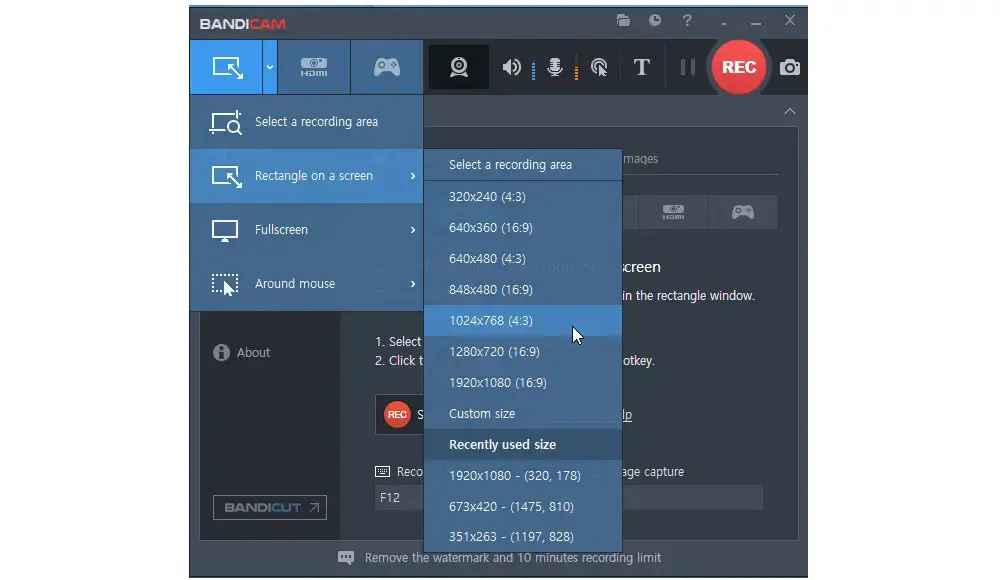
Best for: Recording high-quality gaming videos with small size
Download: https://www.bandicam.com/downloads/
Price: $33.26/Yearly
Free version
Bandicam is a light screen recorder with three recording modes. With simple clicks, you can record various games videos up to 4K UHD at 480fps. Besides recording gaming clips, it can capture whatever happens on your screen and export the video in MP4/AVI format. You can record the full display or only a portion of the screen, along with the webcam. While recording, you can customize the video with the text and annotations features, making it an ideal choice to create gameplay tutorial videos. But note that if you are using the free version of Bandicam, you are limited to a ten-minute recording with watermarks at a time.
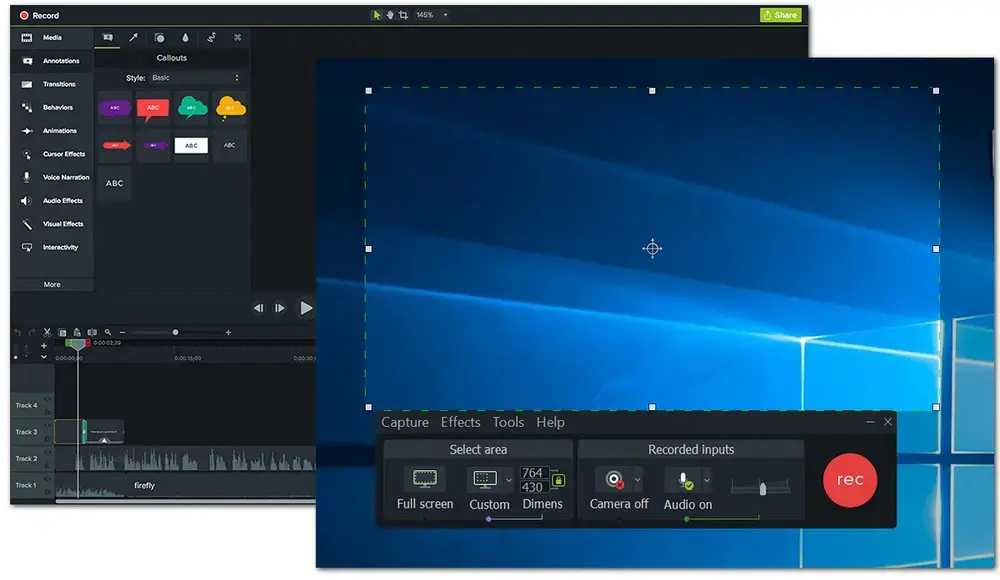
Best for: recording best plays and edit for sharing
Download: https://www.techsmith.com/download/camtasia/
Price: $179.88 / year
No free version but a 30-day free trial with full features
Camtasia is a powerful clipping software for gaming on Windows. It is a 2-in-1 program for video recording and editing. The built-in recorder includes several options, allowing you to do full-screen and region recording along with your web camera. It also has options to control the mic and system audio. With its wide-range editing features, you can create stunning gaming clips for sharing. It is easy to use. Once done, you can choose to save the edited file to a local disk in MP4 format or directly upload it to Vimeo, YouTube, or Google Drive.
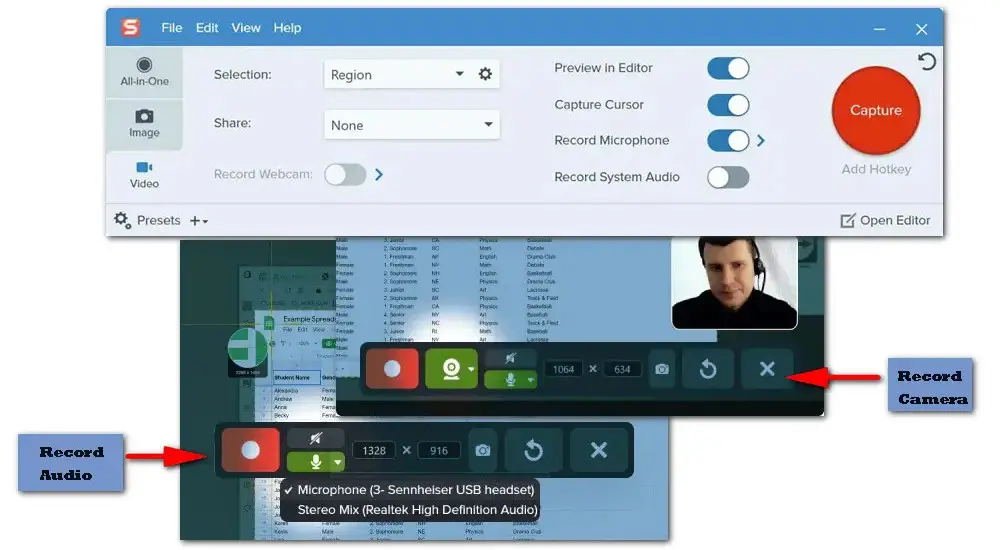
Best for: creating game videos with webcam
Download: https://www.techsmith.com/screen-capture.html
Price: $39.00 / year
A fully-functional free trial (free for 15 days)
For those who want to start a gaming channel on social platforms, Snagit is a great choice. It enables you to grab gameplay clips and your face at the same time with a picture-in-picture effect. Also, you can change the webcam's position and size, adjust the audio source as the recording is on, whereas Camtasia doesn’t have such abilities. However, as far as editing capabilities are concerned, Camtasia wins. Snagit only includes a basic editing tool and lets you cut out the unnecessary parts at the beginning, middle, or end of a recording.

Best for: fast recording game clips and taking screenshots of your highlights
Download: https://icecreamapps.com/Screen-Recorder/
Price: Free version
Pro version: $29.95/Yearly
Icecream Screen Recorder is an easy-to-use game clipping software compatible with Windows. Features with an intuitive interface, it lets you easily record either the full screen or any area you want to record. Add webcam and desired audio source (both speaker and microphone) to your recording. It offers draw tools and allows you to add graphic elements like text, arrows, annotations, etc., during recording. Other necessary functions for a quality video recording include hotkey support, around mouse effect, and much more.
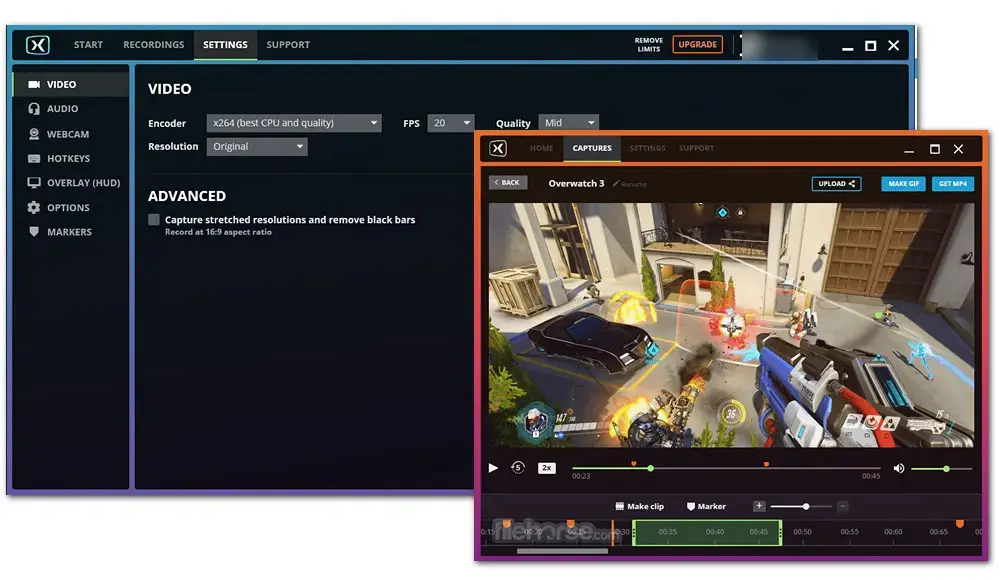
Best for: high-performance game recording and streaming
Download: https://fbx.gg/
Price: Free version
Pro version: $19/Yearly
FBX Game Recorder is famous for its high performance in gaming recording. It packs several advanced capture tools to help fast record and personalize the game video. The Instant Clips feature, for instance, allows you to instantly save your best action in the game by using hotkeys. This clipping software also includes an editor. So you can personalize your videos by adding GIFs, stickers, sound effects, text captions, applying slow motion, etc. Then export the edited video in MP4 format and export it to a local disk or online. Apart from recording gaming clips, FBX also allows you to stream to Facebook, Twitch, YouTube, etc., and save the streaming session to your hard disk.
This post gives an overview of 9 of the best clipping software for gaming. It is up to you to decide which one best meets your needs. Go through their features carefully and choose the right one to record gaming clips on your PC now.
1. What is the clipping software?
Clipping software can help you screen record video clips on your PC. For example, with a game clipping software, you can easily grab gameplay video clips while playing a game.
2. How do I clip my gameplay?
Choose clipping software for gaming from the above list, then you can clip gaming highlight easily.

WonderFox HD Video Converter Factory Pro can also:
Batch convert a/v to 600+ optimized presets.
Compress large-sized videos with no quality loss.
Trim, merge, crop, rotate, flip, watermark video.
Download HD/2K/4K/8K videos from 1,000+ sites.
Make animated GIFs from video or image sequence.
Make ringtones, extract subtitles & more...
Privacy Policy | Copyright © 2009-2025 WonderFox Soft, Inc.All Rights Reserved