Here are the 4 best ways to record music from SoundCloud on PC, Mac, iPhone, and Android. Continue reading to learn the detailed instructions.
For Windows users, download this software to record audio or video files in handy: https://www.videoconverterfactory.com/download/hd-video-converter-pro.exehd-video-converter-pro.exe
SoundCloud is one of the largest music streaming services, offering both free and paid memberships on desktop, mobile, and Xbox devices. It allows users to download some music tracks, but not all. Thus, many people record music from SoundCloud and save audio files on the PC for offline playback. If you have the same demand, follow this article to make a SoundCloud recording.
Since SoundCloud does not have a recording feature, you need to download third-party audio recorders on your device to complete this job.
WonderFox Voice Recorder provides a simple yet effective way to record audio from SoundCloud on PC. It only needs several clicks to record SoundCloud to MP3/WAV/AAC/AC3. Good audio quality can be promised as well.
The recommended software for recording on SoundCloud for Windows is WonderFox HD Video Converter Factory Pro. This software includes a practical screen and audio recorder that allows you to capture sound from your computer and screen record with multiple audio sources. After recording, you can make further edits like trimming audio length, enhancing quality, merging files, and changing the audio format. The interface is user-friendly, and every feature is easy to use, making it ideal for beginners. I will now guide you through the recording process. Please downloaddownload it on your computer and follow the steps.
Run WonderFox HD Video Converter Factory Pro, select Recorder on the home interface, and click the "sound" icon to choose the Audio-only recording mode.
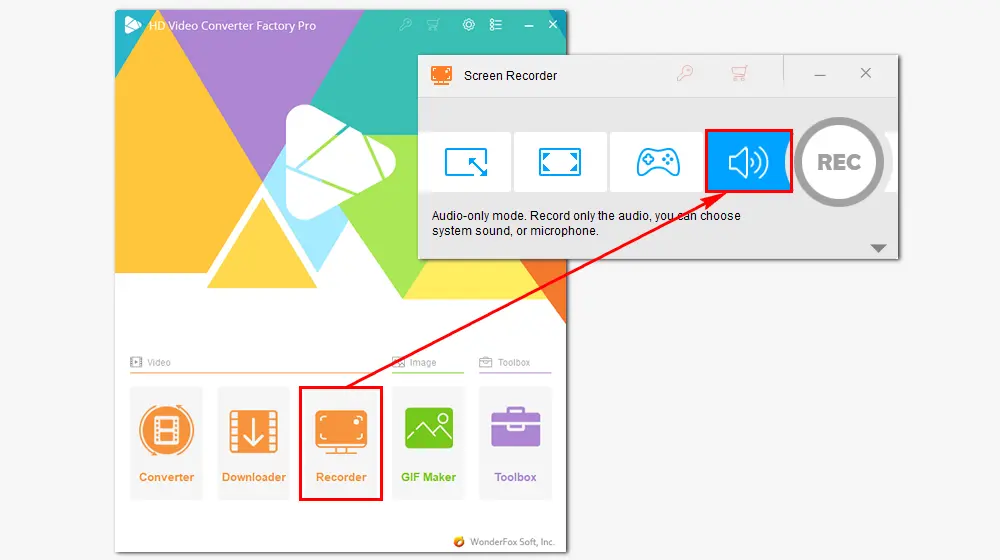
Pick MP3, WAV, AC3, or AAC format.
For a relatively higher audio quality, it’s recommendable to select WAV. If you want to play or edit the audio with more devices and applications, you can choose MP3.
Then, select Desktop to record SoundCloud music on your PC. You can also check Microphone to capture your voice via the mic at the same time.
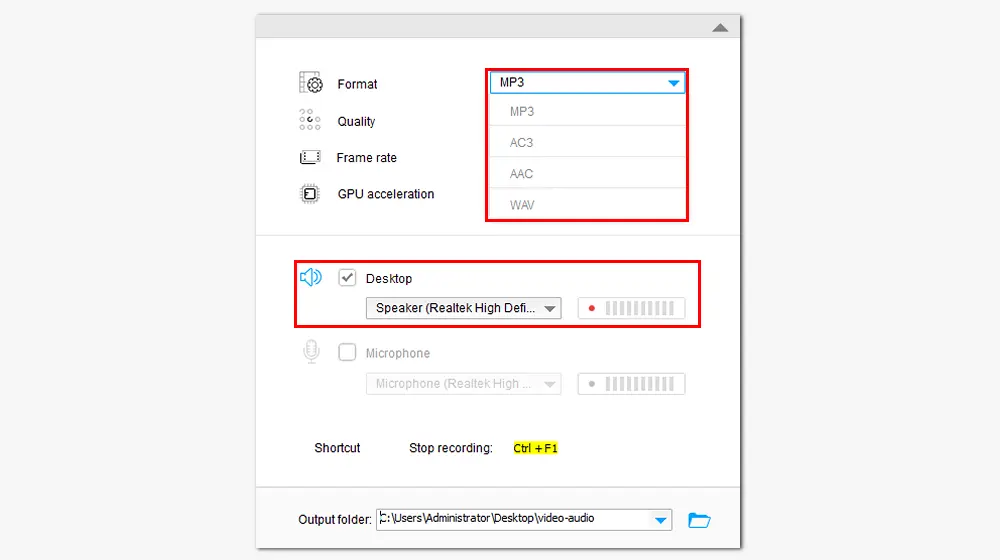
Click the bottom ▼ button to set an output folder.
Then, press REC to start recording after 5 seconds countdown. (Get ready to play music on SoundCloud.)
When you're done, press the stop button or hotkeys Ctrl + F1 to end the recording. Now, you can enjoy the recorded songs from SoundCloud offline.
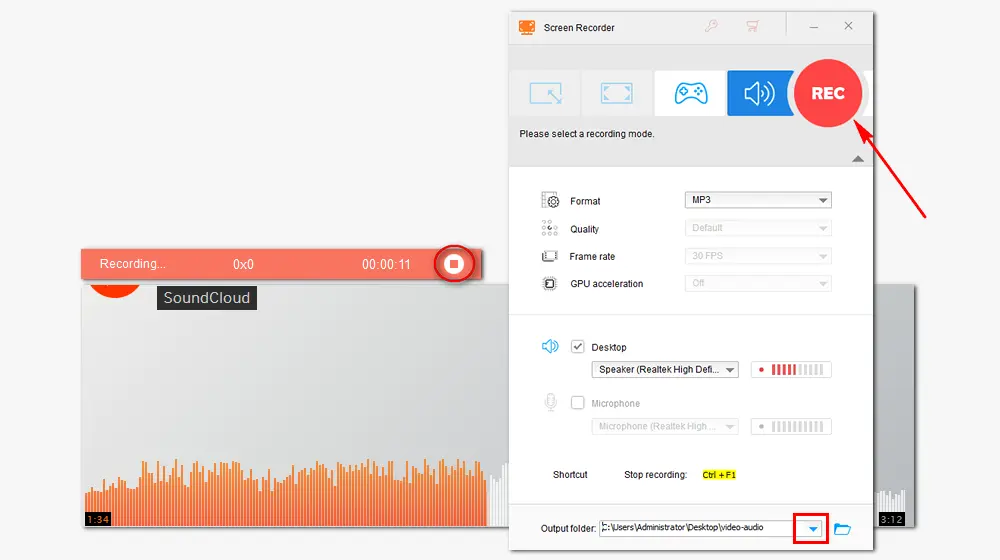
1. Batch convert audio and video files.
2. Download music from SoundCloud, YouTube, etc.
3. Compress large files with minimum quality loss.
4. Add audio or remove/extract audio from videos.
5. Make GIFs, ringtones, split-screen videos...
Mac has a pre-installed multimedia program named QuickTime. It’s well-known as an excellent media player, but it’s also able to record audio and capture screens. If you don’t have the app installed on your Mac for some reason, you can download it from Apple. Here is how to record a song on SoundCloud with QuickTime player:
Step 1: Open the QuickTime player on your Mac.
Step 2: Click the File tab on the top toolbar and select New Audio Recording from the drop-down list.
Step 3: In the new pop-up window, select the Internal Microphone and choose the desired audio quality.
Step 4: Play music on SoundCloud and click the red button to start recording audio files.
Step 5: To stop the recording, click the red button again. You can tap on the play button to listen to the recorded music. If it's ok, go to File > Save to save the recording to an M4A audio file on your hard drive.
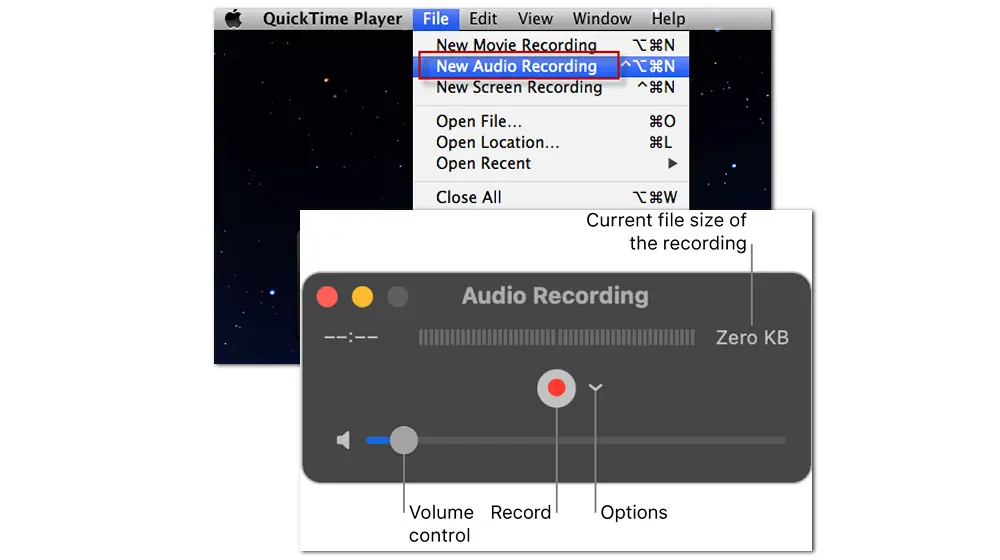
Pro-tips: QuickTime offers a sound meter to check the volume level and allows you to see the current file size of the audio clip while recording. Beyond that, it enables you to export the audio recording to iTunes directly for easy access later. Before exporting the audio file, you can also cut off unnecessary parts as well as add a soundtrack to it.
Voice Memos is the preferred application to record sound on iOS devices. Install it on your iPhone or iPad, and follow the guide:
Step 1: Launch the Voice Memos app. Click the red "record" button at the bottom of the screen to start recording music from SoundCloud.
Step 2: Tap on the red horizontal line to view more options. You are able to pause or resume it to keep multiple recordings in the same audio file.
Step 3: Click the red "record" button again to stop recording.
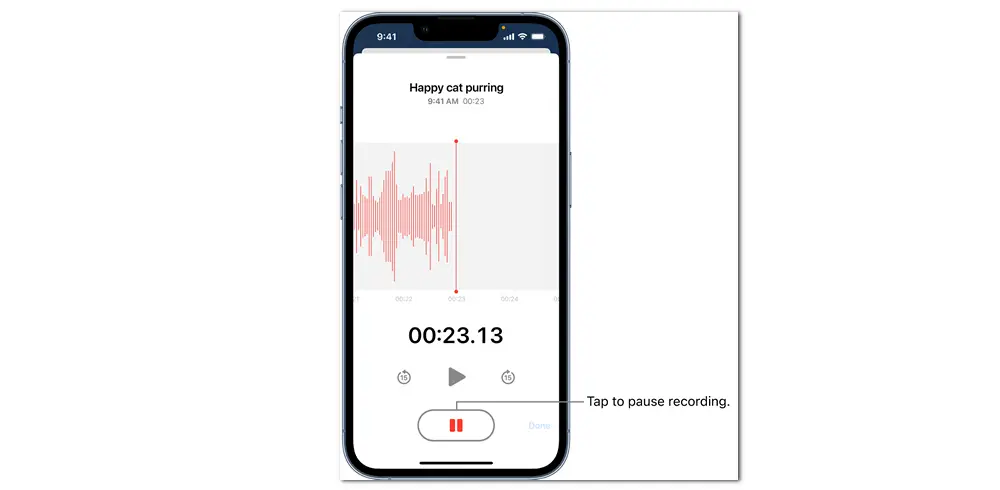
Bonus tip: on iPhone 14 Pro/Pro Max, you can use another app while recording. You can tap the Dynamic Island at the top of your screen to navigate back to Voice Memos.
Step 1: Open the Android SoundCloud app, click "More" on the top of the screen and choose "Record from the options".
Step 2: In the "Record" interface, click the "microphone" icon to start recording.
Step 3: Tap the button again to complete the recording. And you can click the scissors icon to edit the recorded audio.
Step 4: Once done, click "Next" to go to the next page. Then add the Track title and save your recording.
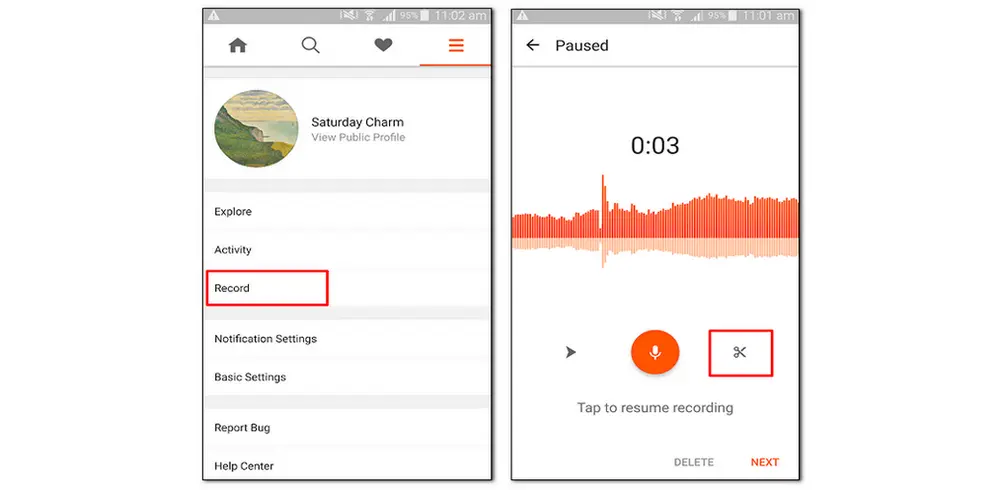
Log into your SoundCloud account on the web. Then find the audio and click the download button under the waveform to save it. You can also use a third-party music downloader like WonderFox HD Video Converter Factory Pro – copy the music URL, paste it into the Downloader, select the desired audio format, and then download it to your local folder. HD Video Converter Factory Pro enables you to download a SoundCloud playlist, saving you a lot of time and energy.
It’s illegal to download copy-protected materials for any commercial purpose without the copyright holder’s consent. However, non-protected works are reasonable for downloading. We do not approve of any copyright infringement by downloading or recording. This guide is written for personal fair use only.

WonderFox DVD Ripper Pro
1. Convert DVD to MP4, MKV, and other digital videos;
2. Rip audio files from DVD to MP3, WAV, etc.
3. Remove or bypass advanced DVD copy protection;
4. Backup DVD to ISO image and DVD folder;
5. Edit DVD movie and change output video settings.
* Please refer to the DVD copyright laws in your country before ripping any copy-protected DVD.
Privacy Policy | Copyright © 2009-2026 WonderFox Soft, Inc.All Rights Reserved