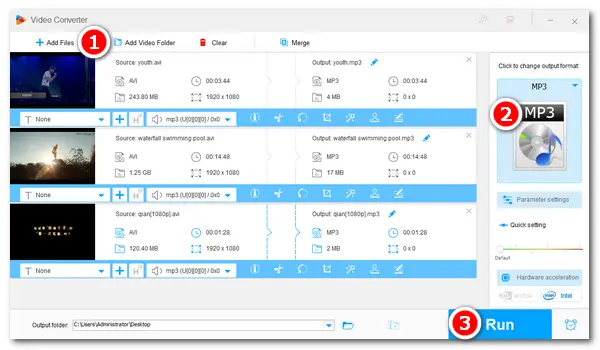
Do you have AVI files from which you want to save the audio track? Have you ever got stuck in the audio extracting process? Follow this article, and you’ll get two simple but effective solutions for such issues.
As we all know, MP3 is an audio format widely used today. It’s compatible with most players and devices. So MP3 is the best format if you need to extract audio from AVI videos. The following post is going to demonstrate how to convert AVI to MP3 simply and rapidly. Hope you’ll like it.
To convert AVI files to MP3 successfully, a good video to MP3 converter is of vital significance. WonderFox HD Video Converter Factory Pro is such a professional converter that helps you solve almost all of your audio & video conversion problems.
This software supports importing all main stream video/audio files and provides more than 500 output profiles. Therefore, you can convert AVI movies to MP3 without any effort. Also, you can use it to convert MKA to AAC, M4V to MP3, MPEG to MP4, and the like. Additionally, it’s really a time saver for it can process multiple files at a time in bulk. Now, free downloadfree downloadthe practical video converter and follow the simple steps below.
Launch HD Video Converter Factory Pro and enter the Converter module. Click Add Files or Add Video Folder to add the AVI files that you want to save to MP3. Or you can just drag and drop them to the main interface.
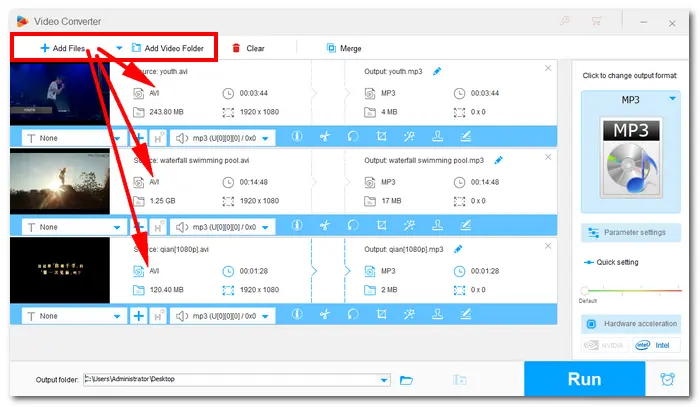
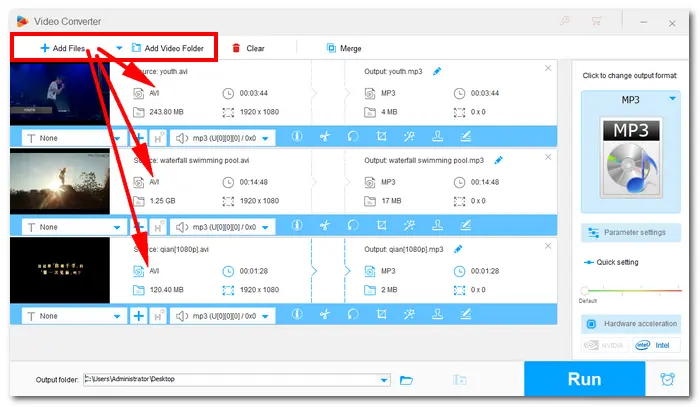
Open the format list on the right side of the video converter. Head over to the Format, and hit the MP3 icon under the Audio tab.
Tips: Specific audio settings can be modified as well. Click Parameter settings under the format image to open the new audio settings window. You can change the bitrate, sample rate, channels, and adjust the volume for the MP3 files to be converted.
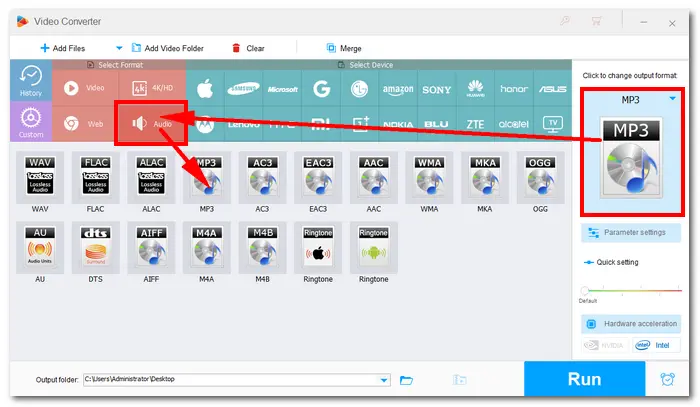
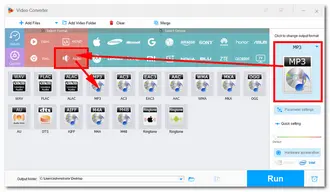
Click the inverted triangle button at the bottom to specify an output path. Then press Run to start the AVI MP3 conversion immediately. A few seconds later, you can find the MP3 files on your computer and enjoy them.
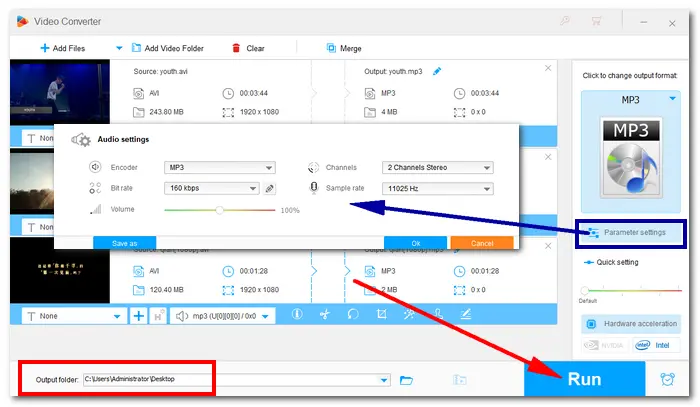
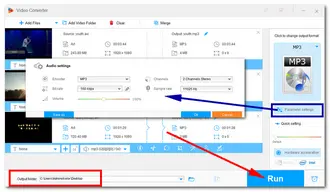
VLC is a versatile media player and a video converter for multiple platforms. It can play almost all video files and convert them to popular formats like MP4 and MP3. It also comes with many useful features, such as subtitle synchronization, speed changer, loop, etc. The process is straightforward. Just install the VLC media player on your computer and get started.
Step 1. Open the VLC media player and click File > Convert/Save.
Step 2. Click the Add button to import your .avi video files. Then, press Convert/Save.
Step 3. Go to the Profile section and choose Audio – MP3 from the drop-down list.
Step 4. Select an output file destination and click Start to let VLC convert AVI to MP3.
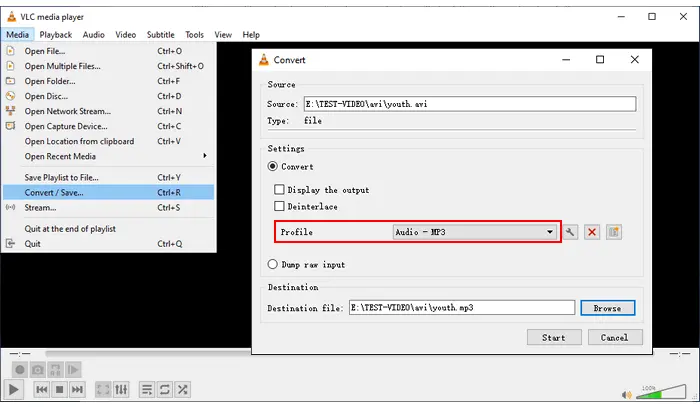
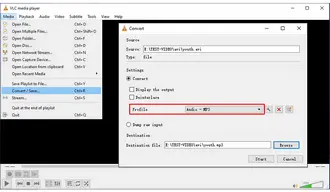
If you don't want to install any desktop application, you can use an online converter, such as:
CloudConvert
Convertio
FreeConvert
Zamzar
AConvert
They are easy to use: open an online converter with the URL on your browser, upload the source file, choose MP3 as output format, start the conversion, and download the converted file to your PC.


However, those who ever used online converters may complain about the restrictions on the tools online. Most online tools limit file size within 50-300 MB, and they can process only one file at a time. The conversion and download will not be smooth unless your internet is stable. Therefore, the expert desktop converter – HD Video Converter Factory Pro is most recommended since it’s safe, fast, and reliable.
Q1. How to convert AVI to MP3 with Windows Media Player?
As a matter of fact, Windows Media Player does not come with the conversion ability. It cannot convert AVI to MP3 directly but allows you to burn the video to a CD and then rip the CD to MP3 format.
Similar Article: Convert MP4 to MP3 Using Windows Media Player
Q2. How to convert AVI to MP3 no limit?
Compared with the other two AVI to MP3 converters, WonderFox HD Video Converter Factory Pro is the best solution for converting files without limit. With it, you can convert large AVI video files (up to GB) to MP3 or 500+ formats & devices. In addition to the file size, it has no restrictions on video length, number, etc.
Get the powerful AVI to MP3 converter now and follow the tutorial in Part 1.
Q3. Can I convert MP3 to AVI?
Yes, you can convert MP3 to AVI format using a video converter. However, the resulting video file does not include any video data. In this case, you can convert the audio to a video file with a photo. Learn how to perform the conversion in this post >
That’s all I want to share with you how to convert AVI to MP3 easily and efficiently. You can choose the video converter according to your needs. Finally, hope you’ll find this post helpful. Thanks for reading!
Terms and Conditions | Privacy Policy | License Agreement | Copyright © 2009-2026 WonderFox Soft, Inc.All Rights Reserved