![]() by Cooper
by Cooper
Updated on Aug 11, 2023
If you have lots of AVCHD video files and want to play them smoothly, you can turn AVCHD to MKV to avoid the compatibility issues. This article will walk you through how to convert AVCHD to MKV with high quality. You can download the best AVCHD to MKV converter here and read on:

AVCHD is a video container widely used in camcorders for HD video recording and playback, while MKV is a universal container that can wrap almost any video/audio codec. In terms of compatibility, the AVCHD container is still only used in the field of video recording, and it is not supported by many devices. On the contrary, the number of devices that support MKV is increasing and you can play MKV on almost all devices today. That's why more people are willing to convert AVCHD to MKV. So how to convert AVCHD files to MKV exactly? Below, you can find the detailed steps. Just read and follow.
For converting AVCHD files to MKV, WonderFox HD Video Converter Factory Pro is this powerful yet simple converter you can use. It supports all format conversions, including AVCHD to MKV, MKV to WMV, AVCHD to MP4, and so forth. It can also do batch conversion to save effort. Compared with similar software, this program offers faster conversion speed and higher output quality, thanks to the hardware acceleration and exclusive quality enhancement technology. However, it is only simple clicks away to use this software for video conversion. Let’s free downloadfree download the converter and check the conversion tutorial below.
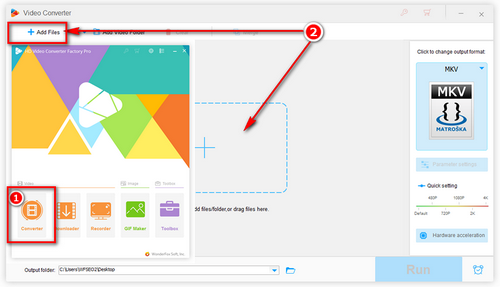
Free downloadFree download and install the flexible converter WonderFox HD Video Converter Factory Pro. Launch it and then click Converter first to enter a new conversion window.
Drag and drop your AVCHD files into the window of the converter, or click Add Files to import the source files.
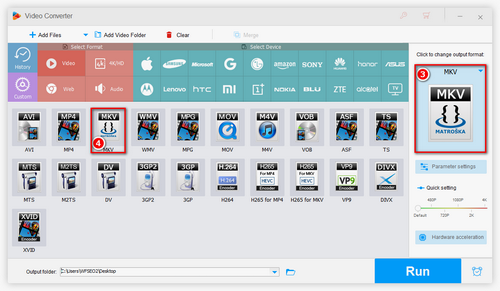
Open the format window on the right side of the main window, choose MKV as the output format in the format window.
You can also edit your files by clicking the Trim, Rotate, Crop, Effect, Watermark buttons.
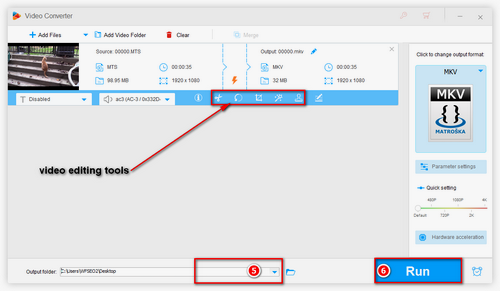
After click the inverted triangle shaped button at the bottom of the conversion window to choose the output path, hit the Run button to start the conversion.
Hot Search: 4K VS 8K | XAVC S VS AVCHD| AVCHD VS MP4
OnlineConverter is a clean and free online media file converter that supports converting many formats. Here is an easy guide on converting AVCHD files to MKV with the online converter.
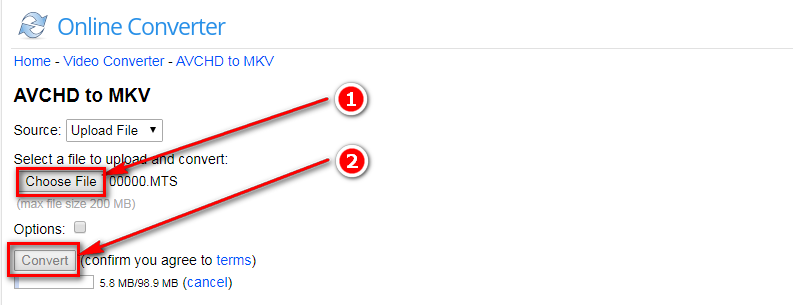
Step 1: Open the online converter page for AVCHD files to MKV, https://www.onlineconverter.com/avchd-to-mkv.
Step 2: Upload your AVCHD file into the online converter by hitting Choose File button, and then click Convert. It will cost you a long time to wait for it to finish. (It cost me half an hour to convert an AVCHD file in 98MB)
Step 3: Download the converted files to your local disk.
Note. Maximum file size 200MB is supported.
Summary:
In this article, we’ve told you the difference between AVCHD and MKV and the methods for converting AVCHD videos to MKV. For faster and better conversion experience, the desktop video converter is more recommended. By the way, with WonderFox HD Video Converter Factory Pro, you can also download videos from YouTube, Facebook, Dailymotion and 1000 more sites, record screen videos, turn video into gif, and so forth. Download the software to explore more exciting features.
Convert Your DVD Videos to MKV

WonderFox DVD Ripper Pro
You can convert DVD movies to MKV, the digital file format widely supported by devices so that you can play movies more easily. WonderFox DVD Ripper Pro is a reliable DVD ripper, and it is able to 1:1 copy videos from sotre-bought and home-made DVD discs. Now, convert your DVD files to MKV via the reliable DVD ripper.