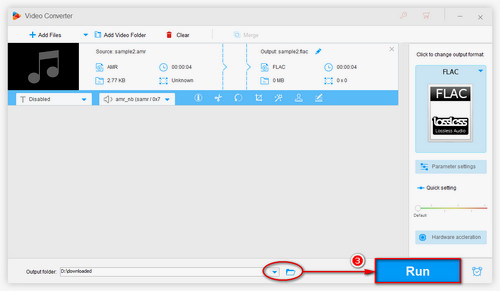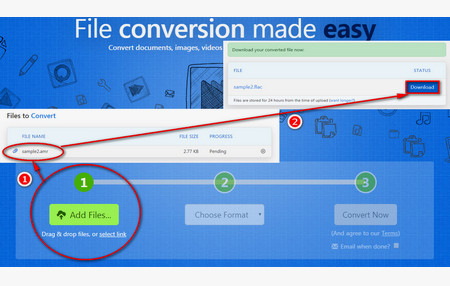In addition to some desktop software, there are some online format converters, and I will recommend a free AMR converter online. However, the online format converter only offers a few video audio formats, so choose carefully. If you need to convert video/audio and want to adjust some video & audio parameters, such as changing the audio bitrate, frame rate, etc.. I suggest you download the professional video & audio format converter: WonderFox HD Video Converter Factory Pro.
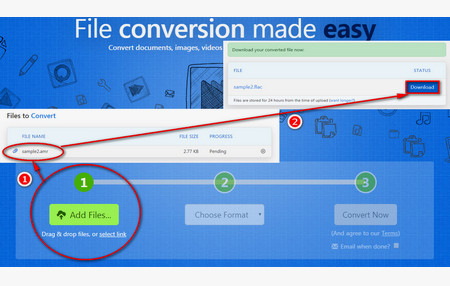 AMR Audio Converter Online
AMR Audio Converter Online
Before start, please visit the website: https://www.zamzar.com/.
Step 1. Add the Audio File to the Interface.
Select "Add Files" to add the AMR file you need to convert. Here you need to prepare the AMR audio file in advance. Then the AMR file you added appears on the “Files to Convert”.
Step 2. Choose the Output Format
Go to select the output audio format in the “Choose Format” and click the “Convert Now” button to start the conversion process.
Step 3. Download and Save the New File
Finally, click the Download icon to download the new audio file.
Sometimes this method of converting audio to other formats may take a long time, depending on the factors such as your file size or current network speed. Therefore, if you want to convert large files or reduce audio file size, you still need to download a professional desktop format converter.