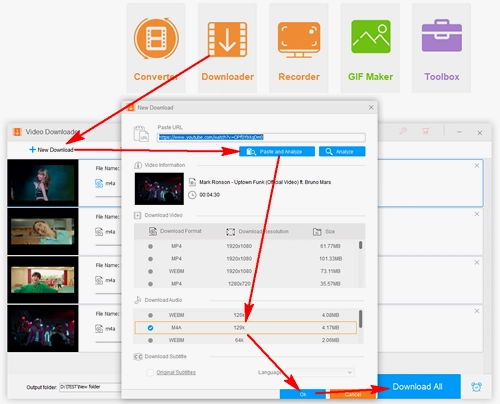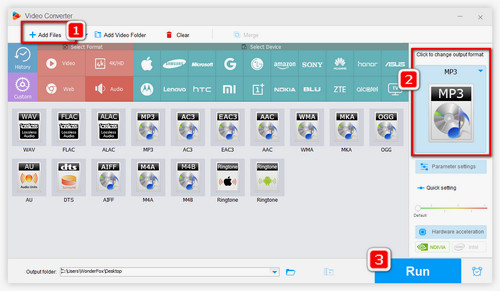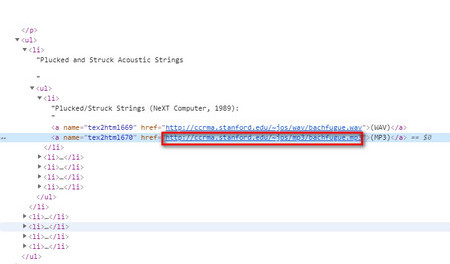The widely accepted way to download audio from internet is using a music downloader. Here I’d introduce a simple yet powerful music downloader WonderFox HD Video Converter Factory Pro. It can download music from most mainstream websites like YouTube, Vimeo, SoundCloud, Dailymotion and Facebook directly. Moreover, it can download embedded video & audio in a webpage with only a URL. The software comes with loads of other features that you might take interest, like extracting audio from video, convert audio formats, change audio bitrate, etc.
Now, get this music downloader and see how to download audio from websites with the software below.