In the battle of AAC vs MP3, is AAC better than MP3? What are the differences between AAC and MP3? Read on if you want to know more about these two formats and how to choose between them.
Tips. If you need to convert between AAC and MP3, you can try this free audio converter to start conversion at once: https://www.videoconverterfactory.com/download/hd-video-converter.exe https://www.videoconverterfactory.com/download/hd-video-converter.exe
If you want to rip a CD to your computer or convert audio to another format, you might start thinking about which audio encoding format is better for use - MP3 or AAC. While both formats are popular audio encoding formats, each has its advantages and disadvantages. If you are interested in these two formats, read on to learn more details about AAC vs MP3!
MP3 and AAC are both lossy compression techniques for audio encoding. MP3 is a coding format developed to compress audio into a file of small size and acceptable fidelity. It was first released in 1993, four years before AAC, and has now become the universal standard for streaming and storing music. AAC (Advanced Audio Coding) was designed to be the successor to MP3. It rids the inherent flaws of MP3 and achieves a better sound quality than MP3 at similar bitrates, especially at lower bitrates. It is now also a default standard format for Apple devices, YouTube video streaming, and other platforms.
There is no doubt that AAC has a better audio quality than MP3 at the same bitrates, especially in lower bitrates (< 128kpbs). When encoded at a bitrate of 128kpbs, you’ll hear the evident difference between MP3 and AAC as the audio encoded with AAC is more transparent than that of MP3. The reason for this is due to the several improvements that AAC has made over MP3. AAC takes more sample rates, for example, from 8 to 96 kHz compared to MP3’s 16 to 48 kHz. And that helps to capture more detail of the sound source (even the frequency that is imperceptible by the ear). It also handles audio frequencies above 16 kHz much better than MP3. For grabbing transient signals, AAC is more accurate than MP3 as well, for AAC uses a blocksize of 128 or 120 samples while MP3 uses only 192 sample blocks. However, as bitrate increases, from 190kpbs upwards, you really can’t tell the difference because they sound roughly equivalent to the human ear.
Both AAC and MP3 audio are in small file sizes. But at a similar quality, AAC has a relatively smaller size compared to MP3. That is because AAC adopts more flexible compression techniques. For the format itself, AAC uses a pure MDCT rather than MP3’s hybrid coding (part MDCT and part FFT), which gives AAC a higher coding efficiency and a simpler filter bank. It also uses arbitrary bitrates and variable frame length, allowing for a dynamical distribution of bitrate to simple and complex signals. In addition to the format itself, it has additional modules added to increase compression efficiency as well. This overall gives AAC a much higher compression efficiency than MP3, and hence contribute to smaller file size at the same quality.
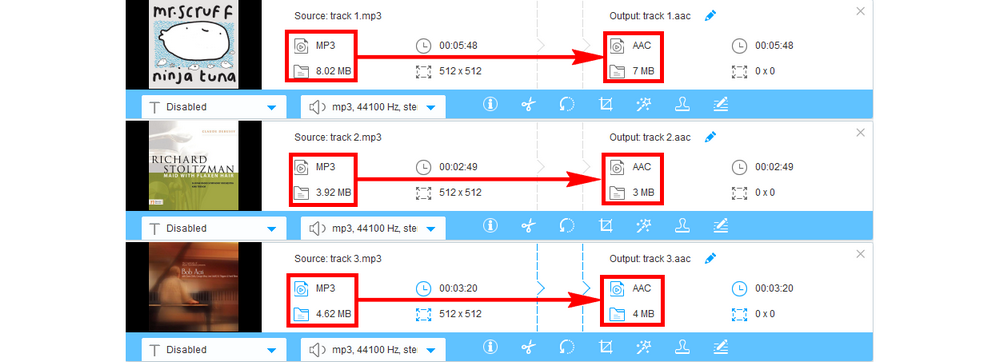
MP3 has the best compatibility with all devices. AAC also boasts well-supported bases like Apple devices and some other Android and Windows systems. But in all, AAC cannot compete with MP3 in the field of device-support.
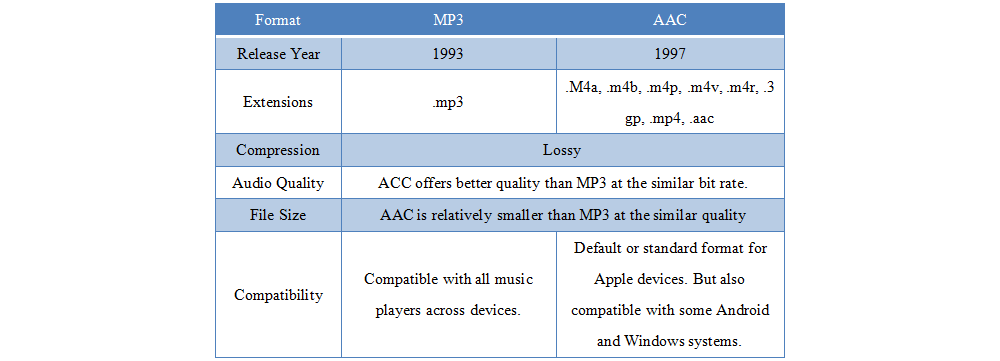
We have to admit that AAC is a better format than MP3 in terms of audio quality. But human hearing is limited to a certain frequency range. When audio is encoded at high bitrates (>192kpbs), the average listener is unlikely to discern a difference in quality between MP3 and AAC. In reality, encoding speed and device speakers have more impact on audio quality. All that's left is the last metric -- compatibility. In short, if you want low bitrate audio with high quality, choose AAC. But if you want to listen to music easily, then choose MP3. After all, this is a subjective matter.
WonderFox Free HD Video Converter Factory presents an easy and fast way to convert AAC to MP3 and vice versa. Simply import the file, select the output format, then start the conversion immediately. More format conversions are supported. Tyr the freeware now!
If you want to convert MP3 to AAC or convert AAC to MP3, you can use a simple and free audio converter WonderFox Free HD Video Converter Factory to handle the conversion easily. Here's what to do:
Before start, please free download free download the software and install it on your PC.
Step 1. Open WonderFox Free HD Video Converter Factory and select Converter. Click the “+ Add Files” button to import the source audio into the converter.
Step 2. Hit the right side format icon to choose an output format from the appearing interface.
Step 3. Click Run to start the conversion.
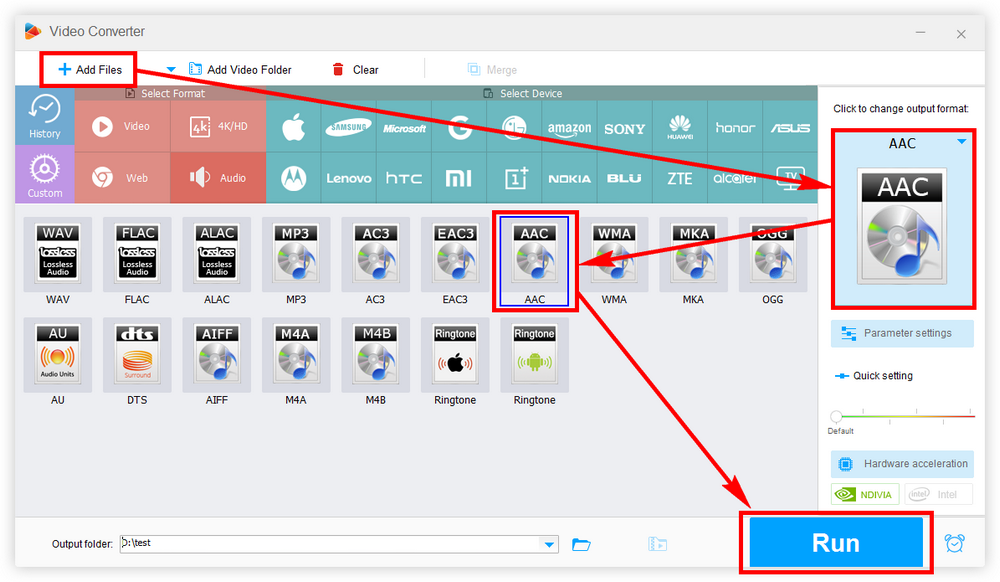
Now you've known the difference between AAC and MP3, which audio format do you prefer, MP3 or AAC? I hope this article was useful to you. Thanks for reading. Have a good day!

WonderFox DVD Ripper Pro
WonderFox DVD Ripper Pro is a professional DVD ripping program that can easily rip any DVD (whether homemade or commercial) to all popular formats including MP4, MKV, MP3, WAV, H264, H265, Android, iPhone, and so on. It also lets you edit and compress DVD-Video efficiently. Download it to enjoy a fast and trouble-free DVD ripping experience.
Privacy Policy | Copyright © 2009-2026 WonderFox Soft, Inc.All Rights Reserved