Disclaimer: WonderFox does not approve of copyright infringement in any way. All information provided in this article is presented for general informational purposes and personal fair use only. Please check the copyright law in your country/region before downloading and ensure your action is legal.
4K Video Downloader is a popular solution for high-quality video downloads. According to its official page, it supports downloading videos in HD 1080p, HD 720p, 4K, and 8K resolution from YouTube, Vimeo, TikTok, and other 20+ popular video sites. However, the 4K Video Downloader doesn’t offer extra features such as editing or transcoding. Moreover, there are times when users get some download errors such as cannot parse the video link or the site is unsupported.
Luckily, there are many video downloading applications similar to 4K Video Downloader which fit the bill or even exceed expectations. In the following part, we’ll get 7 alternatives to 4K Video Downloader. Read on to see which fits your needs the best.
Now, let’s first take a look at the best 4K Video Downloader alternative for Windows.
WonderFox HD Video Converter Factory Pro would be the best alternative for you if you consider the streaming video/audio downloading features, output quality, speed of downloading, and extra functions for processing a/v files. Also, it features an intuitive interface and straightforward workflow, making it accessible for even first-time users.
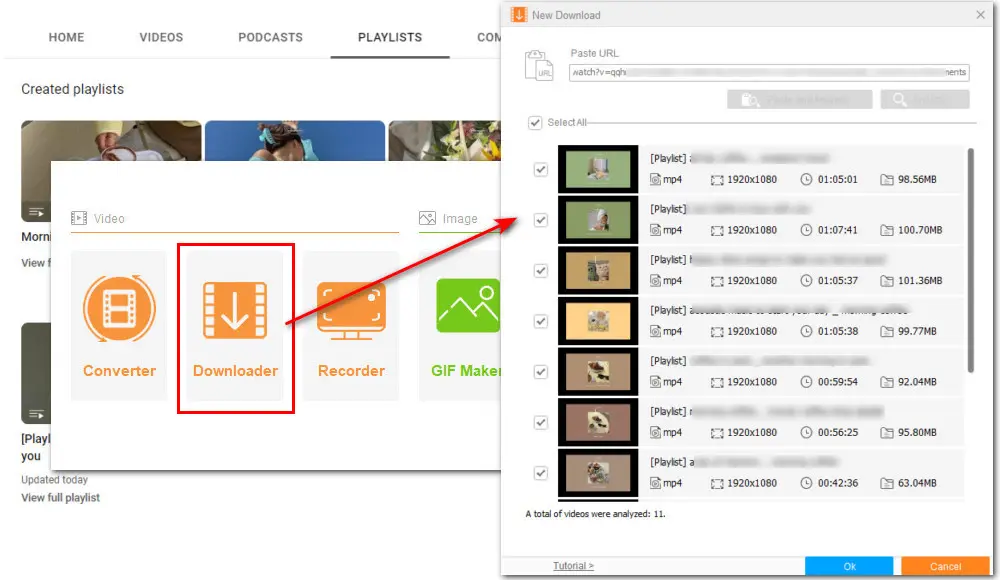
Key Features for Downloading:
Download video/audio from over 1,000+ sites
Download videos in various formats/resolutions (up to 8K)
Support batch download and playlist/channel downloads
Download movies with subtitles
Save audio only when downloading
Download VR video/360-degree video…
Convert downloads to any format you need
Edit/compress downloaded video/audio files
CONS:
This powerful software is only available on Windows currently.
Platform: Windows 11/10/8.1/8/7…
→Free download HD Video Converter Factory Pro here
Internet Download Manager (also known as IDM) is a powerful file-downloading software that has the ability to accelerate download speeds by up to 5 times, schedule downloading time, and manage downloaded files.
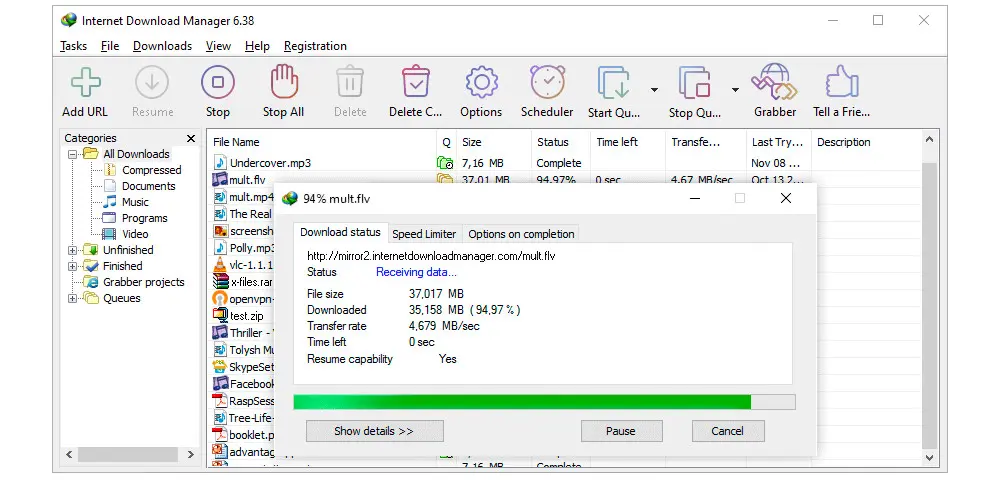
Key Features for Downloading:
Speed up your downloads up to 5 times
Repair broken and resume interrupted downloads
Schedule several download queues for downloading
Work well with all popular browsers
Custom categories to manage your downloads
Offer a customizable interface
CONS:
Some users complained that IDM may download unwanted files or install 3rd-party software without the user’s consent
Platform: Windows
Freemake Video Downloader makes one of the most popular 4K Video Downloader free alternatives with support for over 10,000 sites including YouTube. With it, you can save several YouTube videos in format MP4, WebM, iPhone, Android, etc., with original quality preserved.
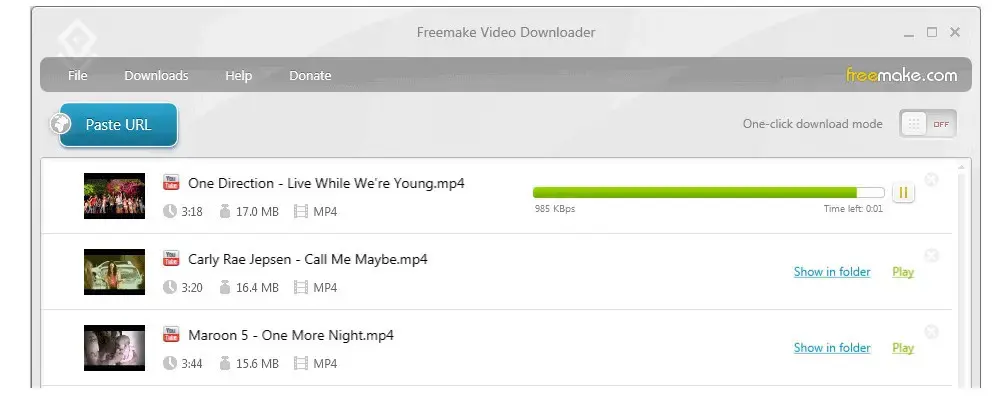
Key Features for Downloading:
Download videos from 10,000+ sites for free
Save video in different formats and resolutions
Download videos, channels, charts, private video from YouTube
Download speed varies as the internet condition changes
Save downloads to Dropbox, Google Drive, OneDrive, etc.
CONS:
A Freemake logo will be added to your downloaded video. To remove it, you need to subscribe to the software.
Platforms: Windows Vista/7/8/8.1/10/11
By Click Downloader supports backing up videos from YouTube, Dailymotion, Vimeo, Facebook, and 40 more sites. It is easy to use. With simple clicks, you can download an entire YouTube playlist or dozens of videos from other sites at the same time and save them in 720p, 1080p, 4K, or 8K.
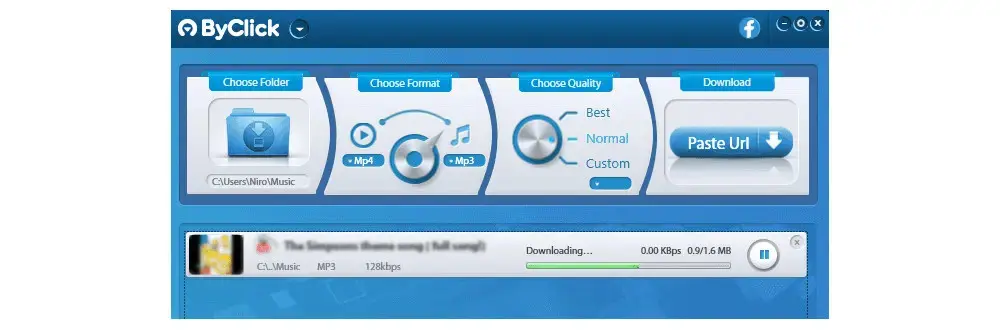
Key Features for Downloading:
Support downloading long videos
Download YouTube playlists and channels
Download MP3 along with artist name and title name
Save to MP3/MP4/AVI/FLV/WMV/3GP/WebM/MKV/WAV/AAC/M4A
Download YouTube subtitles and Instagram user photos
Save private content from YouTube and Facebook
CONS:
There are ads in the free version.
Platform: Windows
SnapDownloader is a simple downloader available on Windows and Mac. You can save videos with resolution up to 8K from 900 websites including YouTube, Instagram, Vimeo, TikTok, and more. Over 10 output formats are offered so that you can directly download files and convert them to MP4, MP3, MOV, AVI, AAC, M4A, WAV, AIFF, FLAC, and WMA.
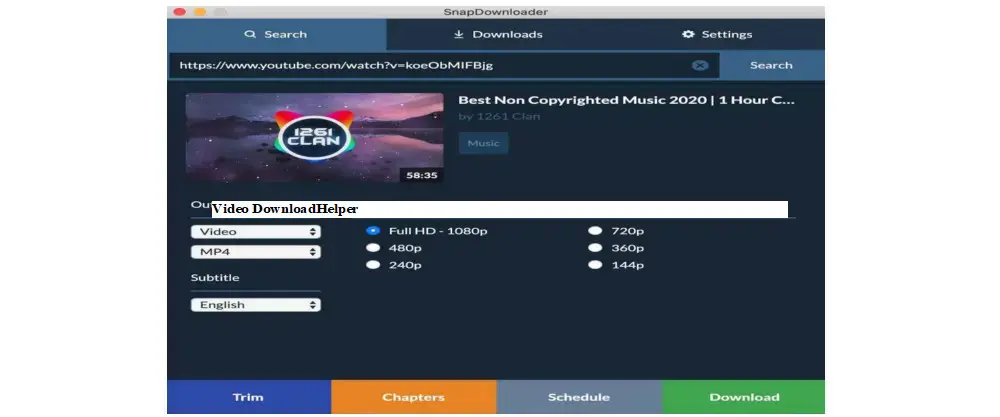
Key Features for Downloading:
Have support for 900 websites
Support downloading videos in bulk
Save videos in various qualities like 720p/1080p/4K/8K
Download YouTube channels, playlists, private videos
Convert online videos to GIFs for sharing
A download scheduler and proxy setup
CONS:
Instead of offering a free version, SnapDownloader only has a 48-hour free trial.
Platform:
Windows 7/8/10
Mac OS X 10.10 and higher
Video DownloadHelper is a free and safe browser extension for video downloading. Compatible with Firefox, Chrome, and Edge, this extension alternative to 4K Video Downloader not only helps you save HLS streamed videos, DASH videos, etc., to local disk but also can make format conversion and aggregation.
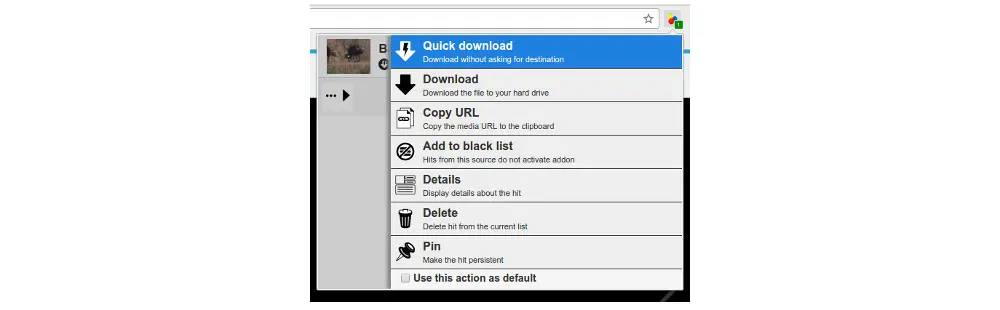
Key Features for Downloading:
Download video, audio, and images with a simple mouse click
Work with lots of hot sites like DailyMotion, Facebook, Vimeo, Twitch…
Support types of streaming protocols like HTTP, HLS, DASH…
Convert downloads to a needed format
Download videos one by one or batch download
CONS:
The extension is prone to crash if you use it to download YouTube videos in Chrome.
Platform: Windows, Mac, Linux
Online video downloading services are superior to desktop software in convenience. So, if you prefer not to download or install any apps or plugins on your PC, finding a 4K Video Downloader alternative online might be the best way to go. Among a plethora of online options, Yt1s is one of the most widely-used online video downloaders for YouTube and TikTok.
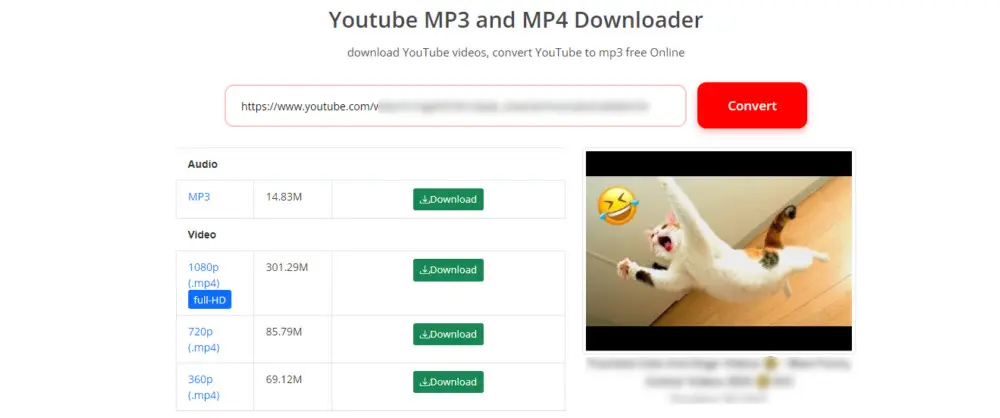
Key Features for Downloading:
Download videos from YouTube and TikTok with no watermark and free
Save downloaded videos to MP3, MP4, 3GP
Download an unlimited amount of YouTube files
No sign-up is required for downloading tasks
CONS:
It supports a limited range of websites and there are no additional features.
Platform: Available on any device
Here is a simple guide on how to download YouTube videos by using the recommended WonderFox HD Video Converter Factory Pro. It is a trustworthy video tool, with a clean installation, no ads, and no bundleware. Install it to download videos without hassle.
Step 1. Launch this program and enter the Downloader module. Then click on New Download.
Step 2. Open YouTube on your browser and play the video you want to download. Copy its URL from the above address bar.
Step 3. Return to the app’s download window and paste the link into to Paste URL box. Hit Analyze for link parsing.
Step 4. After the analysis, you’ll get the full list of download options below the video. Choose the one with the desired format and resolution. For movie downloading, you can also choose a needed subtitle. Then click OK to confirm your selections.
Step 5. Under the download list, hit the triangle icon to set an output file path and then click on Download All to batch saving all YouTube videos to your PC.
Related: Bulk YouTube Downloader | Download 8K Videos | Download 4K 60fps Video
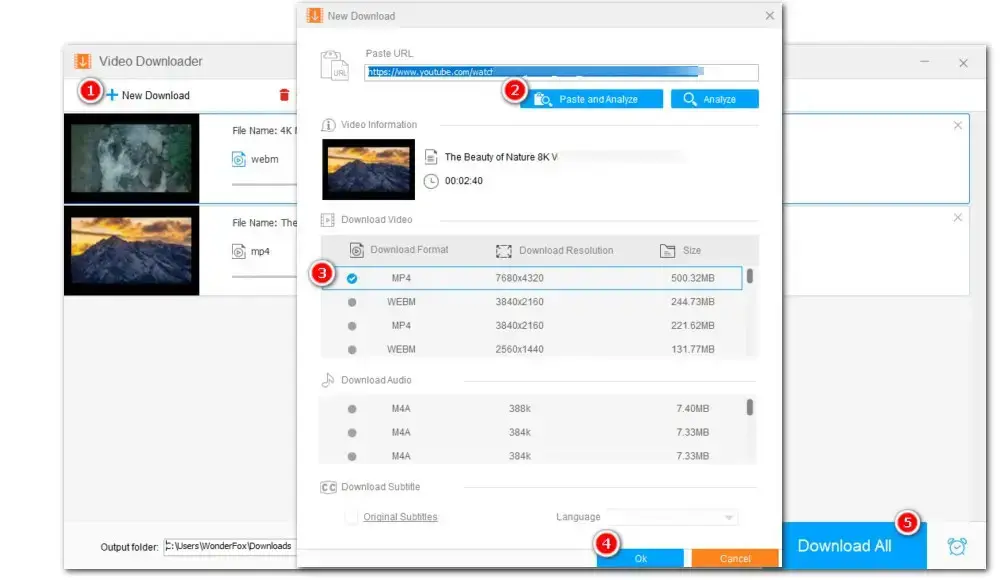
That’s all about the top 7 best 4K Video Downloader alternatives. Which one will you go for after comparing the listed features and cons? Anyway, it’s always nice to have choices and sincerely hope this post can be helpful. Thanks for reading. Have a good day!
Privacy Policy | Copyright © 2009-2026 WonderFox Soft, Inc.All Rights Reserved