It's crucial to prioritize security when browsing, downloading files, and installing software online. This holds true even for popular desktop video download software like 4K Video Downloader. We've thoroughly investigated whether 4K Video Downloader is safe to use. Keep reading for more information.
Additionally, if the downloader software crashes, you can rely on this new, powerful, and legitimate free video downloader:
https://www.videoconverterfactory.com/download/hd-video-converter.exe
hd-video-converter.exe
Safe & Free 4K Downloader
Free HD Video Converter Factory is a powerful video downloader that can save 720P, 1080P, 2K, 4K, and 8K videos from streaming sites like YouTube, Facebook, etc. 100% free, safe, and easy to use. Try it now!
The emergence of various third-party video downloaders makes it fairly easy to save videos from platforms like YouTube for offline playback. One popular choice is 4K Video Downloader. It's lightweight yet full-featured 4K video downloading software compatible with Windows, Mac, Linux, and Android. It can help you download videos, audio, channels, playlists, annotations, and subtitles from YouTube, Instagram, TikTok, and other video hosting sites in high quality (up to 4K and even 8K).
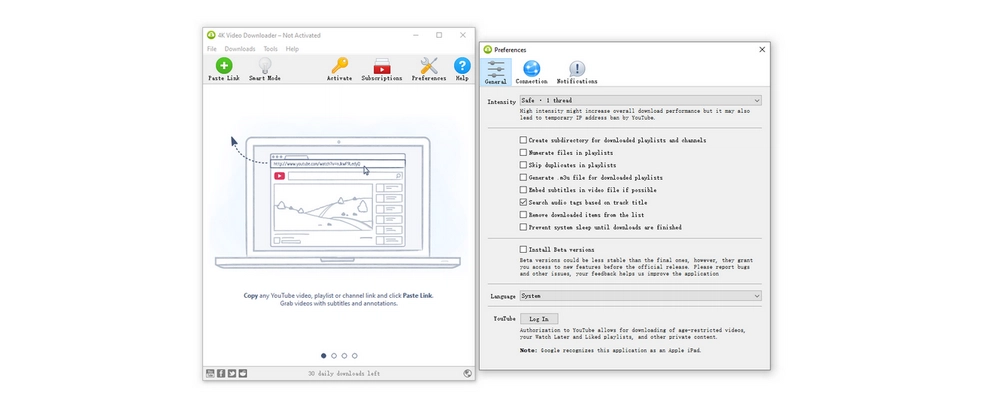
• Free version: basic features;
• Lite version: $15 for one year, 1 device, and 3 simultaneous downloads;
• Personal version: $25 for lifetime, 3 devices, and 3 simultaneous downloads;
• Pro version: $45 for lifetime, 3 devices, and 7 simultaneous downloads;
• Bundle version: $65 for lifetime with 6 extra licenses (4K Video Downloader Plus Pro, 4K Tokkit Pro, 4K Instagram Pro, 4K YouTube to MP3 Pro, 4K Video Downloader for Android, 4K Image Compressor Pro).
• Platforms: YouTube, Vimeo, TikTok, Flickr, Facebook, Instagram, DailyMotion, Naver TV, Likee, SoundCloud, Tumblr, and Twitch.
• Output video/audio formats: MP4, MKV, MP3, M4A, OGG.
• Download videos, full playlists, and channels.
• Save videos in 480p, 720p, 1080p, 4K, and 8K resolution.
• Download private, 3D, and 360° videos.
• Extract subtitles from YouTube videos and save as single SRT files.
• In-app proxy setup helps download videos without firewall restrictions.
• Preference settings for you to control the download operation.
• Smart Mode to apply customized settings to all downloads after one setup.
• The free version limits the number of playlists and channel downloads.
• The free version serves up annoying pop-up ads.
• The app crashes sometimes when you download or parse a video link.
Is the 4K Video Downloader software safe to use? The answer is yes if you download the installer from the official website: 4kdownload.com. User reviews and authoritative antivirus tests have not reported any security issues. Thus, you can use it without worries.
The only downside is that the free version comes with advertisements. You need to purchase one of its premium plans for ad-free downloading.
Additionally, here are some bonus tips for safe video downloads that are applicable in any case.
1. Only download software from official and reliable sources.
Some malware on third-party and unverified platforms may pretend to be the software you want to download. To avoid a case, please only download your needed software from authorized sources. The official website is the best destination.
2. Upgrade to the latest version.
The most recent version of software is always with beneficial changes, such as fixes, improvements, and even security vulnerability updates. In other words, commonly this version can get higher performance and safety. So it is advisable to upgrade to the latest version.
3. Download videos from reliable websites.
Although uncommon, there is a risk that files on some uncertain places are embedded with harmful materials. So, make sure only to download media files from reliable sources, as well.
Disclaimer: This guide is limited to personal fair use only. It is illegal to download copyrighted materials without the copyright holder’s consent. WonderFox does not approve of copyright infringement in any way. The end-users should be solely responsible for their own behaviors.
The dedicated free video file downloader, WonderFox Free HD Video Converter Factory, can help you download 4K videos, streams, live videos, playlists, channels, albums, and music safely from over 500 websites, including YouTube, Facebook, TikTok, Dailymotion, and many others. This free video downloader features fast URL analysis and an intuitive interface to grab videos quickly in bulk and high quality.
Get it nowGet it now for safe and fast 4K video downloads with several simple clicks!
How to download HD/FHD/4K/8K videos with Free HD Video Converter Factory:
Step 1. Launch the software and select "Downloader".
Step 2. Click "+ New Download" and paste the video link into the URL box.
Step 3. Click "Analyze" to parse the URL.
Step 4. Select 4K (3840 x 1260) or other resolutions to download and press "OK".
Step 5. Click "Download All" to save the videos to your PC.
Besides downloading videos, the software can convert video and audio formats, edit video files, and change parameter settings like bitrate, resolution, and frame rate. Get this versatile software!
Privacy Policy | Copyright © 2009-2026 WonderFox Soft, Inc.All Rights Reserved