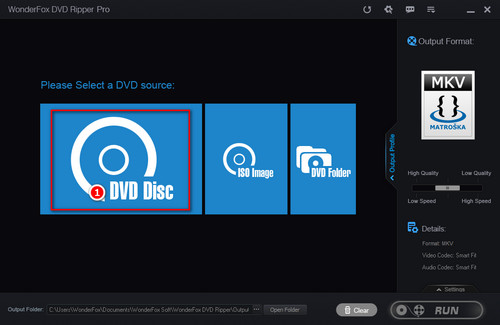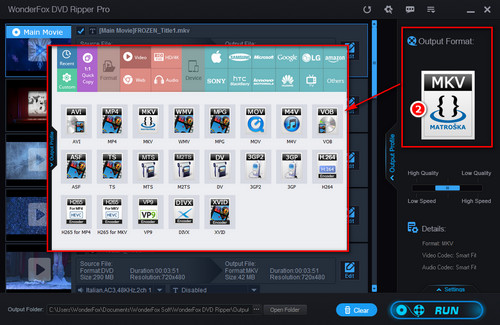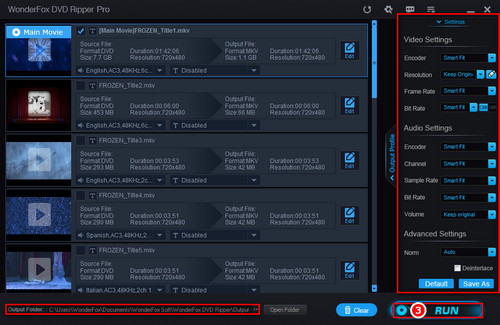1 to 1 DVD copy is not a difficult task with the help of WonderFox DVD Ripper Pro. Even if your DVD is copy protected by region code, CSS, Sony ARccOS and even Disney x-project DRM, WonderFox DVD Ripper Pro can quickly read DVD information and copy DVD to PC in MP4, MPG, MOV, MKC, AVI and more digital video formats, and it can even copy DVD to ISO image file and Video_TS folder.
Next, free downloadfree download the awesome 1Click DVD Ccopy alternative, let's move on to how to copy our DVD using WonderFox DVD Ripper Pro.