If you're wondering what is Offcloud or whether to fork out for Offcloud, this page can definitely be of help. In this all-around guide, you'll learn our in-depth review on Offcloud, how Offcloud works with Kodi, and how to use Offcloud service on Kodi.
What's more, an all-in-one program is also recommended, which combines online video downloader, format converter, video compressor, screen recorder and more into one. Free Download here: http://www.videoconverterfactory.com/download/hd-video-converter-pro.exe http://www.videoconverterfactory.com/download/hd-video-converter-pro.exe
Offcloud is a cloud-based download manager that lets you unlock, fetch and backup anything from the web to your devices or cloud storage. Offcloud can be used with Kodi to access links from torrents, usenet, hosters, and it supports cache inspection faster than its counterparts.
Offcloud is relatively new of its kind, and it was ushered into the community and suggested mainly by team Gaia, praising it as a new favourite of Gaia. During our testing, Offcloud maximum speeds vary as users' location, all seems promising yet occasionally unstable. Some of the claimed features are problematic in execution, like it offers limited 100GB cloud space and limited remote uploads for users instead of unlimited.
Given full-blown similar products like Real-Debrid and Premiumize on the market which are completely adequate for all abovementioned features, there's not good reason to necessarily choose the emerging Offcloud as it doesn't raise anything refreshing to the business – until Offcloud makes some notable improvements.
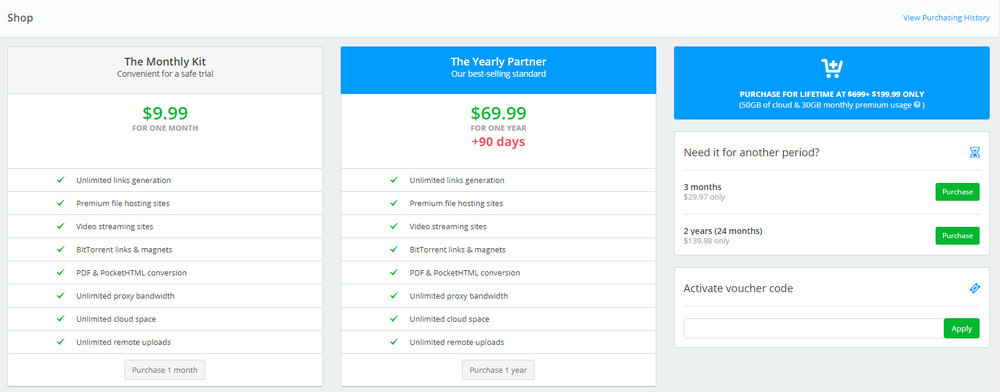
Offcloud offers 4 plans: 1 month, 3 months, 1 year and 2 years, which cost from 5.83$/month to 9.99$/month. As you can see, it's even pricier than Premiumize, yet you can always free try it first and whether to use it is at your discretion. Offcloud allows users to create account with email for free, and give away to new users 3 links to submit for free every month, including file-storage or BitTorrent.
Most popular Kodi addons have not included Offcloud in the resolvers/universal resolvers settings of their ResolveURL/URL resolver, nor provide an integrated option for Offcloud authorization. Offcloud is currently natively supported only on Gaia, you can think of it as a service currently exclusive to Gaia addon.

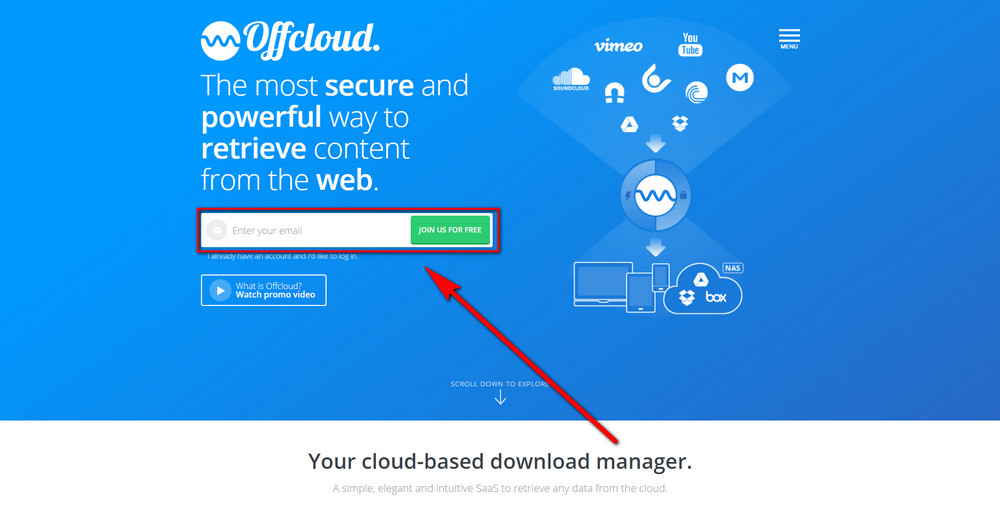
Step 1. Enter your email address into the blank and click JOIN US FOR FREE to create a free Offcloud account.
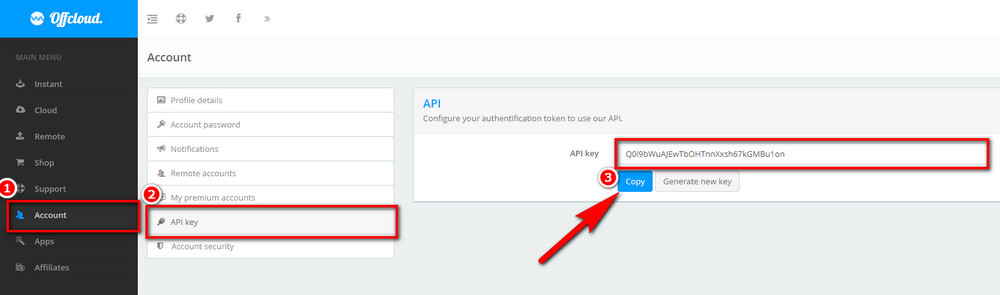
Step 2. Log in with your account on Offcloud and go to Account tab > API key. Copy your Offcloud API key for further authentication in Kodi.

Step 3. Launch Kodi, open Gaia from Video add-ons.
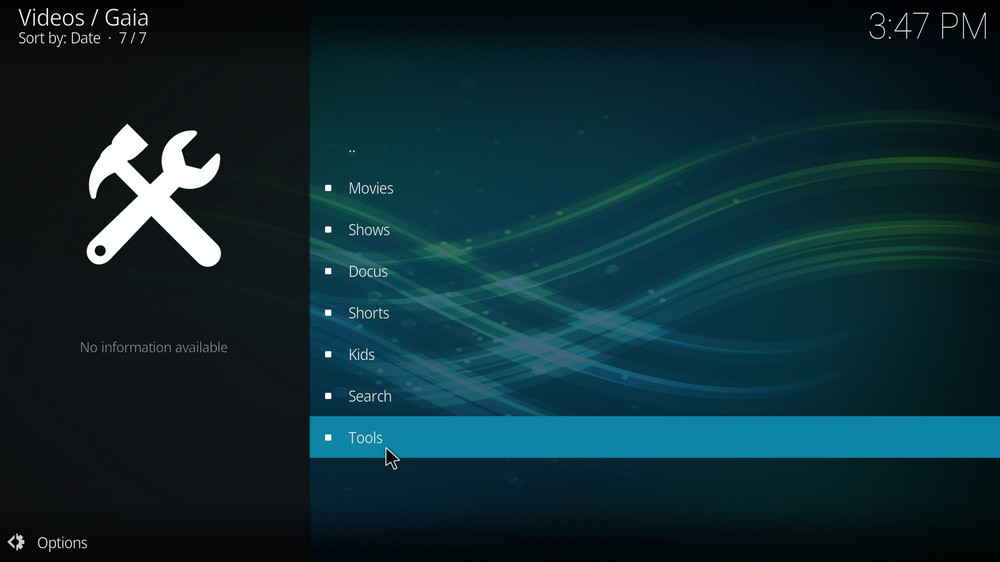
Step 4. Click Tools.
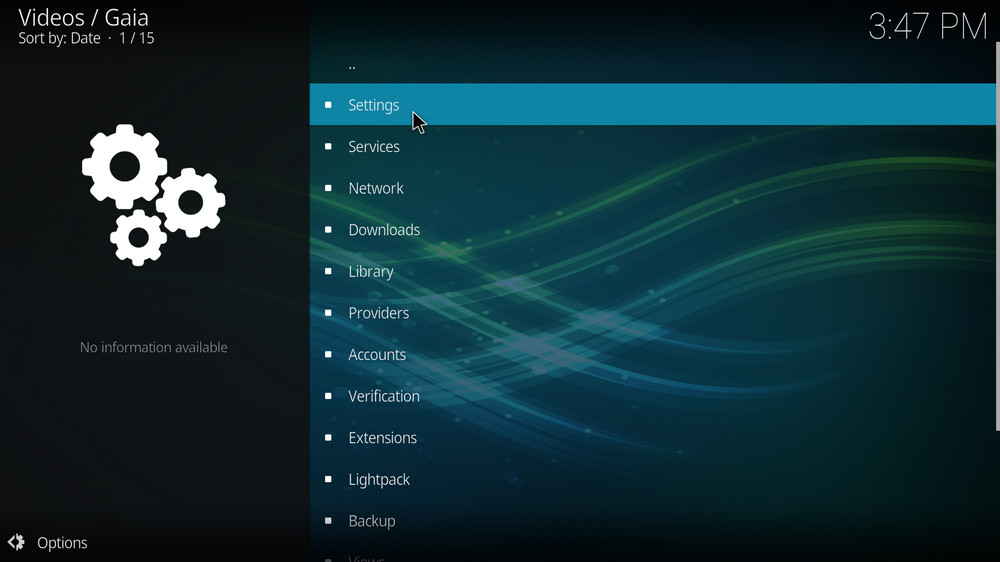
Step 5. Click Settings.
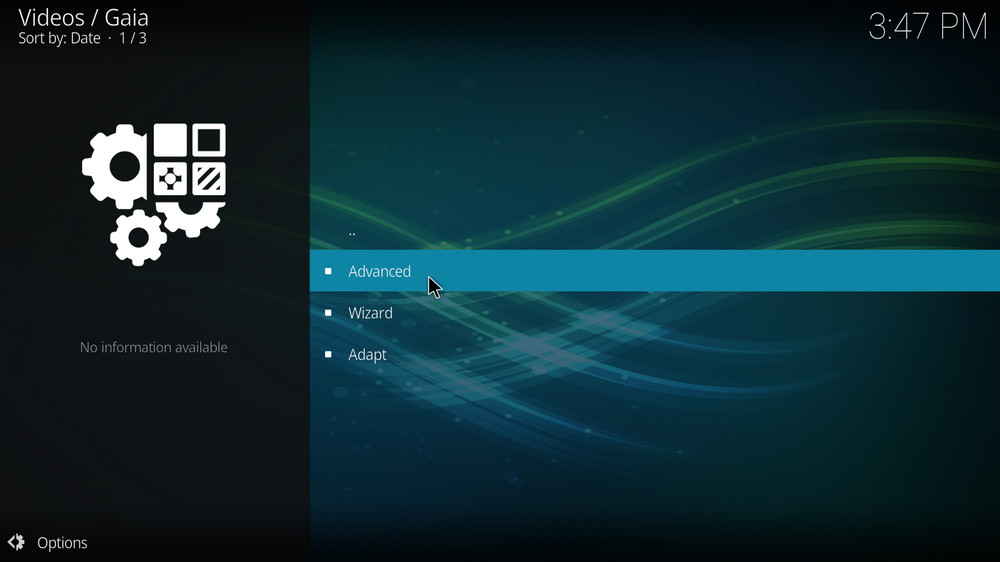
Step 6. Click Advanced.
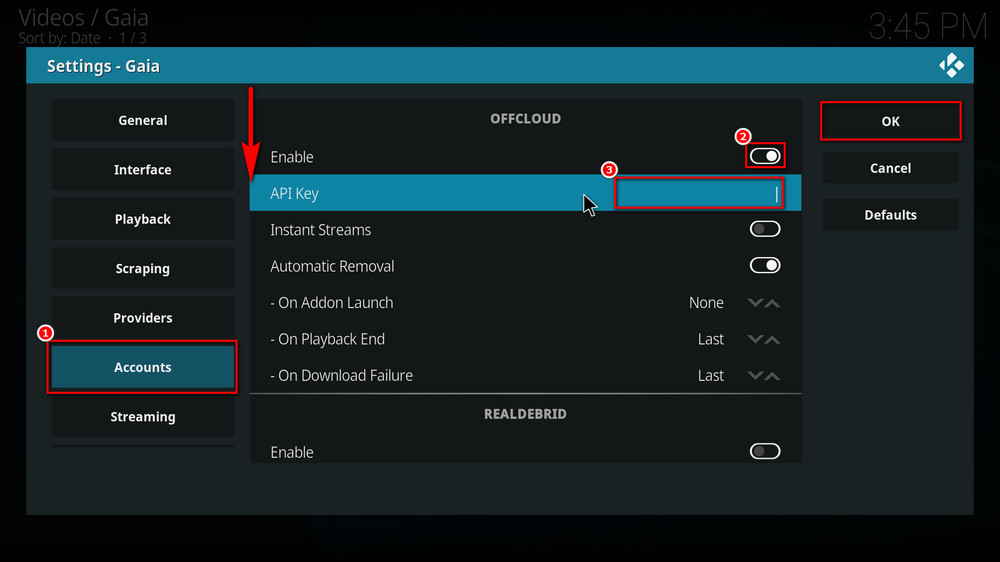
Step 7. From Gaia settings menu, scroll down to the Accounts tab, locate the section for Offcloud on the right side and slide the toggle to enable it. Then paste your Offcloud API key into the API Key box. Then click OK on the right side to confirm the settings.

Step 8. Then Gaia will be able to pull links from Offcloud sources.
Since we're here, I believe you have had a clue what Offcloud service is and how does it work with Kodi. Our verdict is, it's an adequate service worthy of Gaia team's recommendation to use with Gaia for premium links from various sources. However, considering its pricing, usability and service maturity with other premium downloader services like Real-Debrid, All Debrid and Premiumize.me, it sure doesn't seem as competitive. If you're still hovering which to choose, click on the aforementioned services to learn our reviews and installation guide. May our guides help you with making a suitable purchasing choice.

WonderFox DVD Video Converter
• Fast rip protected DVDs in small file size with original quality preserved
• Convert videos to 500+ formats and devices for any-device playback
• Fast download high-quality videos from YouTube and 300+ websites
• Fast compress videos & DVD movies with no quality loss
• Automatically enhance video quality, upscale SD videos to HD
Privacy Policy | Copyright © 2009-2026 WonderFox Soft, Inc.All Rights Reserved