If you want to create iPhone ringtone from any audio or video source, you may Google the keywords like “make iphone ringtone”, “make ringtones for iphone”, “make iphone ringtone online”, or “iPhone ringtone maker”, and thousands of search results come out. You’ll be confused about all the different ways and means, and cannot tell which the most practical solution is. Further more, most results mention the same way – make ringtones for iPhone using iTunes. As far as I know, many address that this approach doesn’t work on their iPhones, or it seems quite difficult to follow. So, for the further simpleness and convenience, you’d better adopt a second method – draw support from an iPhone ringtone maker.
Do you know that M4R is the only supported iPhone ringtone format? So, if you want to set a song as iPhone ringtone, converting the format of this song to M4R is a good method. WonderFox HD Video Converter Factory Pro, though it doesn’t specialize in making iPhone ringtones, it performs uniformly excellent in converting any audio or video to .m4r file as an iPhone ringtone. Also, this is the simplest plan which can well be conceived.
Free download and install WonderFox HD Video Converter Factory Pro on your Windows PC. Then run the video & audio converter. The following guide shows you the particular steps.
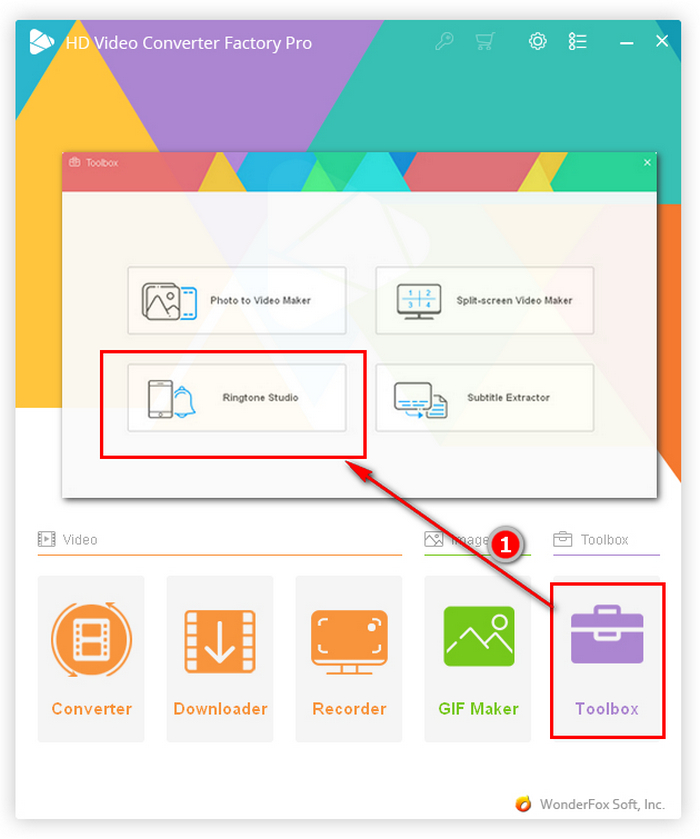
Click "Toolbox" on the main interface and then go to "Ringtone Studio".
Note: You can also download video or audio files from the Internet with this converter and then make them iPhone ringtones.
Select iOS device on the lower left and click "Add File" to import an audio/video file. Next, you can choose to create a phone ringtone or an SMS ringtone at the bottom. Then move the bars in the middle to set the start and end point to cut the ringtone length. Remember to cut the iPhone ringtone to less than 40 seconds, which is the limit. At last, click "Save" at the bottom to start making your iPhone ringtone. You will get the ringtone before you know it.
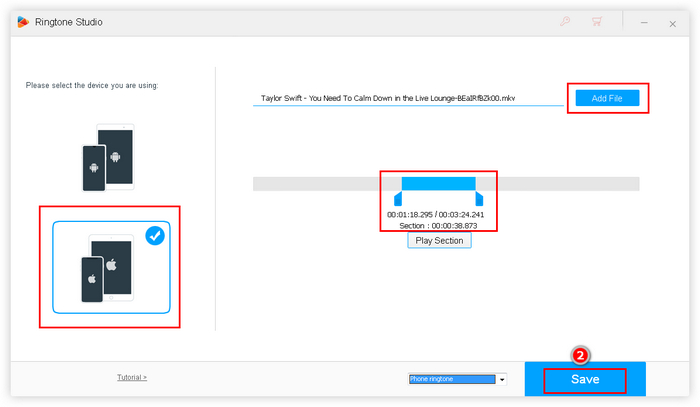
If have any question about how to make iPhone ringtone, please feel free to mail us via support@videoconverterfactory.com or follow us on Facebook for technical support.
HD Video Converter Factory Pro - equipped with advanced High-Definition (HD) video conversion technology. It can help users convert videos from Standard-Definition (SD) to High-Definition (HD) like HD MP4, HD MKV, HD AVI, HD MTS, HD TRP and also enables users to cut down the video size (convert HD videos to SD videos).
<< Free Download >>
WonderFox DVD Video Converter - all-in-one media solution includes DVD Backup, DVD Rip, Video and DVD Converter, Video Downloader, Video Editor/Player. << Free Download >>
Special Offer: HD Video Converter Factory
It equipped with advanced High-Definition (HD) video conversion technology. It can help users convert videos from Standard-Definition (SD) to High-Definition (HD) like HD MP4, HD MKV, HD AVI, HD MTS, HD TRP and also enables users to cut down the video size (convert HD videos to SD videos).
onvert HD video to 100+ video formats and mobile devices - 50X Faster conversion speed with 0-Quality-Loss
Learn about how to rip and backup DVD to any format or device; download and convert video to iPhone, iPad and other portable device.