
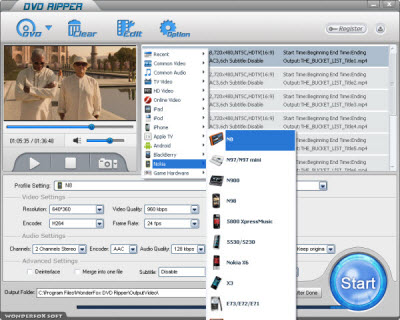
To convert DVD to BlackBerry Bold 9900, what we should do firstly is to find a professional DVD to BlackBerry Bold 9900 converter. To get a good one that you need, we should take these factors into consideration.
Firstly, the ability to convert DVD to BlackBerry Bold 9900. If the DVD converter can not help you convert DVD to BlackBerry Bold 9900, it only can help you convert DVD to other videos or other devices, it is not the one that you need.
Secondly, the output video and audio quality. As we know, the video and audio quality of the DVD videos are very good, so we should choose the one that will convert DVD to BlackBerry Bold 9900 with less video and audio quality loss.
Thirdly, the converting speed. We should choose the one that will help us finish the converting speed in a high speed.
Fourthly, the easy to use operation. We should choose the one that has easy to use interface but not difficult to use.
Fifthly, the security. If the software that you choose is not safe, you should throw it away immediately.
Lastly, the advanced function. For Advanced users, they may hope to make their converted videos more personality or something else. So, a professional DVD to BlackBerry converter should allow users try the advanced feature to make a stylish video, such as adding subtitle, adjust parameters, change video file size, trim video segment, and so on.
According to these standards, I think WonderFox DVD Ripper is just your right choice. It can be in accordance with all the standards mentioned above. With WonderFox DVD Ripper, you can convert DVD to BlackBerry Bold 9900 in several simple steps.
If you are willing to try the WonderFox DVD Ripper to convert DVD to BlackBerry Bold 9900, now I will show you how to convert DVD to BlackBerry Bold 9900 with this software.
1. You should download the software WonderFox DVD Ripper and install it on your PC or Notebook

2. Load the DVD disk.
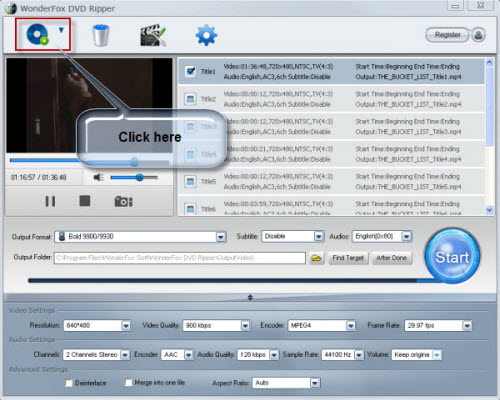
3. Choose BlackBerry Bold 9900 from the profile combo box as the output video format.
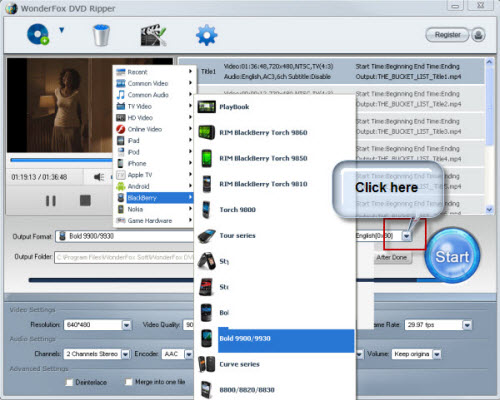
4. Click the start button on the interface of this software to start the converting processes.
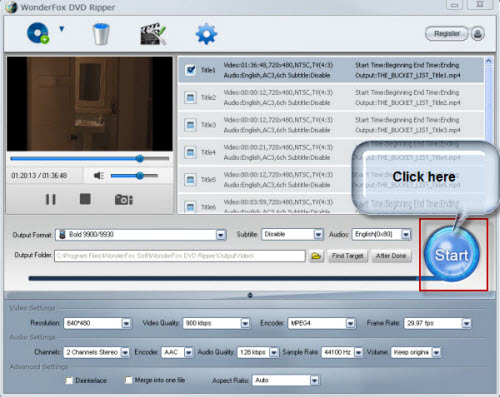
5. Find the ripped videos by clicking the "find target" button
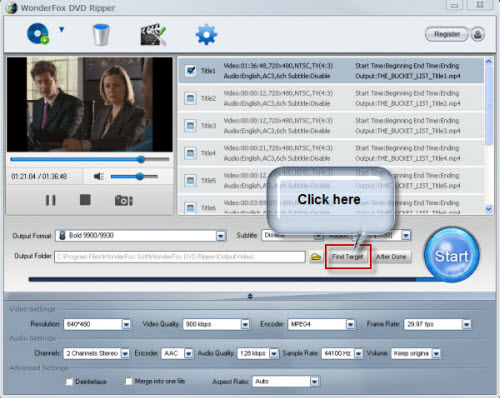
You can convert DVD to BlackBerry Bold 9900 within five simple steps with the help of WonderFox DVD Ripper, it is really easy for all of the users.
In conclusion, the WonderFox DVD Ripper is really a good BlackBerry DVD ripper for us to rip/convert DVD to BlackBerry compatible video formats. What's more, it also allows us to convert DVD to Nokia, convert DVD to Android based devices, convert DVD to iPad, convert DVD to iPhone... Besides, convert DVD to AVI, convert DVD to MP4, convert DVD to MKV, convert DVD to WMV and extract audio from video are also available for us with the recommended DVD ripper. All in all, with the WonderFox DVD Ripper, it will be very easy and convenient for to convert DVD to PlayBook, so as to convert DVD to BlackBerry 9900, convert DVD to BlackBerry 9800/9850, convert DVD to BB 9700 and convert DVD to BB Curve 8900 and so on.