
If we use WonderFox DVD Ripper to rip DVD to BlackBerry Pearl Series, we can make this classical BlackBerry cell-phone type full of new glory. And you are absolutely satisfied with its conversion speed and output quality.
It is known that Blackberry cellphones are famous for its powerful commercial functions and entertainment features. The cellphones of BlackBerry Pearl Series refer to the smartphones developed by Research In Motion the first BlackBerry device with a camera and media player. It was originally released on September 12, 2006. T-Mobile was the first US carrier to release the phone as a carrier device. The BlackBerry Pearl is aimed towards both business users and consumers. As for this, BlackBerry can be seen as the classical BlackBerry representative phones. On the other hand, BlackBerry Pearl is kind of old type if compared with the Android-based smartphones. Users need rip DVD to BlackBerry Pearl Series if they want to enjoy DVD videos on their BlackBerry Pearls. Here I would like to recommend a great DVD ripper for BlackBerry Pearl, WonderFox DVD Ripper, to solve this problem.
Users can finish to whole process within few clicks and you can spend less time on the process to rip DVD to BlackBerry Pearl series. You can get the high-quality output videos with fast speed and safe process. Here are the specific steps of how to rip DVD to BlackBerry Pearl Series.
1. Download WonderFox DVD Ripper and install it.

2. Load DVD disk before starting the ripping process

3. Choose 'BlackBerry - Pearl Series' as the profile setting.
4. Select the output folder as you want.
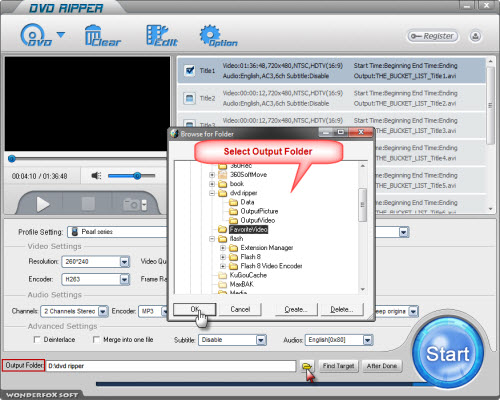
5. Click 'Start' to launch the ripping process.
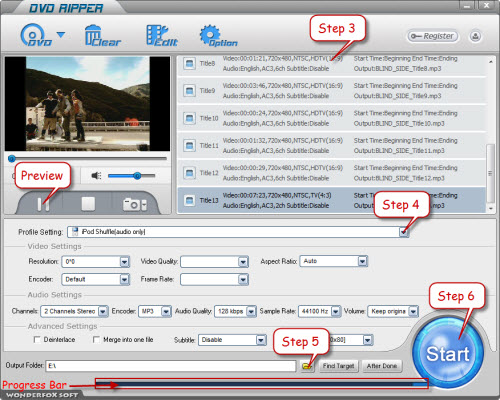
6. Get the output videos and enjoy on your BlackBerry Pearl.
With few clicks, users can finish the ripping process fast and safely. You can feel that it is easily handled and fast-speed with WonderFox DVD Ripper to rip DVD to BlackBerry Pearl Series. You can regard it as a BlackBerry DVD ripper.
WonderFox DVD Ripper is a professional DVD ripper for different kinds of video formats and video playback devices. You can get various video formats as you want to meet your demands well. It can rip DVD to common video formats, like AVI, HD, WMV and video devices, such as Apple products, Nokia, Motorola cellphones with fast speed and safe process. It can ensure the high-quality output effect. Besides, you can also edit the output video with trimming, cropping and adding special effects to enjoy the DIY joy.
As s matter of fact, you can use WonderFox DVD Ripper to rip DVD to BlackBerry Pearl Series easily and fast with great output effect.
In conclusion, the WonderFox DVD Ripper is really a good BlackBerry DVD ripper for us to rip/convert DVD to BlackBerry compatible video formats. What's more, it also allows us to convert DVD to Nokia, convert DVD to Android based devices, convert DVD to iPad, convert DVD to iPhone... Besides, convert DVD to AVI, convert DVD to MP4, convert DVD to MKV, convert DVD to WMV and extract audio from video are also available for us with the recommended DVD ripper. All in all, with the WonderFox DVD Ripper, it will be very easy and convenient for to convert DVD to PlayBook, so as to convert DVD to BlackBerry 9900, convert DVD to BlackBerry 9800/9850, convert DVD to BB 9700 and convert DVD to BB Curve 8900 and so on.