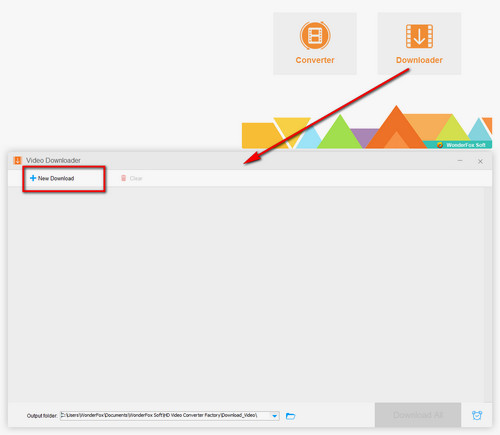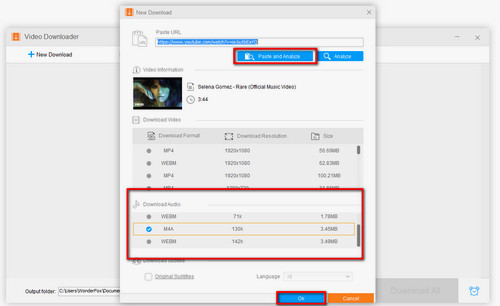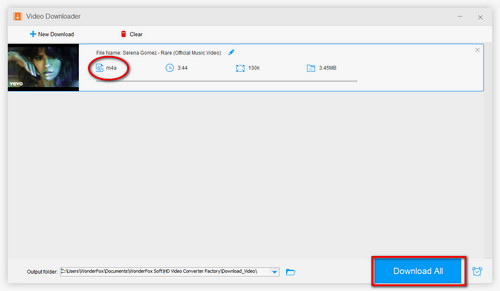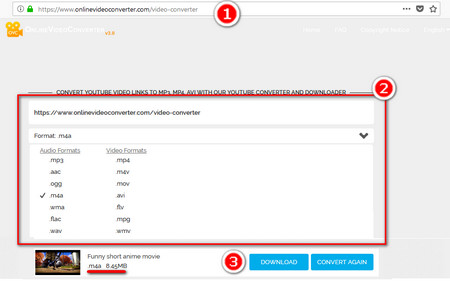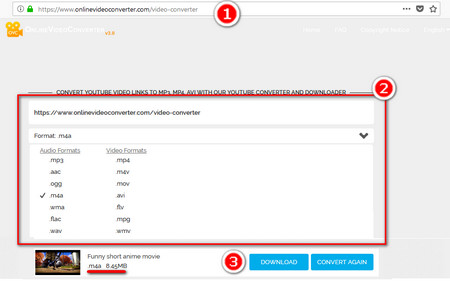 YouTube M4A Converter Online
YouTube M4A Converter Online
In order to find the most workable and easiest method to download YouTube to M4A, I have tried some online converters too. And I have found that online conversion usually being limited by file size and network connection. If your desired YouTube videos have a relatively small file size, converting YouTube video to M4A online is also a good idea. https://y2mate.com/ and https://www.acethinker.com/youtube-m4a are 2 easy to use online converters.
Step1: Visiting https://www.acethinker.com/youtube-m4a.
Step2: Copy the YouTube video URL you want and paste it to the online convert page. Choose M4A as the designated format under the drop-down list of “Format Selection” box. And then click “Start” button to convert YouTube video to M4A.
Step3: After finished YouTube video URL analysis, click “Download” button to save the YouTube M4A to your local hard drive.
Tips: There are many advertisements and pop ups when you download and convert online. Therefore, you have to pay attention that do not click any advertisements! In terms of my own experience, downloading and converting YouTube to .m4a through a desktop YouTube converter is safer and quicker. Free download it here to have a try!


 How to & Tips
How to & Tips Convert Video
Convert Video