
If you have some .wtv videos recorded through Windows Media Center, chances are high that you’re looking for a solution to make these files more accessible and playable. Luckily, you’ve landed on this page where I'll share a simple way to convert WTV to MKV, a popular modern and versatile video format.
With this conversion, you can enhance the overall playback performance of WTV files by expanding compatibility and preserving all content, including subtitles.
Without further ado, let's get started!
🔔 * Some WTV files may be DRM-protected and cannot be converted via the method introduced in this article.
WTV is not a common format, so you’ll need a suitable video converter tool to successfully convert WTV files to MKV.
On Windows, WonderFox HD Video Converter Factory Pro is a very powerful video converter program that supports WTV format. In addition, it provides a wide range of output profiles, and you can easily convert WTV to MKV, MP4, and other popular formats without issues.
The program has customizable settings that allow you to adjust subtitles and audio tracks, as well as adjust the video encoder, bitrate, resolution, etc. to control the output size and quality. You can use H264 encoding for the best compatibility or H265 to reduce the file size. At the same time, they can maintain the highest quality possible.
The conversion will be fast, especially with hardware acceleration enabled. There is also a Lightning Mode to remux WTV to MKV if certain requirements are met.
Now, free download free download the software and follow the instructions to convert your WTV videos to MKV.
Launch WonderFox HD Video Converter Factory Pro and open the Converter.
Next, load your WTV video(s) by clicking + Add Files or directly dragging the file(s) into the program.
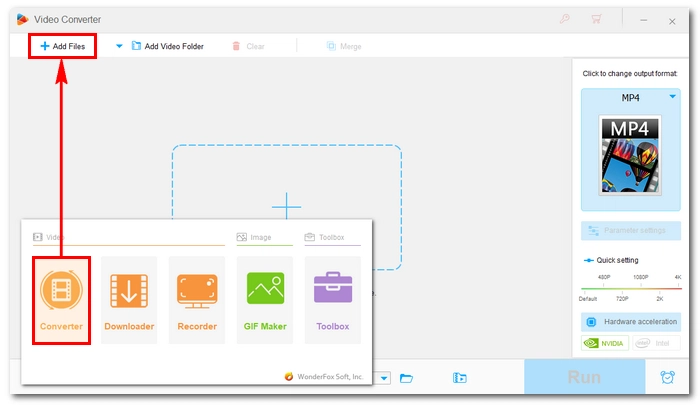
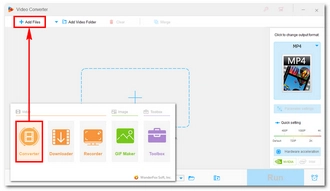
Click the right-side format image to open the format list. Go to the Video tab and select MKV as the output format.
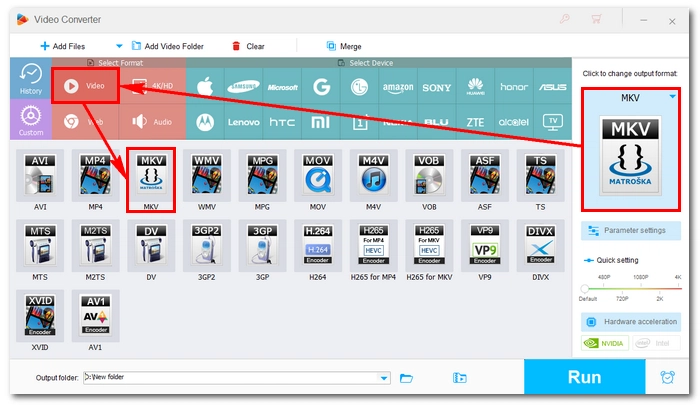
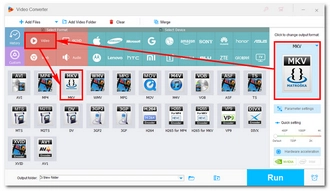
💡 You can convert WTV to MKV without quality loss by remuxing. This is done automatically when the software detects that your video meets the requirements for lossless conversion (* specifically, when the WTV is H264 encoded). The signal of remuxing is the lightning icon ⚡ in the middle of the conversion task.
One thing worth noting is that remuxing won’t compress video and the file size remains the same as the original. If you want to compress the video while keeping high quality, consider choosing an advanced video encoder, such as H265, in the Parameter settings.
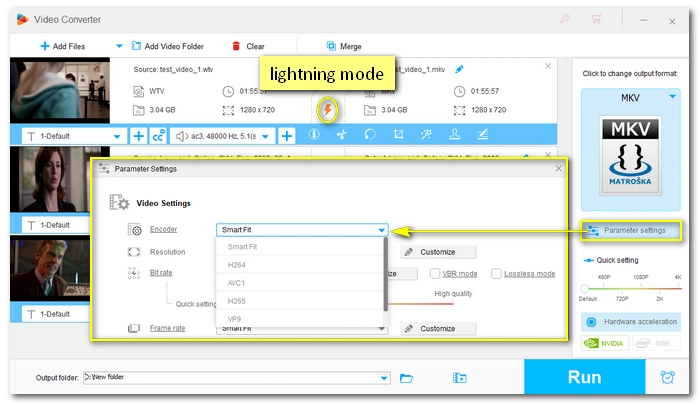
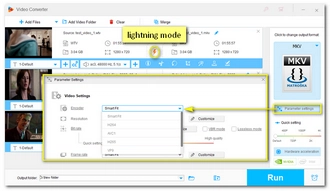
If you want to keep the subtitle track in the MKV file, you can click the T-labeled Subtitle Option and select the subtitle track. Next, click the CC-labeled Subtitle settings to define whether you want to keep it as closed captions or hard subtitles.
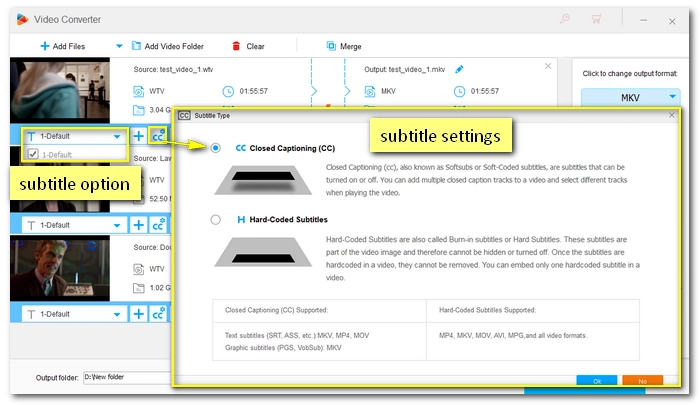
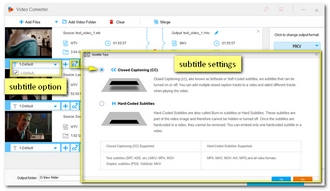
Click the bottom ▼ button to set a destination folder or leave it as default.
Finally, click Run to start the WTV to MKV conversion. It will take some time depending on the WTV length and the video settings you use.
💡 If your computer comes with the latest version of Intel QSV or Nvidia NVENC graphics card, you can utilize GPU acceleration to boost the speed for H264 and H265 encoding.
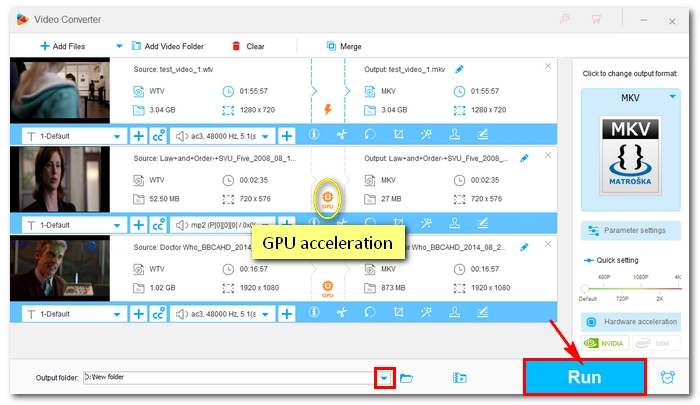
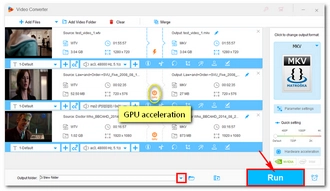
🗨️ Some of you might want to use an online video converter to convert WTV files. Unfortunately, there aren’t many online converters that support this format currently. Also, I don’t suggest using online tools because almost all of them have limits of all kinds, such as video size limit, video length limit, and restrictions on the number of videos. Moreover, you will need a strong and stable internet connection to make a smooth video conversion. Desktop software, on the other hand, is free of these shortcomings. So, it’s better to stick to the software when you need to convert videos.
WTV is a container format for Windows Recorded TV Show. It’s extended from the earlier DVR-MS format and used in Windows Media Center.
WTV can contain video, audio, and subtitles. It uses MPEG-2, MPEG-4, or H.264 for video and AC-3 or MP2 for audio.
However, due to its proprietary nature, few software supports playing or editing WTV files. Therefore, it’s recommended to convert WTV to MKV, as MKV is a more popular and versatile format that can hold high-quality video, audio, and subtitles.
Terms and Conditions | Privacy Policy | License Agreement | Copyright © 2009-2026 WonderFox Soft, Inc.All Rights Reserved