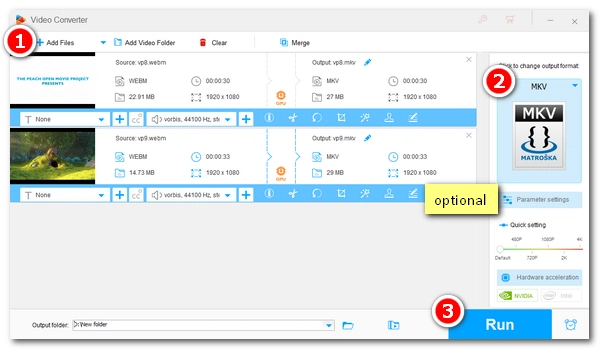
Many browser videos come in WebM format. When you download such videos, you get them with a .webm extension. But WebM isn’t a format for offline use, and you may find that some programs struggle to play WebM files. In this case, you can consider changing the WebM format.
MKV is the perfect format you can convert your WebM files to, as it’s a more efficient and versatile movie format. But how do you achieve the conversion? 🤔
Simple. You just need a suitable video converter.
Below, I’ll introduce a wonderful WebM to MKV converter and show you how to convert WebM files to MKV on PC without losing quality. Read on to know more.
💡 Fun Fact: WebM is actually a subset of Matroska (MKV). Compared to MKV, WebM has more limitations. It's interesting to note that, although both MKV and WebM are video containers, WebM can only use VP8 or VP9 for video and Vorbis or Opus for audio.
MKV is more flexible and can accommodate a variety of codecs, including video, audio, and subtitles. By converting WebM format to MKV, you can lift these limitations and process videos more flexibly.
To effectively convert WebM files to MKV on Windows, WonderFox HD Video Converter Factory Pro is the ideal choice.
It’s a professional video converter that allows you to easily convert WebM videos to MKV in just a few clicks. To maximize efficiency, it can also batch convert multiple files at the same time. You can also customize video settings such as encoder, bitrate, resolution, etc. to meet your specific needs.
Notably, it supports remuxing VP9 WebM to VP9 MKV instantly without losing quality. It also supports H264 and H265/HEVC encoding to optimize your videos for better compatibility and smaller size. And with hardware acceleration, the conversion speed will be 30 times faster.
Now, free download free download the video converter and follow the tutorial below to convert your WebM files to MKV.
Run WonderFox HD Video Converter Factory Pro and open the Converter.
Click the + Add Files button or Add Video Folder button to load the MKV video(s) into the converter. Or, you can simply drag and drop the source file(s) into the program directly.
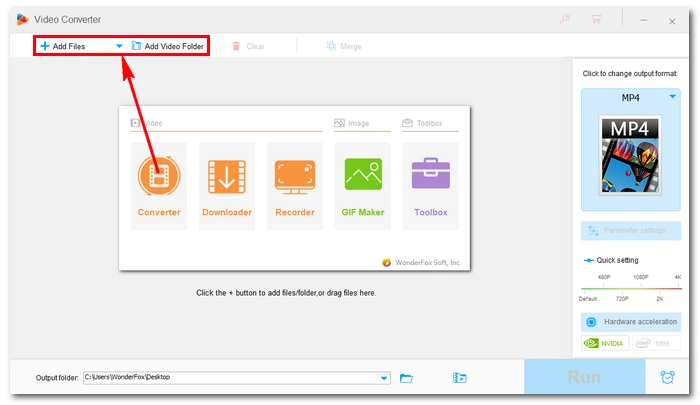
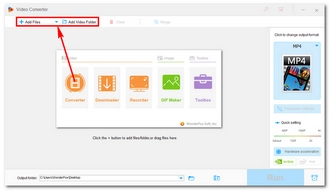
On the right side of the interface, click the format image to expand the output format list. Go to the Video section and select MKV as the output format.
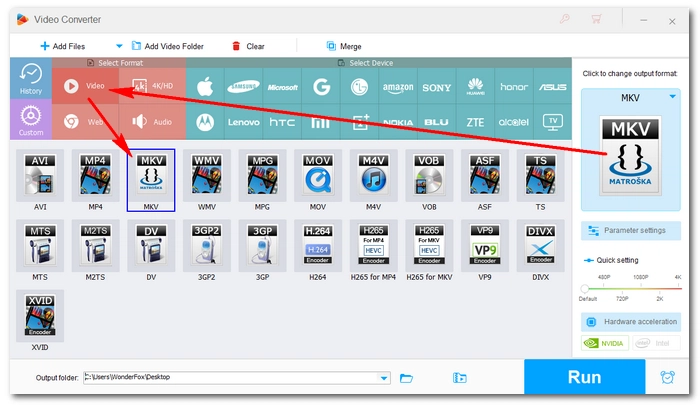
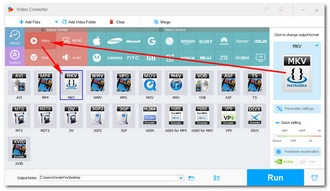
💡 As MKV is a versatile video format, you may want to optimize the MKV profile for specific purpose. Just open Parameter settings, then adjust the encoder, resolution, bitrate, etc. as needed.
It’s recommended to select H264 as the video encoder to achieve the best device compatibility, or H265 for smaller file size yet same quality. If your WebM files are encoded with VP9, you can also select VP9 encoder to ensure a lossless conversion (a lightning icon ⚡ will appear in the task list).
💡 You can click the ⓘ button under the task list to check the original video encoder.
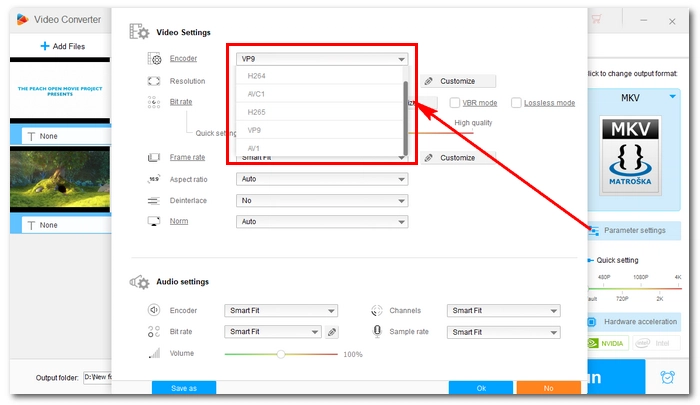
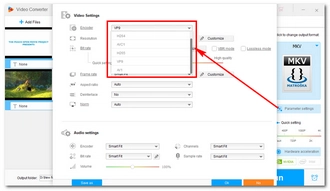
Click the bottom ▼ button to specify an output folder or leave it as default.
Finally, hit Run to change .webm to .mkv. It should take a few minutes depending on the original file size and the video settings you choose.
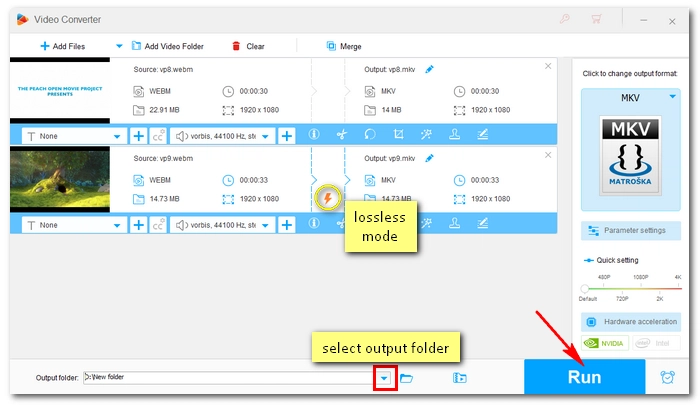
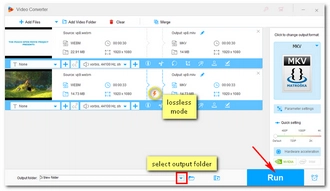
💡 The program allows you to line up a batch of video files and convert up to 10 videos simultaneously.
💡 To ensure hardware efficiency and system stability, it only processes 2 videos for H.264 encoding and 1 video for HEVC encoding.
💡 If your computer comes with the latest version of Intel QSV or Nvidia NVENC graphics card, you can utilize GPU acceleration to speed up the conversion greatly.
When you search how to convert WebM videos to MKV on Google, the first few rows of results are often ads of online video converters. These services seem to be a shortcut to your desired conversions. But what might disappoint you is that many of these converters hold various types of restrictions.
One of the most obvious limits is the size restriction. Even their paid plans won’t let you go over a 4GB size, meaning that you are out of luck to use the service if you have a big video file. What’s more, online conversions can get easily influenced by your network conditions. If you don’t have a strong and stable internet, you could waste your time waiting for the online conversion to complete. There is also concern over the security of online converters as many of these converters have suspicious ads and pop-ups on their sites.
In a word, we would suggest that you find a reliable online converter before you do any online conversions. But we would most recommend you use the desktop converter for a more stable and safe conversion experience.
That’s all I want to share about how to convert WebM files to MKV efficiently. You can download the software to start your conversion now:
If you have any questions during the conversion process, you can let me know on Twitter. I’ll do my best to help. Thanks for reading!
Terms and Conditions | Privacy Policy | License Agreement | Copyright © 2009-2026 WonderFox Soft, Inc.All Rights Reserved