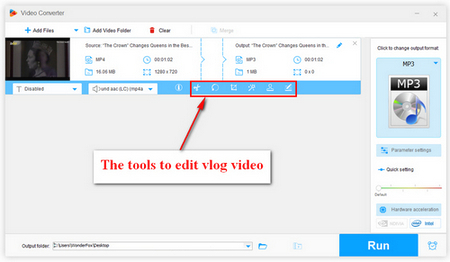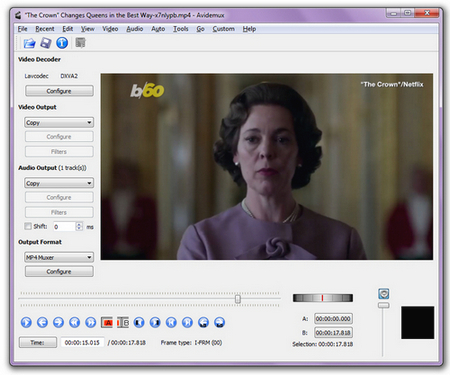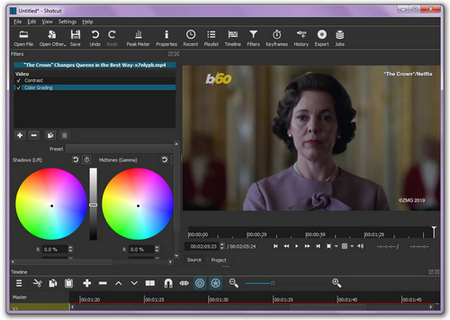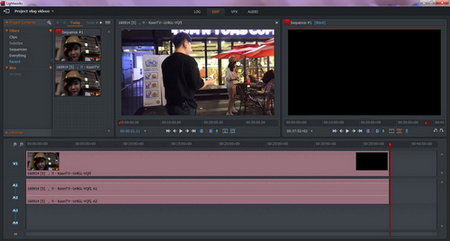Final Cut Pro-video editing software for vlog
Final Cut Pro-video editing software for vlog
3.Final Cut Pro - for macOS. ($299.99)
Final Cut Pro is a professional video editor for making small movies in the past two years. It supports various formats like MOV, MP4, AVI, AVCHD, H.264 used by professional video camcorders and cameras. However, it cannot be used on any Macbook or iMac, so you need to have a professional Mac to edit videos. In addition, there are many smart features, such as smart favorites, which automatically organize your video library. It also uses a 64-bit architecture and uses all the memory present on the computer to improve efficiency. A large number of special effects and animations have been embedded in the software. Therefore, you can use them without creating new effects or titles.
Final Cut Pro is a very complex software, you must read the complete tutorial before you can make the most of it. This is a very power-hungry application that will use a lot of Rams, so if you use a Mac with less RAM, it will freeze or crash.
Finally, the price of this software is relatively expensive, but the developers provide a free version of the 90-day trial-Final Cut Pro X. You can use this free version before considering whether to use the upgraded version for a fee.
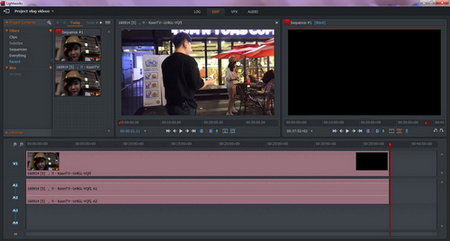 Lightworks-make your vlog video better
Lightworks-make your vlog video better
4.Lightworks - for macOS, Linux, Windows. (Free version available $24.99 per month)
Lightworks is definitely one of the most advanced video editors. The developer of the software provides a free version and a Pro version. The Pro version provides more features, including stereo output and advanced project sharing. But the free version is still very powerful, can provide more than 100 effects and support multi-camera editing.
Lightworks is also quite popular in professional post-production editing. In fact, it has been used to edit some very famous movies, such as Pulp Fiction, The Wolf of Wall Street, and The King’s Speech. Thus, if you want to use this software to edit your vlog video. It is best to learn some tutorials in advance to make the most of this software. And make your vlog video more brilliant.