
WonderFox HD Video Converter Factory Pro
Best All-in-One Vimeo to MOV Converter
> Convert Vimeo to MOV, MP4, MKV, and any format you like
> Download videos from Vimeo & 1,000+ sites with original quality
> Support batch downloading and converting with GPU acceleration
> Edit and compress videos for smooth uploading or sharing
> Combine a converter, downloader, recorder, GIF maker, etc.
Vimeo is one of the most popular video-sharing platforms that can be used for video hosting, creating, live streaming, marketing, etc. You can enjoy millions of videos here. Also, you can choose to download videos from Vimeo for offline viewing or distribution.
There are two ways to save videos from Vimeo:
>>Method 1:
You can directly hit the Download button located underneath the video player and then select a required resolution from the offered download options.
Note that Vimeo downloads are only available in MP4 format. Moreover, the inbuilt Vimeo download button doesn’t support bulk downloading. If you want to download Vimeo channels and save them as .mov files, then proceed to Method 2.
>>Method 2:
Not all videos on Vimeo offer a Download button to viewers. Only paid Vimeo members have the option to enable or disable the download permission. Thus, when it comes to downloading Vimeo videos without the download button, a 3rd-party downloader comes in handy. Next, we’re going to share with you the overall best video downloader to save Vimeo videos with ease on Windows. Please read on.
WonderFox HD Video Converter Factory Pro is such a reliable and convenient application that we’re going to introduce. This all-in-one toolkit includes a powerful converter and downloader that enables you to download and convert Vimeo videos to MOV or other needed formats at a fast speed and in batches! With it, you can fast download videos with original quality (up to 8K).
Key features for downloading are listed below:
√ Download Vimeo channels and YouTube channels/playlist
√ Support download videos from Vimeo and 1,000+ sites
√ Unlimited downloads with the original quality
√ Download and convert videos to MOV, MP3, and any needed format
Free download the functional tool and follow the steps below to download and convert Vimeo to MOV on Windows effortlessly.
After installing, launch the program and enter the Downloader section. Then click on the New Download button to bring up the download window.
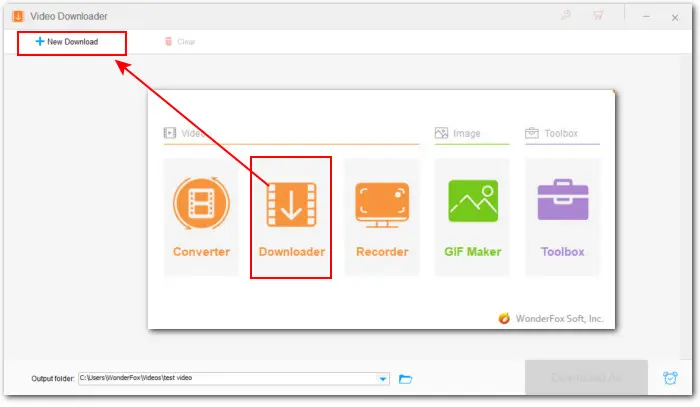
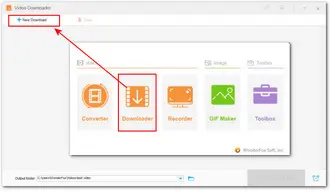
Locate the video from Vimeo’s official page and then copy the URL in the top address bar. Back to the downloader, paste the copied link to the blank box, and hit Analyze. Also, you can simply tap on the Paste and Analyze button, the program will start parsing the URL at once.
Note: For saving one video from Vimeo, the app offers multiple download options with various formats, qualities, and sizes. As for downloading an entire Vimeo channel, the utility only supports saving them as MP4 files with original quality.
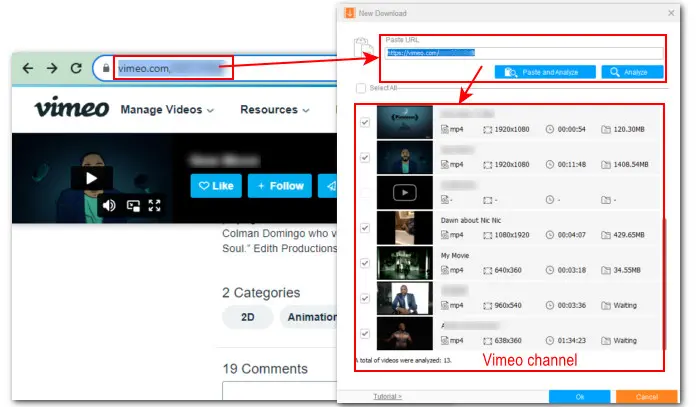
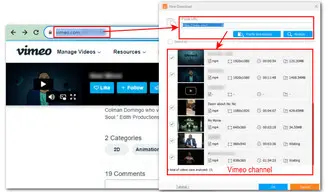
You can choose a preferred quality from the given options. Also, you can selectively download the needed videos from the channel list. Then hit Ok to add them to the download task.
Set a new output folder or leave it as default. Then press Download All to start downloading.
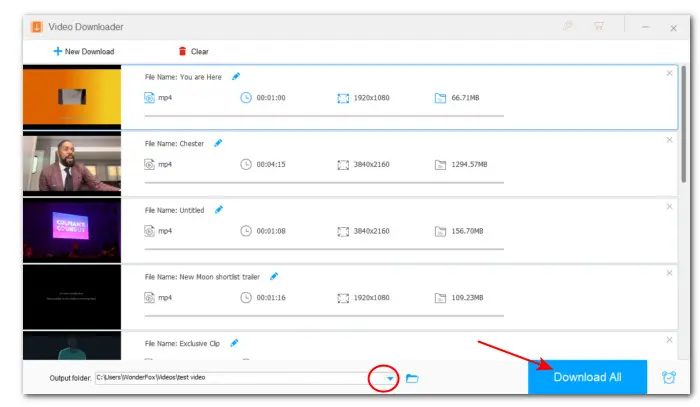
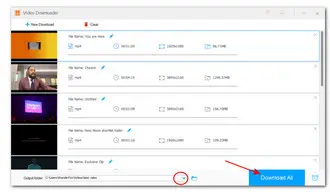
After that, open the Converter module on the startup page. You can drag and drop the Vimeo videos you just download into it. Alternatively, you can also hit the Add Video Folder button to load the videos. With support for batch mode, it can process multiple videos together in one go, making it an excellent batch video converter.
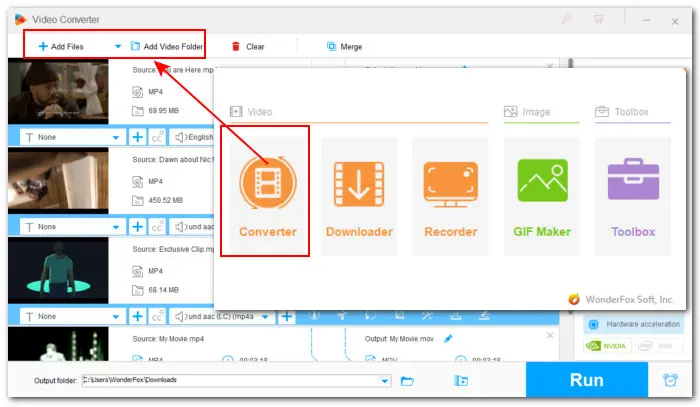
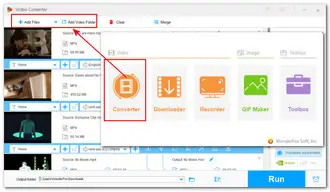
Click the right-side format image to check the full list of 500+ output profiles. To convert the downloaded Vimeo videos to MOV. Go to Video > MOV. Finally, hit Run to start the Vimeo-to-MOV conversion in batches at once.
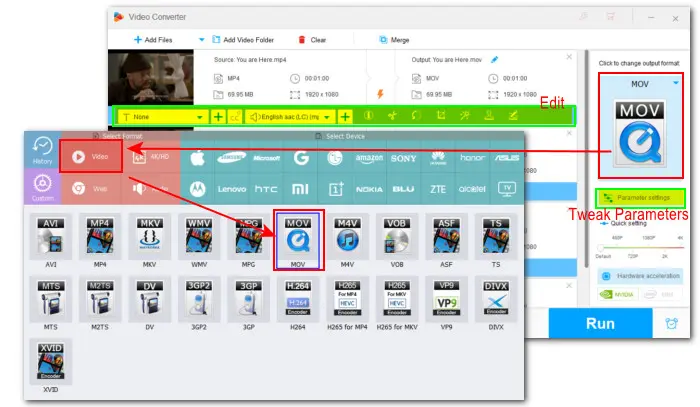
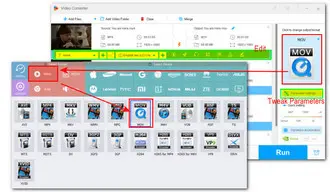
Once done, a pop-up download will lead you to the output folder. Also, you can go further with other features in the Converter module to: Edit MOV | Compress MOV | Extract Audio from MOV | Personalize MOV for Sharing on TikTok.
Below are 2 more options for getting MOV videos from Vimeo. Read on if you’re interested.
Also Read: Hours-long YouTube to MP4 | TikTok to MP3 | Best WebM Downloader
If you just want to save part of the video on Vimeo, you don’t have to download the whole Vimeo video and then trim off the unwanted segments, WonderFox HD Video Converter Factory Pro provides you with an easier way to save any clip of the video as MOV file. It has a built-in Recorder that allows you to record Vimeo video in MOV, MP4, AVI, and MKV format with customizable recording quality and frame rate.
Take the steps below to record Vimeo to MOV with ease:
Step 1. Download and install Download and install WonderFox HD Video Converter Factory Pro on your PC.
Step 2. Then open the Recorder module.
Step 3. Select the first Custom mode to specify the recording area. If you set the Vimeo player on full screen, then choose the second Full-screen recording mode.
Step 4. Then select MOV from the Format drop-down list, then customize the recording quality and frame rate, turn the GPU acceleration on or off, and set the Desktop as the audio source.
Step 5. At the bottom, you can set a destination. Then hit the red REC button to start recording after a five-second countdown.
Step 6. When you get the required MOV clip, just press the hotkey Ctrl + F1 or click the square icon on the recording bar to stop it.
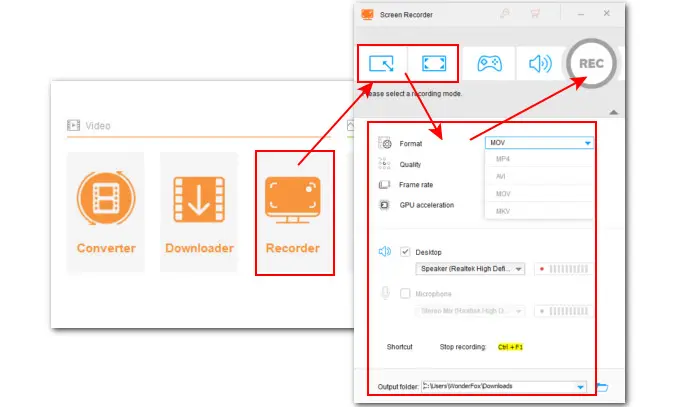
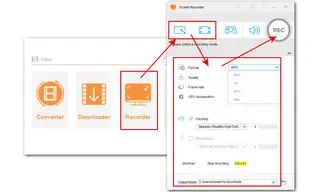
In addition to the recommended all-in-one toolkit from WonderFox, online video downloaders are also good options for downloading MOV videos from Vimeo. Compared with the desktop solution, these online services bring much more convenience and don’t require installation. If you have a strong internet connection and ask for no extra features, have a try at an online downloader.
However, it can be a challenge to find a Vimeo downloader online that offers a MOV download option as well as high quality because many web-based downloading tools only support downloading videos in MP4 format.
Therefore, if you prefer to use online solutions to save MOV videos from Vimeo, you can make use of a combination — an online downloader & an online converter, such as:
> Loader.to + video.online-convert.com
> vimeo-downloader + cloudconvert
> savevideo.me + convertio
With a membership, you can use the royalty-free content from Vimeo Stock for commercial use. However, unauthorized use, reproduction, or distribution of Vimeo videos without the download permission of the content creator may infringe upon their rights and potentially lead to legal consequences.
To download a Vimeo video to MP4, you can click the Download button below the video player on the video page.
But if the video is not available for download, then try the tools listed above. They all offer an MP4 download option so that you can directly download Vimeo videos to MP4 with the desired quality.
That’s all about how to download and convert Vimeo to MOV easily on Windows. Sincerely hope this guide could be helpful. Thanks for reading.
Disclaimer:
It is illegal to download and record copyrighted materials without the copyright holder’s permission. WonderFox does not approve of copyright infringement in any way. All information provided in this article is presented for general informational purposes and personal fair use only. Please check the copyright law in your country/region before downloading and recording.
Terms and Conditions | Privacy Policy | License Agreement | Copyright © 2009-2026 WonderFox Soft, Inc.All Rights Reserved