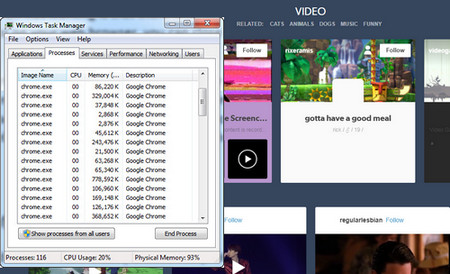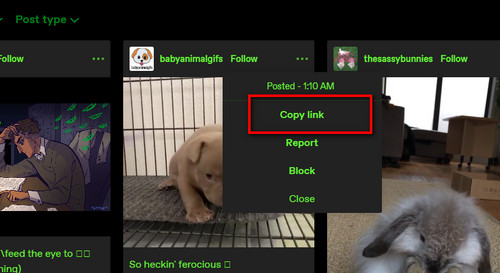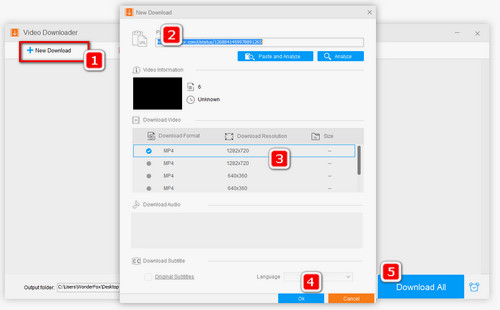Q1: Some videos don’t load on Tumblr mobile. They will either not ever play no matter how long you wait. Or the rectangle where the video should be playing is gray. Is there a way to fix the issue of Tumblr videos won’t load? -From Quora
Q2: No video on any Tumblr site will play or load: the video window stays black, and irrespective of the true video size, this is given as 0:0. This occurs with Safari, Chrome and Firefox. I have done a clean remove and reinstall of Adobe Flash, but it made no difference. I have followed all suggestions I could find concerning the individual applications, but nothing helps; I suspect the problem concerns my computer, not the individual applications. – From discussions.apple
A: Yes, recently, I have also encountered the problem with Tumblr videos not playing and Tumblr black. After a lot of searching, I found this is a common problem in various forums. After summarizing and practicing, the following approaches are available for solving the issue of Tumblr videos won't load or play. Let us walk into the details.
Hot search: Video DownloadHelper not Working | YouTube to MP3 not Working | Windows 10 YouTube Not Working