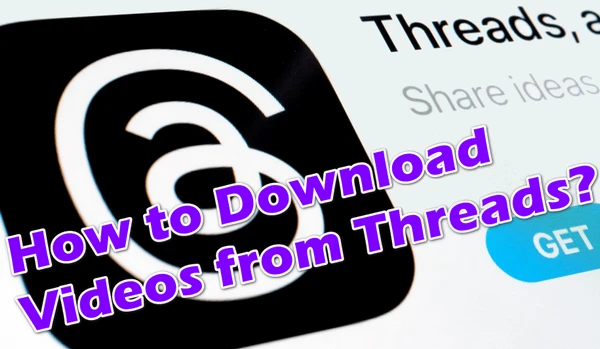
Threads, the new text-based conversation app from Meta, has quickly gained popularity since its launch in 2023. With Threads, users can share their thoughts, engage in discussions, and even upload videos to their feed.
However, it can be a challenge when you come across an interesting video that you'd like to save, as there is no built-in option for that. To this end, I'll walk you through 4 simple ways for Threads video download.
This following guide is demonstrated for instructional purpose and is limited to personal fair-use only. It is illegal to download copyrighted materials from Threads for distribution without the copyright holder's consent. WonderFox does not approve of copyright infringement in any way.
For those who prefer a hands-on approach to downloading videos, the browser's Developer Tools offer a direct method. This technique may seem technical, but with these detailed steps, you'll find it straightforward:
This method allows you to get the video directly from its source, ensuring high quality and efficiency.
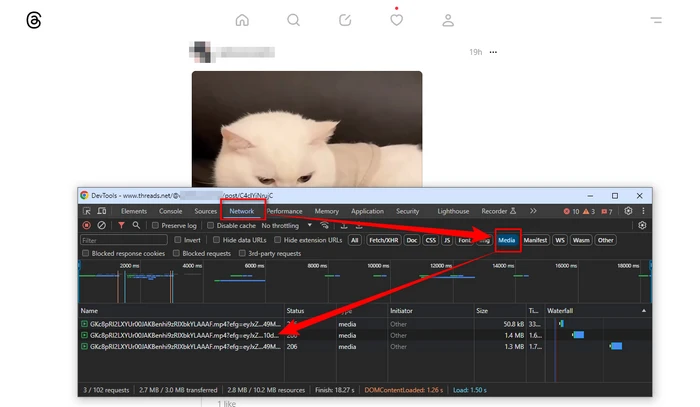
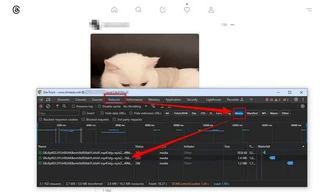
Browser extensions can simplify the above process to help you locate the Threads video source quickly. One popular option is Video DownloadHelper, which is available for various web browsers, including Google Chrome, Mozilla Firefox, and Microsoft Edge. Here's how to use it:
Extensions like Video DownloadHelper are designed to detect and download videos from websites with minimal user intervention, making them a convenient option.
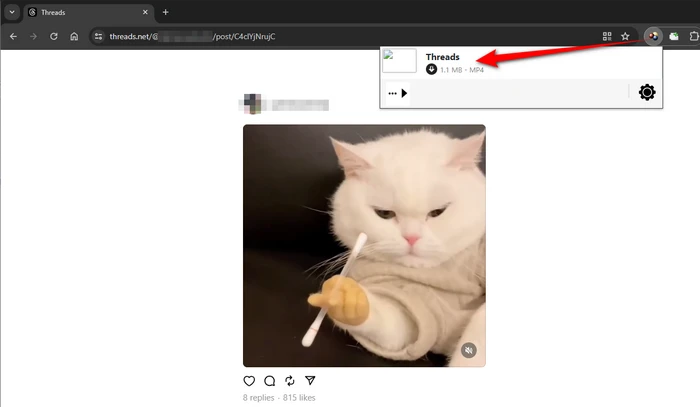
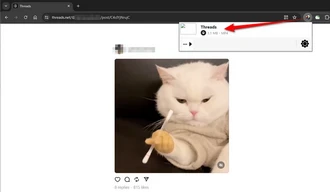
yt-dlp is a command-line utility that extends the functionality of youtube-dl, supporting a wide array of sites. Here's how to use yt-dlp to download Threads videos:
This method is robust and versatile, ideal for users comfortable with command-line interfaces. You can explore more options by running "yt-dlp --help" in the command prompt or terminal.
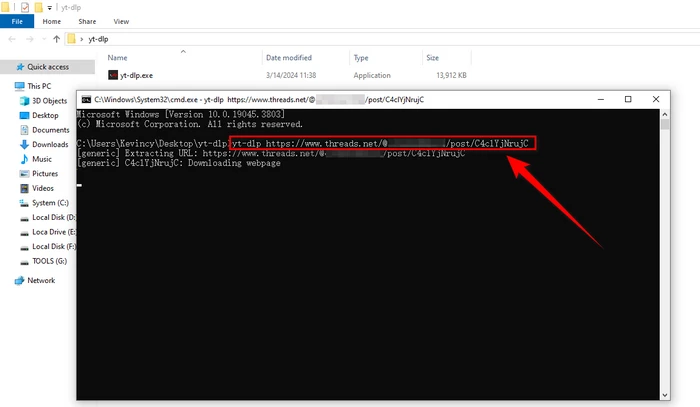
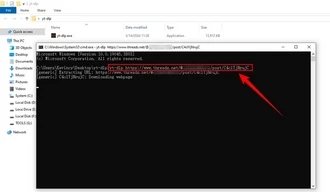
If you prefer a more user-friendly, software-free solution, you can utilize online Threads video downloaders. These web-based tools allow you to download videos from Threads by simply entering the video URL. They all share the same walkthrough:
These online video downloaders are user-friendly and require no technical knowledge, making them accessible to everyone for Threads video download by links.
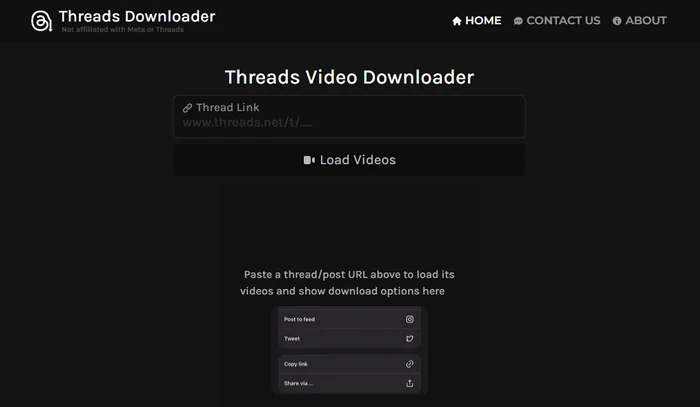
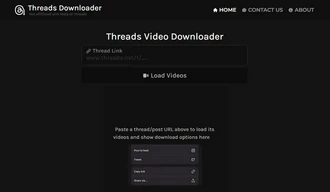
A: It's crucial to respect copyright and terms of service. Downloading content for personal use is generally acceptable, but distributing or using it commercially without permission is not.
A: Most public videos can be downloaded, but private or restricted content may not be accessible.
A: Not necessarily. Most online tools and software allow you to download public videos without needing a Threads account.
A: No, all the methods covered in this guide work from a desktop or mobile web browser.
While Threads doesn't provide an official way to download videos natively, there are plenty of reliable third-party options. Whichever method you choose, downloading Threads videos only takes a few simple steps. Just be mindful of copyright restrictions and the platform's terms of service.
Terms and Conditions | Privacy Policy | License Agreement | Copyright © 2009-2025 WonderFox Soft, Inc. All Rights Reserved