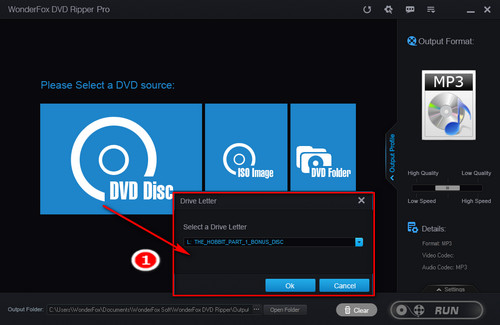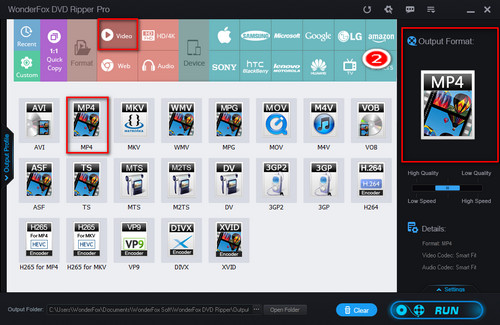Normally, there are 3 types of DVDs.
1. Data DVD: Data DVD is similar to USB flash drive, which is used to store various kinds of audio files, video files, documents, programs, materials, etc.
2. Homemade DVD: It refers to self-made films, such as memorial DVD, wedding DVD, self-made recording/editing DVD and so forth.
3. Commercial DVD: Commercial DVD means movies, TV shows, etc. that are purchased on video store.
Stripping DVDs like Data DVD, you just need to insert DVD into DVD-ROM and open DVD drive to copy the files to other hard drives.
To strip DVDs like homemade DVDs, there are many free DVD ripping tools, like DVD Ripper Speedy, HandBrake, DVDShrink can help you strip DVDs easily.
But for the commercial DVDs, DVD publishers will encrypt the DVD content for copyright protection. So in this situation, to strip video from DVD, you need to download an effective third-party tool to strip this kind of DVDs. WonderFox DVD Ripper Pro, a recommended professional DVD stripper, enables you to rip your DVDs at high speed. Free downloadFree download this handy tool and let's get started on DVD stripping.