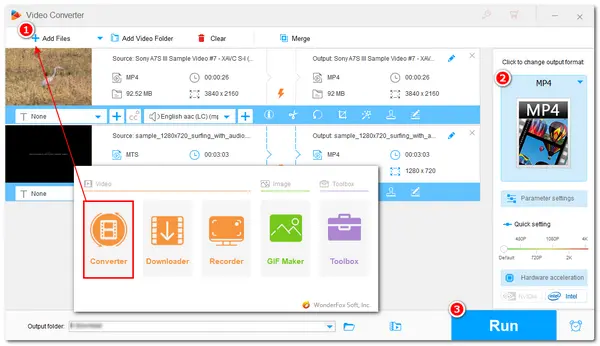
What is the Sony camcorder video format?
Actually, different models of Sony camcorders support different recording formats depending on their specifications and use. So if you use a Sony camcorder to shoot videos, you may output videos in AVCHD(MTS/M2TS), MXF, DV, XAVC S, XAVC S HD, HDV, MPEG2, etc. formats.
However, when you want to play or edit the Sony recorded videos, you may not be able to open those recorded files because of the format compatibility. Then you need a Sony camcorder converter to convert Sony video to MP4 or other formats with better compatibility. The next part will introduce a Sony video converter that is quite easy to use. Read on if interested.
When encountering issues like a file not opening, changing the file format will work most of the time. So if you want to play (edit) Sony recorded videos without reporting issues, you can try a Sony camcorder converter like WonderFox HD Video Converter Factory Pro to convert Sony video to MP4, MOV, etc.
It is a powerful video converter that can help you convert all kinds of Sony videos, like Sony MTS, MXF, XAVC S to MP4, etc. Moreover, this Sony AVHCD converter also allows you to select a certain device profile and convert videos directly to devices, like iPad. Most importantly, the video quality is maintained during the conversion.
Besides converting videos, you can also use it to do some simple editing to videos, like cutting, merging, cropping, adding music, and more.
Just downloaddownload it and follow the tutorial below to start converting now!
Launch HD Video Converter Factory Pro after the installation and open “Converter” from the initial interface. Click the “+ Add Files” or “Add Video Folder” button to import the Sony camcorder videos. Dragging-and-dropping is also supported.
(HD Video Converter Factory Pro supports batch video conversion so that you can import multiple videos and start the conversion simultaneously.)
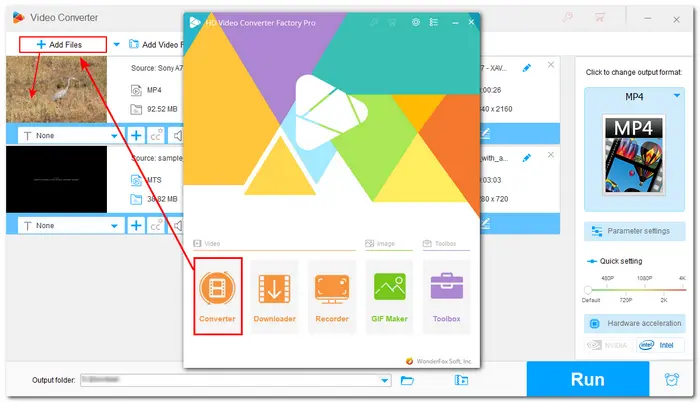
Press the format image on the right side of the interface to expand the output format library. Choose a format under the “Video” tab, or you can also select other profiles under different categories.
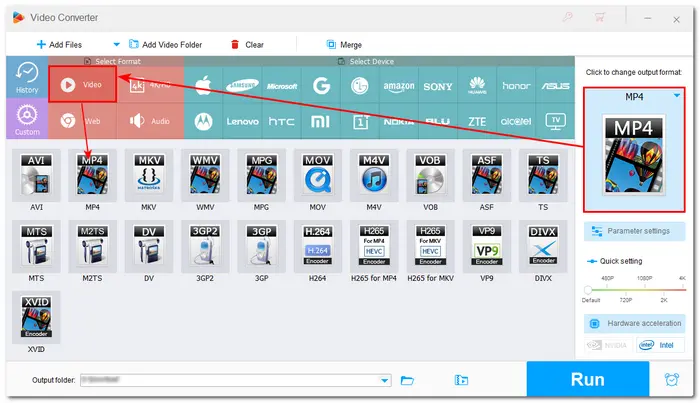

Specify an output folder by clicking the inverted triangle button at the bottom of the interface. Finally, press “Run” to start the conversion. It will soon output the converted files to the folder you set.
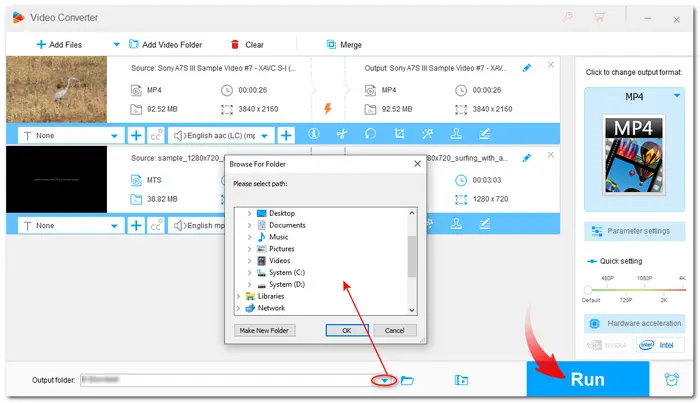
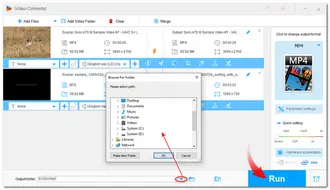
Now, I guess you can convert videos from Sony to MP4 on Windows and play/edit the converted videos without issue. BTW, this Sony video converter can also help you convert other unsupported video and audio files. So just give it a try, and you’ll never be disappointed.
Thanks for your reading. Have a nice day!
Terms and Conditions | Privacy Policy | License Agreement | Copyright © 2009-2026 WonderFox Soft, Inc.All Rights Reserved