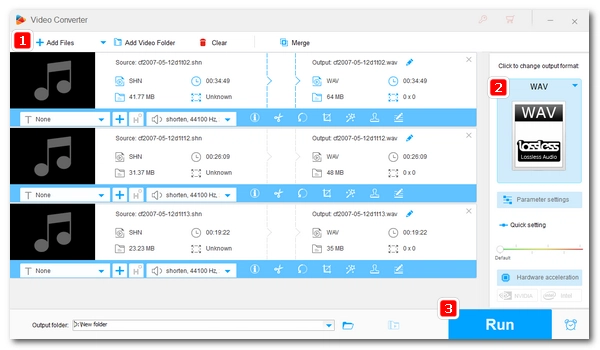
"Is there an easy-to-use converter app available? I have a number of files in this legacy SHN format that I need to convert to WAV. I'm looking for something easy, not command line only."
SHN is a lossless compressed digital audio of CD quality. Support for SHN is however not widespread, and SHN files cannot be opened using many newer media players. For playing your music without compatibility issues, it is recommended to convert SHN to a more mainstream format such as WAV. WAV enjoys universal support on platforms and devices without losing its audio quality.
In this tutorial, we will show you how to convert SHN to WAV with ease using a good audio converter.
In order to convert SHN to WAV quickly and easily, you'll need a good audio converter. WonderFox HD Video Converter Factory Pro is a professional and trustworthy software that is capable of doing all kinds of audio and video conversions, including SHN to WAV. The software ensures lossless conversion so that you can maintain the original CD-quality sound.
Besides WAV, this SHN converter also allows you to convert SHN into other popular formats such as FLAC, MP3, ALAC, etc. Even better, its batch conversion mode allows you to convert multiple SHN files at a time, which saves your effort and time.
The whole process is simple, even for beginners. Just free download free download the software, follow the steps, and convert your SHN files to WAV in no time.
Launch HD Video Converter Factory Pro and open the Converter module. Next, drag and drop all your SHN files into the blank interface. You can also click the add buttons to import files from your local folder.
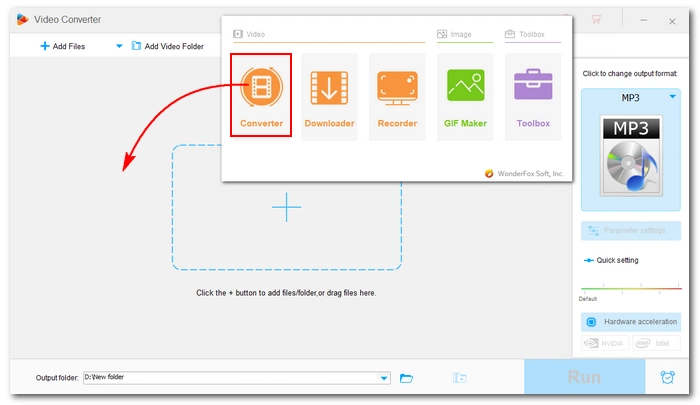
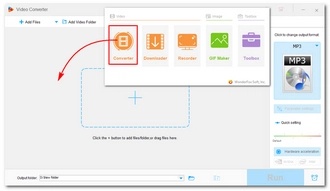
On the right side of the interface, hit the format image. The output format page will show up. Head over to the Audio category and choose WAV as the output format.
💡 If you want to edit audio parameters, you can open the Parameter settings below and edit from there. You can freely change the sample rate, bitrate, volume, etc.
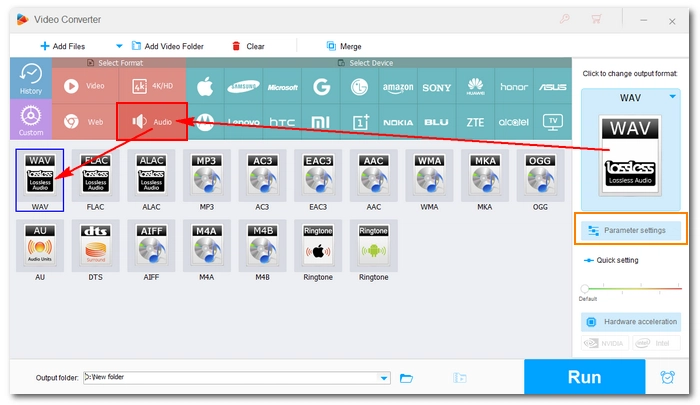
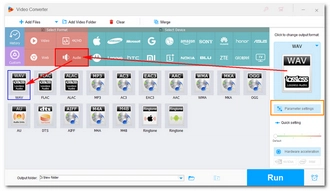
Click the ▼ button at the bottom of the program to specify an output path. When everything is ready, hit the RUN button to start the conversion immediately.
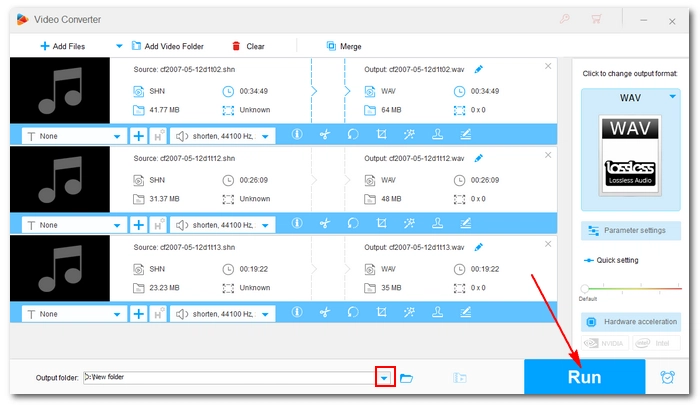
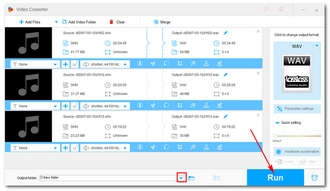
That’s the whole process of how to convert SHN files to WAV simply and quickly. With the same converter, you can also perform other audio and video conversions like MP4 to MP3, WAV to MP3, MKV to MP4, etc. You can also use it as an audio/video editor, a large video compressor, a music downloader, and an HD screen recorder. Download Download the software to explore more exciting features!
🔔 WonderFox HD Video Converter Factory Pro is free to use with limitations. If you are using an unregistered version, only the first five minutes of the file will be converted. To convert longer files, you can purchase a license to break the limit and unlock all features at the same time. Currently, the 50% off coupon for this software is still valid.
Terms and Conditions | Privacy Policy | License Agreement | Copyright © 2009-2026 WonderFox Soft, Inc.All Rights Reserved