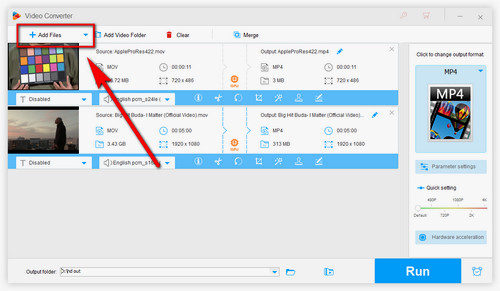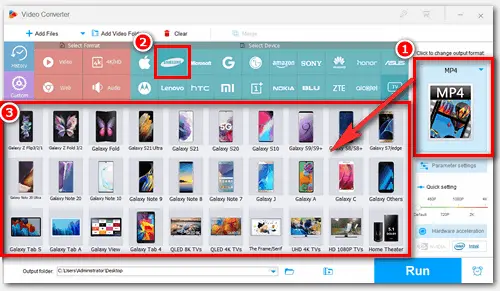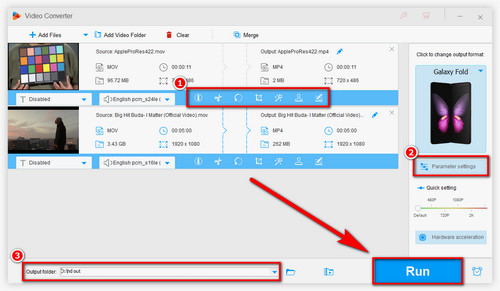Have no idea of Samsung video formats, codecs and related parameters? Don't worry, a powerful Samsung converter is a must-have program on your desktop that can help you easily solve all of the above problems.
WonderFox HD Video Converter Factory Pro is a powerful Samsung file converter that can help you convert videos to Samsung in the most direct way, thanks to its ready-made profiles for various Samsung models. You only need to select your Samsung device (such as Samsung Galaxy, QLED TV, etc.) to start converting immediately, no skills required.
The software is easy to install and use. Just download the software and follow the steps below to convert your video to Samsung.