RTMP (Real Time Messaging Protocol) is a streaming protocol developed by Macromedia (now owned by Adobe) for streaming video, audio, and other data from servers to Adobe Flash Player. Before HLS streaming came along, it was the primary way to live stream. Later, the end of Adobe Flash Player hit RTMP streaming hard.
Now RTMP streaming media is gradually phasing out from the live streaming industry. You won't see as many rtmp:// URLs as you used to, and you can no longer play RTMP streams directly on the web. But that doesn't mean RTMP is obsolete. Many broadcasters still use RTMP because of its low latency and support for low-end devices. It now plays a new important role as RTMP ingest, which is encoding live video using RTMP encoder and transmitting the video from the encoder to online video platform. This way, it is possible to stream videos using RTMP to the online video platforms using HLS.
It is worth mentioning that the RTMP encoder can also be ingested directly into the video player. But here comes the question, besides Flash player, what else can be used as RTMP streaming player? As you might have guessed, it’s VLC. According to the VLC official team, VLC supports RTMP and rtmp:// URLs starting from version 1.1 and above. If you receive an RTMP link, you can still open the RTMP stream using VLC. I will show you how to open RTMP in VLC in the next part.
Tip: VLC works across platforms. The steps to open an RTMP stream in VLC are similar on Windows and Mac.
Step 1. Open VLC (requires version 1.1 and upwards). If you haven't installed VLC yet, go to the official VLC website and download the latest version.
Step 2. On the top menu bar, click “Media” > “Open Network Stream…” or press “Ctrl + N.”
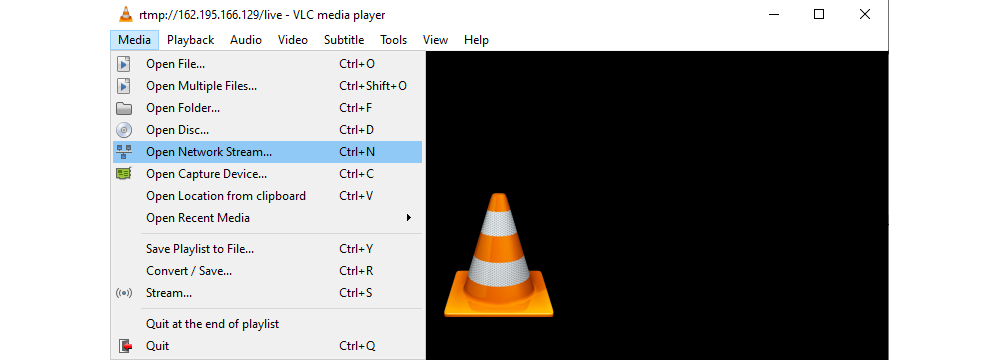
Step 3. In the window that appears, enter the RTMP URL in the URL box in the format “rtmp://Server URL/live/Stream Name” and click “Play". The stream will start in a few seconds.
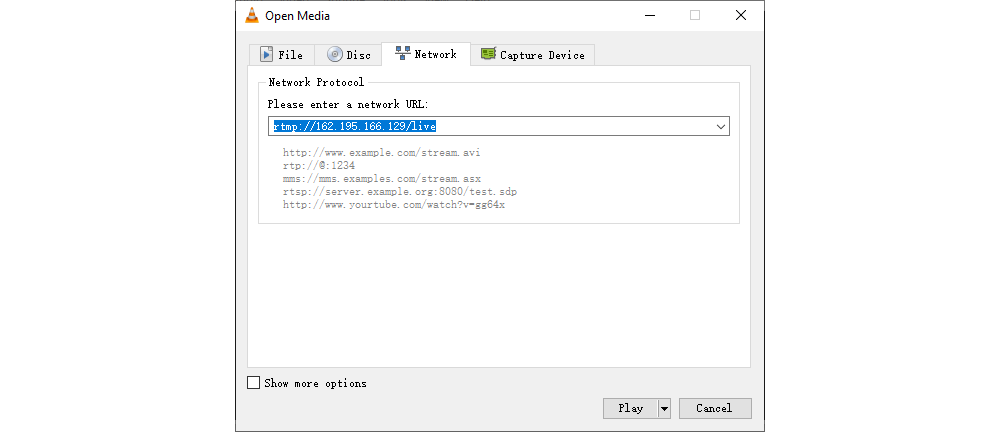
NOTE: Your RTMP may not open in VLC. This is due to various reasons such as network streaming errors, loss of codec information, incompatibility, etc.
That’s all I want to share about how to play RTMP stream in VLC. I hope this article was useful to you. Thanks for reading!

WonderFox DVD Ripper Pro
WonderFox DVD Ripper Pro is a professional DVD ripping program that can easily rip any DVD, be it homemade or commercial, to all popular formats including MP4, MKV, MP3, WAV, H264, H265, Android, iPhone, etc. without a hitch. It also lets you edit and compress DVD videos at high efficiency. Download it to enjoy a fast and trouble-free DVD-ripping experience.
Privacy Policy | Copyright © 2009-2025 WonderFox Soft, Inc.All Rights Reserved