![]() by Kevincy
by Kevincy
Updated on Feb 4, 2024
Have you run into a stone wall at playing a .rmhd video file? In the following content, you'll figure out 1) what exactly the RMHD file type is, 2) the appropriate method to play the video file, and 3) how to convert RMHD to universal MP4 format for freewill playback. Keep reading, your issue is bound to end here.
BTW, if needed, try this all-in-one application for video downloading, recording, editing and conversion:
 RMHD to MP4 Conversion
RMHD to MP4 ConversionI received a .rmhd sample file from a subscriber the other day in regard to playback failure issue. To my surprise, it's indeed a tough file type that it did not work in any of my frequently-used media players, such as MPC-HC, VLC, PotPlayer, KMPlayer and it cannot be analyzed in MediaInfo either. I even doubted if the file was damaged or corrupted. That's funny!
Actually, RMHD stands for RealMedia HD, which is the successor to RealNetworks's RMVB and delivers significantly video quality up to 8K with higher compression ratio and lower bandwidth cost. It was developed to compete with HEVC and VP9 but was purportedly more efficient. Without more technical terms, theories and trivial matters, I'll jump straight to the point - how to play .rmhd file, in the next paragraph.
Similar Posts: Convert RMVB to MP4 | Convert RM to MP4 | Convert RA to MP3 | Play .ram Files | Convert RM to MP3
Does the name RealPlayer ring a bell? I bet most people don't remember the last time they got excited for anything with the storied name "RealMedia" attached to it. Since RealPlayer has faded out of the public, RM, RV, RAM, RMVB seems to be the strangers to those millennials.
Well, does the arrival of RMHD indicate the return of RealPlayer? I don't think so, RMHD is a patent format so that other media player developers have to purchase RealMedia HD SDK to support RealMedia HD video playback. By contrast, HEVC, VP9, AV1 are more mature.
RealPlayer seems to be the ONLY media player that supports .rmhd video playback up to this day, so just download and install RealPlayer from official website below, then you'll open and play RMHD file normally.
https://www.real.com/realplayer
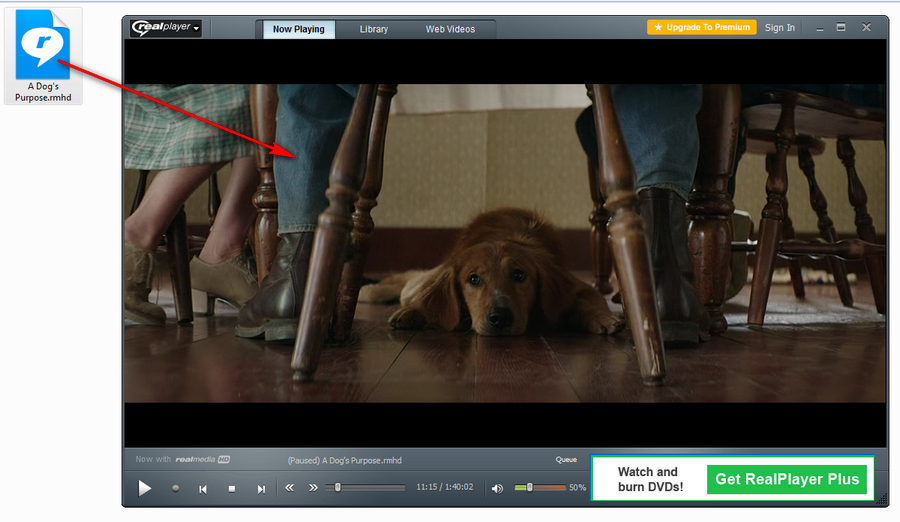
Not only is there no third party media player that supports RMHD file playback, but also it won't be recognized by any video converter or editing program. Don't get so frustrated, what you may not know is that RealPlayer can also serve as a RMHD file converter. The following are the specific steps.
Step 1. Fire up the RealPlayer, click on the menu button on the top left-hand corner. In the drop-down context menu, select "Tools" > "Converter" to open RealPlayer Converter.
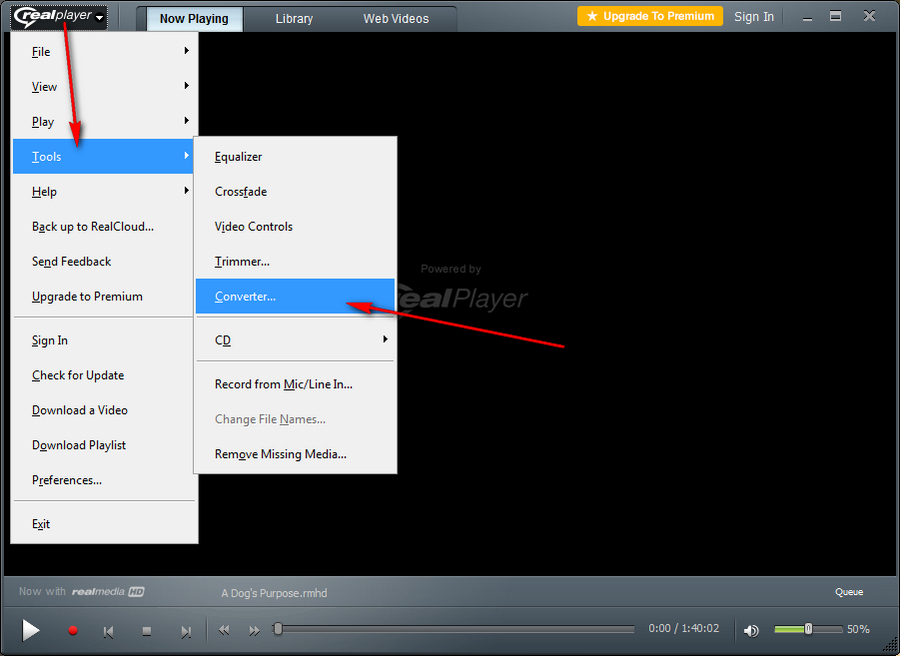
Step 2. In the converter window, press "Add" button to import your .rmhd video. Alternatively, you can directly drag the file to converter.
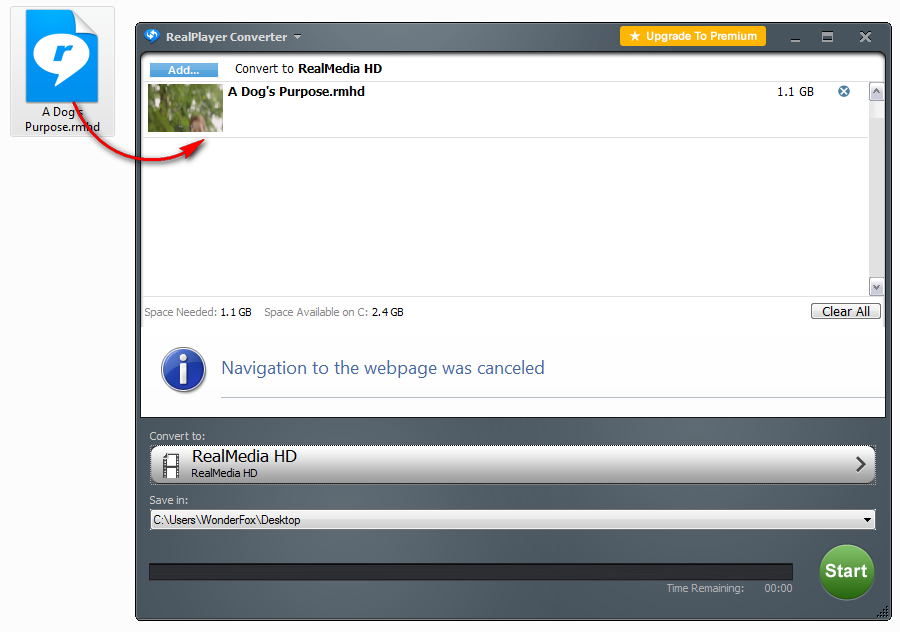
Step 3. Navigate to "Convert to" section and open the format list. Select "MP4 (Apple, Android, Windows)" as the output format. You can also press "details" button to customize the video parameters based on your preferences. Then click OK.
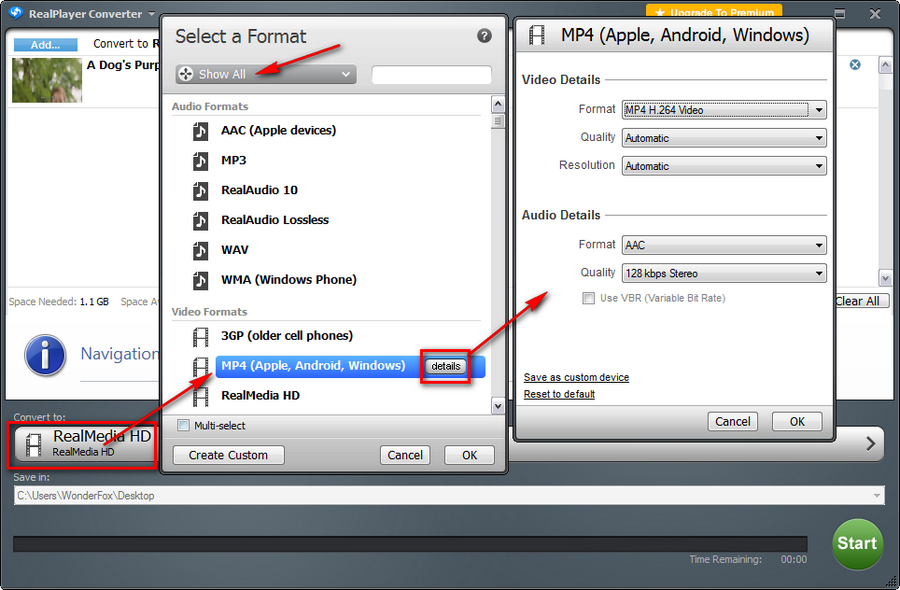
Step 4. After everything is ready, specify a destination directory to save the MP4 file. Eventually, hit the Start button to convert RMHD to MP4.
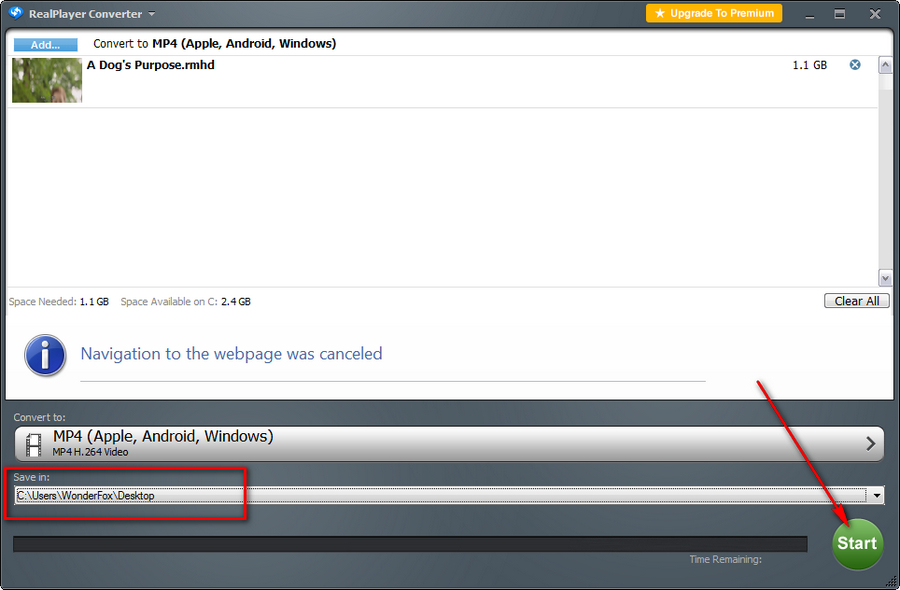
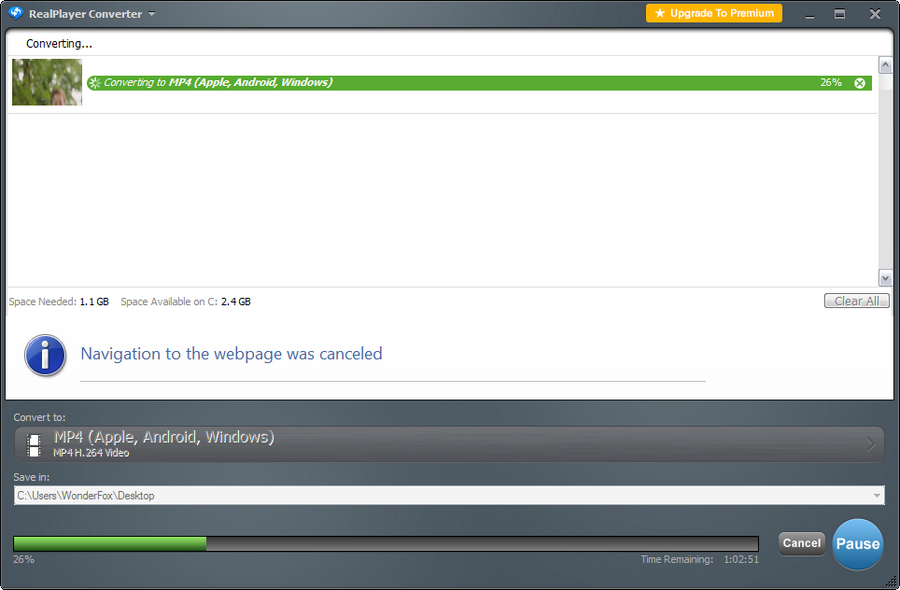
It may take a while to transcode RMHD to MP4, just be patient for the processing. After done, you'll find the converted MP4 file in the output folder. Now, you're able to play MP4 with any media player and transfer it to portable devices. If this post does work for you, don't forget to share with your friends. Cheers!
Further Reading - Brief Explanation of Real Media Family
RA: Real Audio, for audio-only files.
RV: Real Video, for video files (with or without audio).
RM: Real Media, a container format used for streaming content in CBR (constant bitrate).
RMVB: Real Media Variable Bitrate, developed on the basis of RM for streaming content in VBR.
RMHD: Real Media HD, a successor to RMVB, delivers exceptional HD/UHD quality experience (up to 8K).
RAM: Real Audio Metadata file, a small text file that contains one or more URLs of RealAudio or RealMedia streams that exist on the Internet servers.