![]() by Vita
by Vita
Updated on Jul 28, 2023
There are many free DVD burning programs on the market but it would take much time to find a real free and useful one. Today, you come to the right place. Here, we have handpicked the top 5 open source DVD burners which are full-featured, completely free and easy to handle. Just keep reading to learn more detailed info.
Also need to copy your DVD to digital videos or ISO files? Try this DVD Ripper:
If a program is open source, it means that people can view, modify, and even share the source code of the program and the program is free of charge. We have reviewed the best open source DVD rippers to digitize DVD collection before, and in this article, we will extend the topic and show you the top five open-source DVD burners. All the programs are well-tested, easy & safe to use, and will help you burn DVDs, CDs, Blu-ray, create ISO image as well as offers other additional features.
Hot Search: Free DVD Player for Windows 10 l Get Digital Copies of DVD Movies l Copy DVD to PC
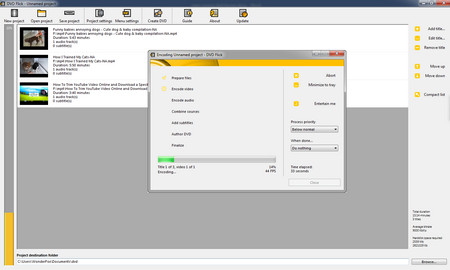 Open Source DVD Copy with DVD Flick
Open Source DVD Copy with DVD Flick Download Address: https://www.dvdflick.net/download.php
DVD Flick is a simple yet powerful open source DVD maker compatible with Windows 2000 Professional/Vista/XP/7. It enables you to compose videos, audio tracks, and subtitles into a playable DVD movie file and burn it to DVD with the help of ImgBurn. DVD Flick supports virtually all common types of video files and offers 6 impressive menu styles for your selection. It also enables you to add additional subtitles and audio tracks. All kinds of feasible settings and options are built in the open source DVD burner software. For example, you can easily edit each title of the DVD movie, set the burning speed, playback mode, DVD video standard format, and so forth. The software is easy to handle, clean and has no adware.
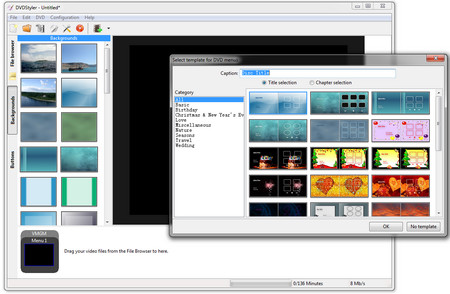 Open Source DVD Authoring Tool – DVDStyler
Open Source DVD Authoring Tool – DVDStyler Download Address: https://www.dvdstyler.org/en/downloads
DVDStyler is a cross-platform open source DVD creator available on Windows, Mac, and Linux. With DVDStyler, you’re able to create personalized DVD movies using your imagination as it not only offers various menu templets but also enables you to design menu. You can place buttons, texts, images and other patterns on the menu screen, customize font/color, and also import a picture as background. DVDStyler supports AVI, MOV, MP4, MPEG, OGG, WMV, and other file formats and is capable of burning videos in multiple formats. You can add audio tracks and subtitles to the DVD movie you burn.
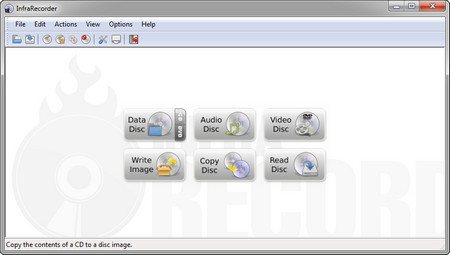 Open Source DVD/CD Burner Software - InfraRecorder
Open Source DVD/CD Burner Software - InfraRecorderDownload Address: http://infrarecorder.org/?page_id=5
InfraRecorder is lightweight open source DVD/CD burning software for Windows system. It can create custom data, audio, and mixed files projects and burn them into a DVD/CD disc for backup and create ISO image. It also supports disc images (ISO, BIN, CUE) to DVD disc conversion as an open source ISO burner, make disc copies, erase rewritable discs, import session data from multi-session discs and add more sessions to them, save data tracks to WAV, MP3, WMA, OGG, and ISO, and offers other features. InfraRecorder is useful for both new hands and experienced users.
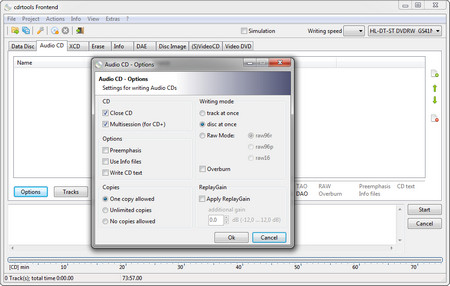 Open Source CD Burner
Open Source CD Burner Download Address: https://cdrtfe.sourceforge.io/cdrtfe/download_de.html
Cdrtfe is open source DVD burning software for Windows and it also offers a portable version. This program can write data discs (CD, DVD, BD), Video DVDs, XCDs, and (S) VideoCDs, make CD discs from audio files in WAV, MP3, FLAC, and OGG, create ISO image from DVD disc and files, extract audio, and burn Video_TS folder to Video DVD. Meanwhile, it supports the multiple-writing task simultaneously and for multiple languages. But it has been a long time since the last update of Cdrtfe and the open source DVD creator can be a little sophisticated for the newbie.
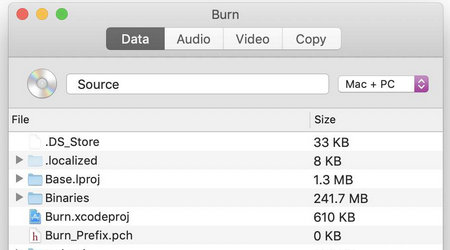 DVD Burner for Mac
DVD Burner for Mac Burn is a good open source DVD burner for Mac OS X. It gives a simple way to burn DVD while offers various advanced options like changing file permissions, the disc icon, file data, and so forth. It will help you create data DVD, audio DVD, and video DVD with ease, copy a disc and use a disk image to recreate disc. You are also free to set the needed quality and size for the DVD content.
Highly Recommended DVD Copy Software for Windows

WonderFox DVD Ripper Pro
Backup your DVD collection by converting DVD movies to MP4, AVI, MKV, WMV, MOV, HEVC, iPhone, Samsung Galaxy, PS5, Xbox one, any other formats and devices using WonderFox DVD Ripper Pro. It can also make exact image copies from DVDs, edit the converted files, offers advanced options to customize output files.