
When you think of Nokia, what comes to mind? Maybe it's the indestructible phones of yesteryear or the classic ringtone that everyone had at one point (yeah, that does really ring a bell). While they might not dominate the smartphone market today, Nokia phones are still around, loved for their durability and simplicity. 📱
While they’ve evolved from classic "brick phones" to modern smartphones, video compatibility remains a common concern, especially when it comes to playing your downloaded or transferred videos. Each model has its own set of preferences. That's where knowing how to convert videos to the right format comes into play. 😉
Every Nokia phone, from the old-school bricks to the latest smartphones, supports different video formats. Roughly speaking,
But this is not absolute, to be specific, the codec within the video container, the video resolution, bit rate, frame rate and other parameters also does matter for the video to be able to play properly on your Nokia phone.
In a nutshell, the video format compatibility in Nokia phones can vary widely depending on the model. This is where the need for a reliable and efficient Nokia video converter arises.
To bridge the gap between your video files and what your Nokia can handle, there's the WonderFox HD Video Converter Factory Pro. It's like the Swiss Army knife of video conversion that packed with more than 500 conversion profiles tailored for loads of devices, including a whole bunch specifically for various Nokia models.
The best part? It's designed to be user-friendly. You can convert your videos to the perfect Nokia-friendly format with just a few clicks, and it even supports batch processing and uses hardware acceleration to speed things up.
Simply follow these detailed steps to ensure hassle-free playback on your Nokia device.
💡 The software allows for batch video conversion, saving time and effort.
💡 Try "Downloader", "Recorder", "GIF Maker", or "Toolbox" for extra functionality.
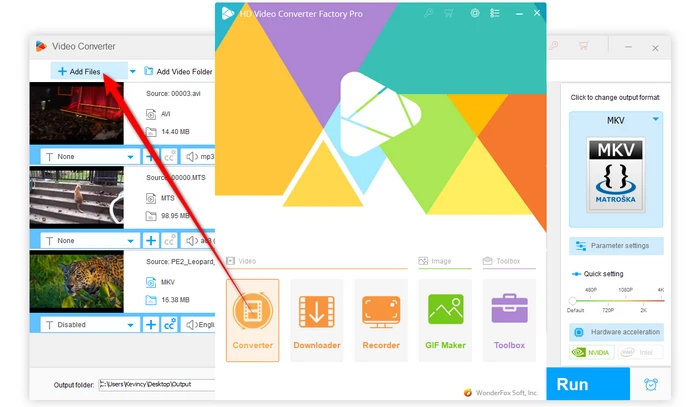
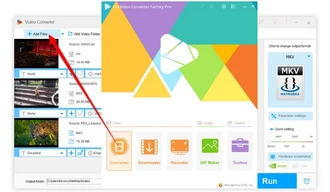
💡 These preset options are tailored to Nokia models without extra settings.
💡 For older Nokia phones, pick "3GP" or "MP4" under the "Video" category. For smartphones, "MP4" with H.264 is a safe bet.
💡 Experienced users can also click "Parameter settings" to customize resolution, bitrate, frame rate, etc. to suit your preferences.
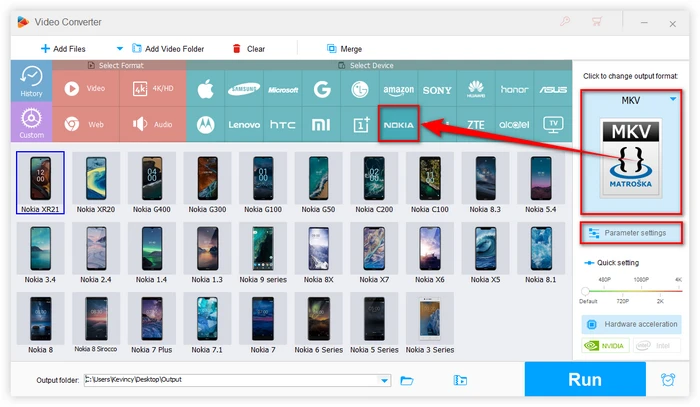
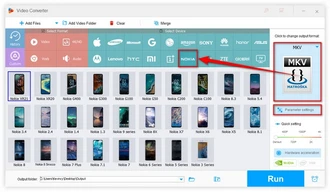
💡 Hardware acceleration (Intel QSV and Nvidia NVENC) is available for H264 and H265/HEVC encoding. The latest version of graphics card driver is required.
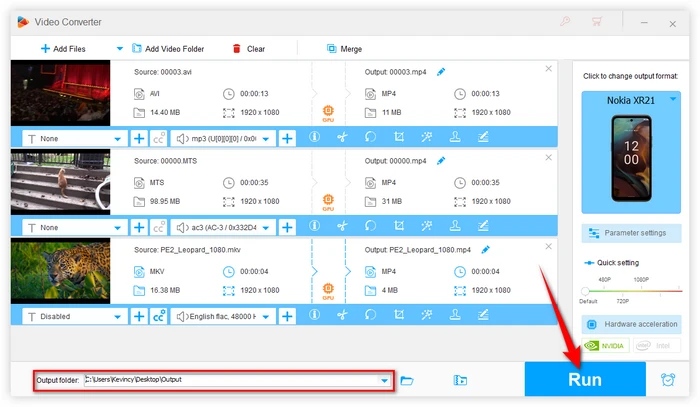
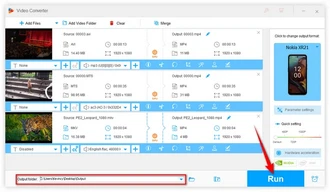
🌟 Extra Tip: If you’re using a modern Nokia Android phone, you might not need to convert much. Apps like VLC can play almost anything. But converting still helps if you want to save space or match your phone’s native playback for better performance.
Nokia, a brand synonymous with durability and reliability in the mobile phone industry, has seen a resurgence in recent years, adapting to the modern era of smartphones.
With an understanding of Nokia video formats and the right tool, you can easily get any favorite video files to play on your Nokia phone.
With Nokia’s shift toward Android OS, expect better support for AV1 and H.266/VVC in 2026 models! If this guide has been helpful to you, feel free to share it with your friends and fellow Nokia enthusiasts. 🎉
A: Older devices typically support simpler, less data-intensive formats like 3GP and MP4, while newer smartphones may accommodate high-definition formats such as AVI or even MKV.
A: Try a similar model, or go to the "Video" category and select MP4 or 3GP to see if it works.
A: Yes, there are online converters available, but they may not provide the same level of efficiency and range of features as dedicated software.
Terms and Conditions | Privacy Policy | License Agreement | Copyright © 2009-2026 WonderFox Soft, Inc. All Rights Reserved