Once (and still) a popular brand worldwide, the LG phone, developed by South Korean company LG Electronics Inc., was renowned for its innovative display design. It was among the first to introduce touchscreen phones, and made them globally popular thereafter. However, the LG smartphone division was shut down in 2021, turning existing LG phones into valuable items.
LG phones are still a hot commodity to buy and use in 2024. You can expect all the advantages of a mobile phone in an LG phone. And, given its top-notch display, you can use it as a perfect portable media player to watch your local movies and videos.
But, before playing videos on LG phones, make sure the video is in the right format. Otherwise, you’ll need to convert it to a format supported by the phone. Below, I will share the best video conversion tool and show you step-by-step instructions to convert videos to LG phones. Keep reading.
WonderFox HD Video Converter Factory Pro is a professional and easy-to-use video converter for Windows. It can serve as a dedicated video converter for LG phones as it provides ready-made profiles for various LG devices, including K series, Stylo series, G series, V series, LG Wing, and Dual Screen. It can help you convert any video to the above-mentioned LG devices. In addition, it also provides other popular output formats that may also be compatible with your phone.
The software has a batch mode that can convert multiple files at the same time. If you want high conversion efficiency, this is the program you are looking for.
Now, just download the software and follow the steps to start converting.
WonderFox HD Video Converter Factory Pro
Let the software help you convert any video to your LG phone like the G series, V series, and more. Convert any video for seamless playback and enjoy high efficiency with batch mode. Download now and start converting!
You can download WonderFox HD Video Converter Factory Pro from the official website or click the download button below to download it on your PC. Then click on the downloaded file and finish the installation process.
After installation, start the software and enter the Converter module. In the Video Converter, click + Add Files or Add Video Folder on the upper-left corner of the software and import the videos you want to convert. Alternatively, you can drag and drop the files directly into the converter interface.
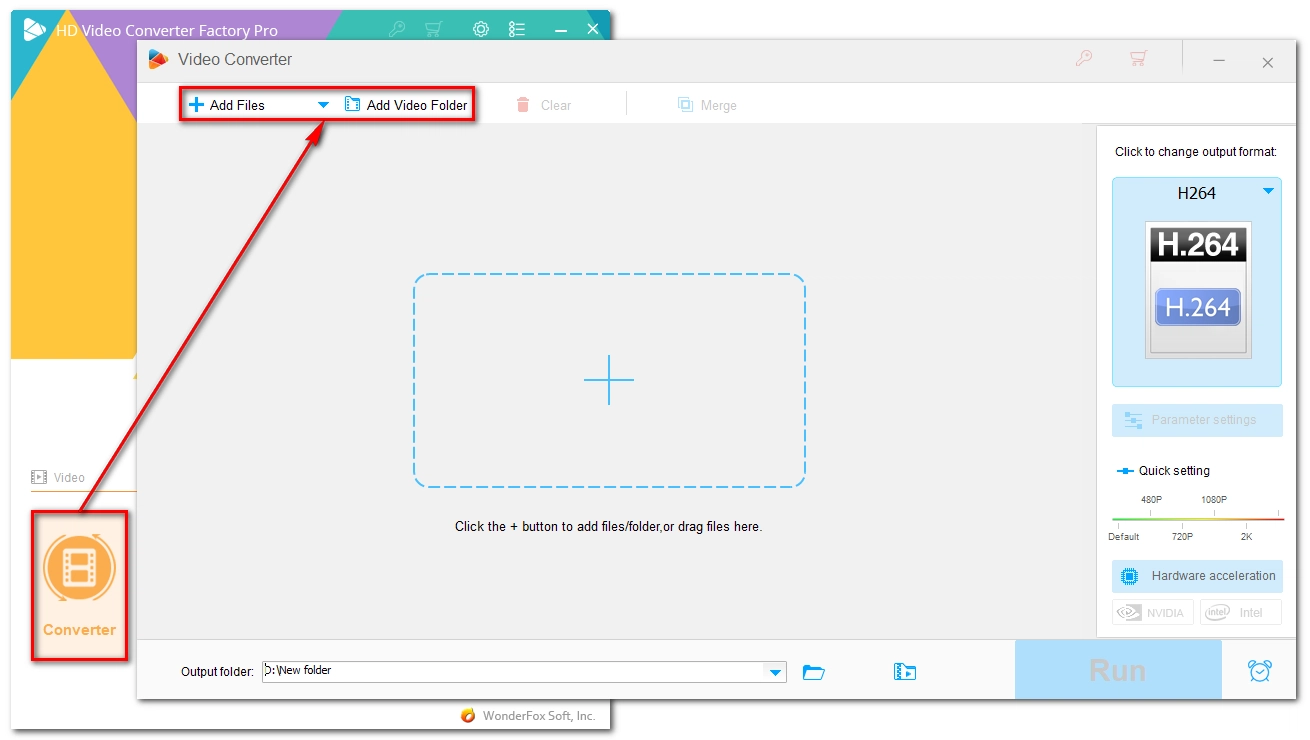
Click on the format image on the right to expand the output format page. Then go to the LG device section and select the target LG phone profile. If your LG phone isn’t provided on the list, you can manually click the Video tab and choose H264 (a universal video format) as the output format.
Note that LG phones have maximum supported qualities. If the original video has a higher quality, you need to lower it in the Quick setting, where the max resolution indicates the max quality your LG phone supports.
Optionally, you can open Parameter settings and adjust other settings like bitrate, frame rate, aspect ratio, volume, etc. as you see fit.
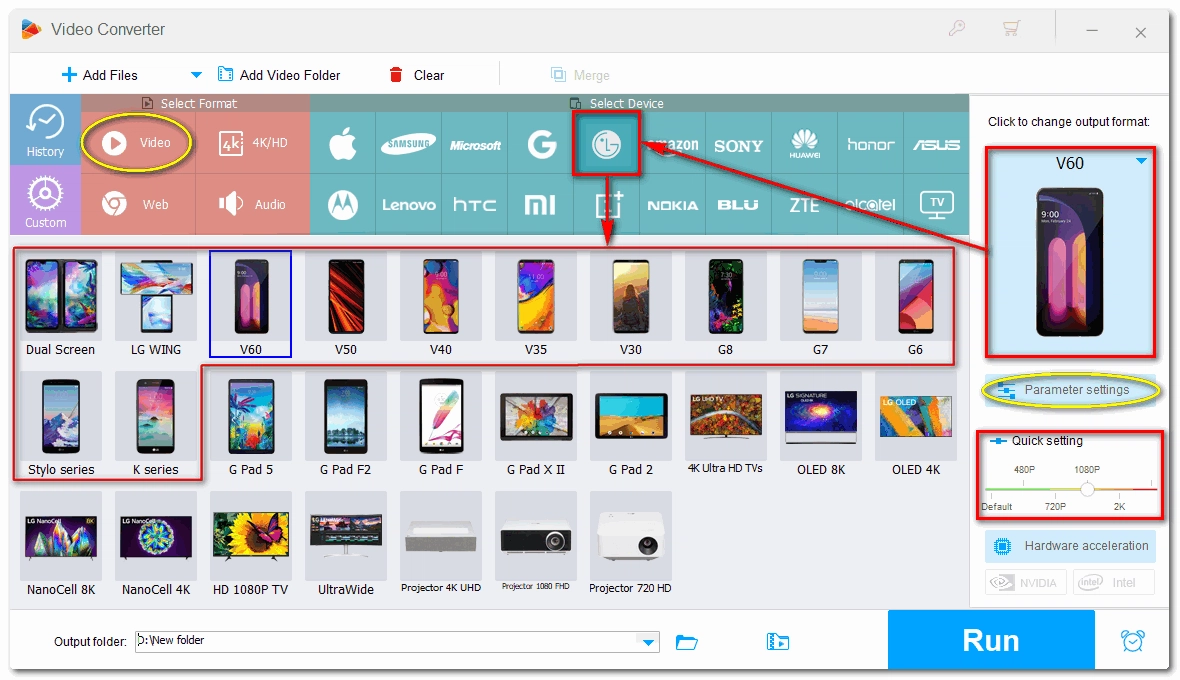
Finally, you can click the Output folder drop-down arrow at the bottom to select the folder location and then press the Run button to start the conversion process.
The conversion should take a few seconds to several minutes or hours depending on the original file size. However, if your computer has an NVIDIA graphics card or an Intel CPU, you can enable the hardware acceleration to speed up the process up to 50x faster.
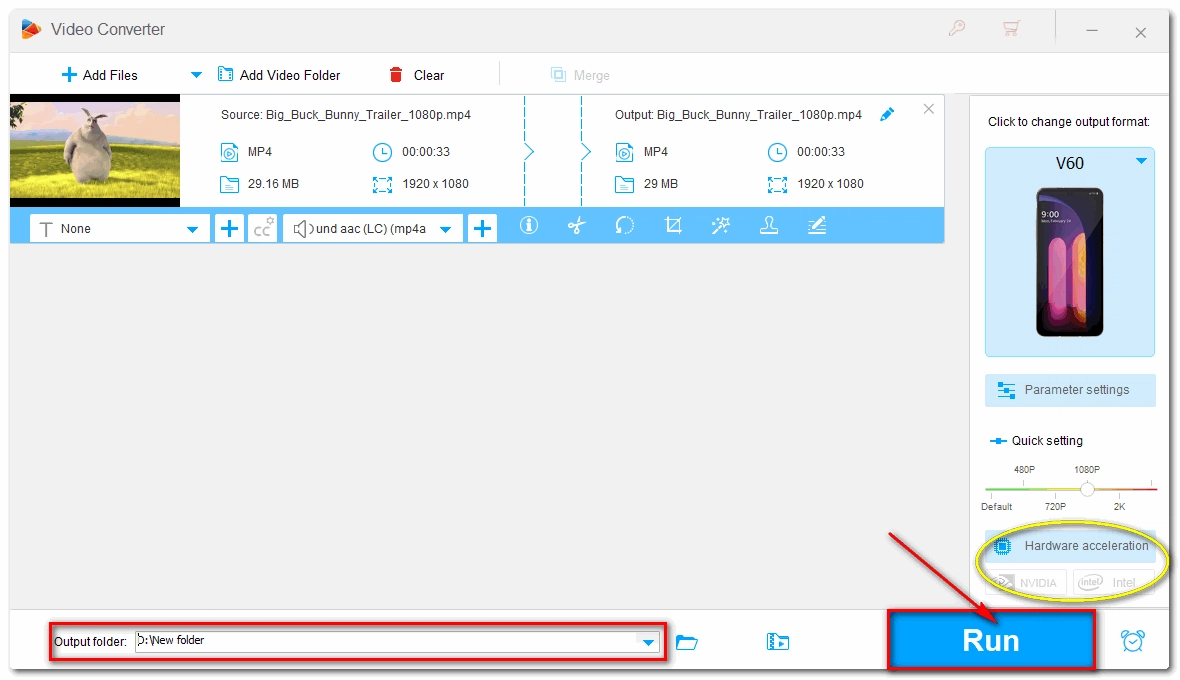
Need to convert a video for your LG phone? Just follow the steps provided above for a quick conversion. Moreover, with the tool used here, you’ll be able to convert more video and audio files and do more. Download the software to explore more features!
That is all there to it. I hope this article is useful to you. Thanks for reading. Have a really nice day!
WonderFox
DVD Ripper Pro
Powerful DVD Ripper for Windows
Unleash the power of WonderFox DVD Ripper Pro, your go-to solution for converting DVDs—whether homemade or commercial—into popular formats like MP4, MKV, and MP3. Experience efficient editing and compression for top-notch results. Forget about sluggish processes and embrace a fast, dependable DVD-ripping experience. Download now and transform your DVDs with ease!
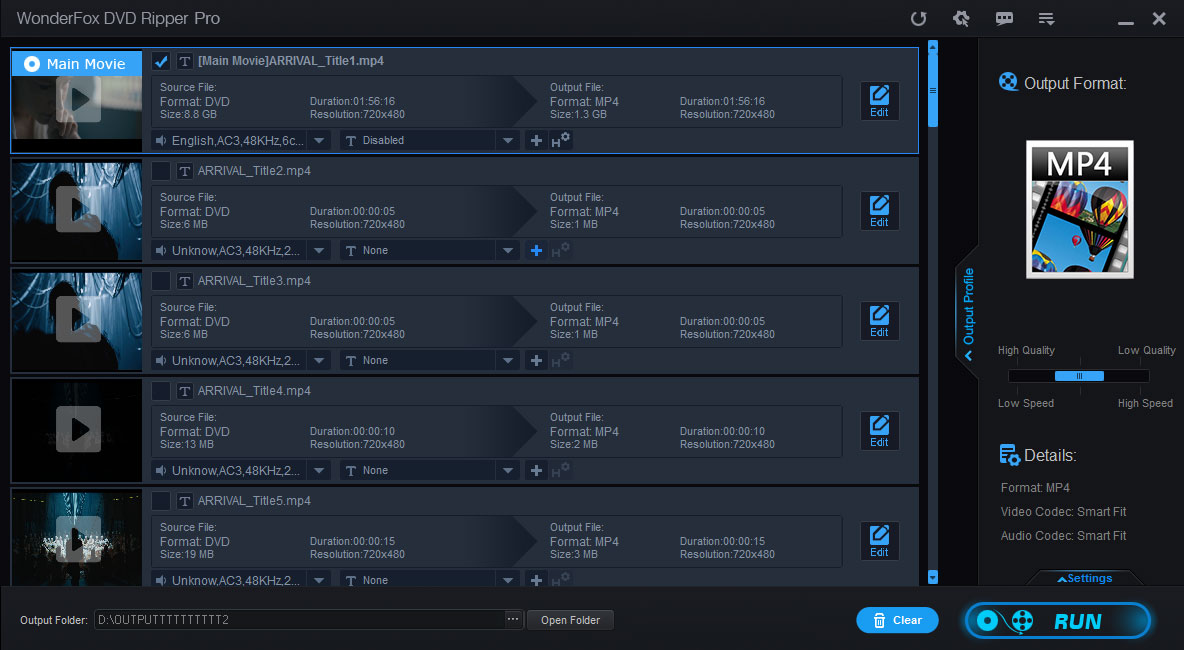
Terms and Conditions | Privacy Policy | License Agreement | Copyright © 2009-2026 WonderFox Soft, Inc. All Rights Reserved.