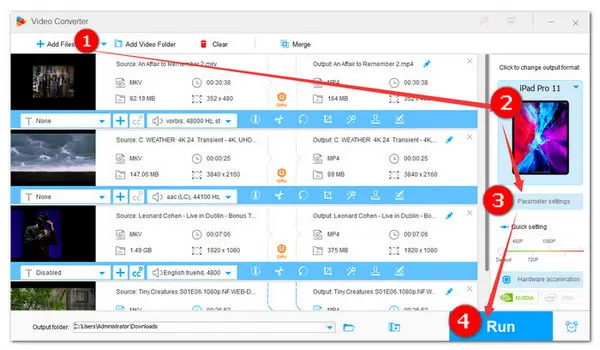
Does iPad support MKV format? Unfortunately, NO! Officially, iPad devices only support: MP4 (Encoded with MPEG-4), M4V, MOV, AVI (only support AVI files that are compatible with the M-JPEG standards.). When you try to open an MKV movie file on iPad with its default player, you’ll get a File format unsupported error.
To avoid this issue, you can convert MKV to iPad supported-formats with a decent video converter. In the following, we’re going to share with a great MKV to iPad converter and show you how to convert MKV files for iPad with simple clicks. Continue reading!
WonderFox HD Video Converter Factory Pro is the right converter we’re going to introduce. It includes a set of iPad output presets with optimal settings and offers the easiest solution to convert MKV videos for iPad. Besides iPad, there are over 300 predefined profiles for phone, computer, TV, game console, tablets, and more!
Now, Free downloadFree download this practical converting software and follow the simple steps to transfer MKV files to iPad.
InstallInstall and run WonderFox HD Video Converter Factory Pro. Select Converter to enter the video converter module. Click + Add Files or just drag all the MKV files to load them to the program.
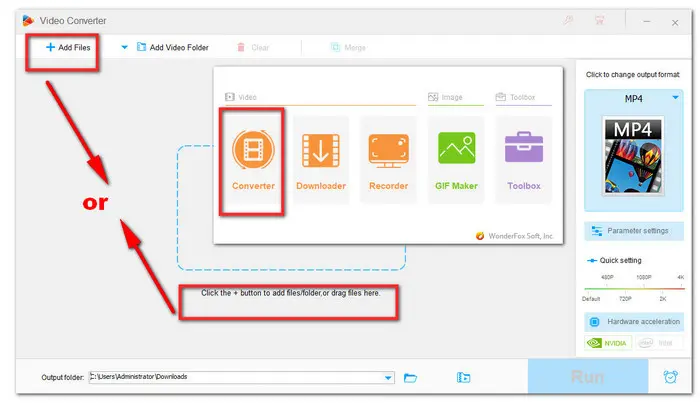
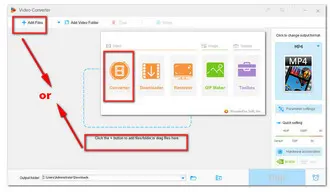
Click the format image on the right side. This video converter offers 500+ presets so that you can freely convert between different video/audio files. It has optimized presets for the latest devices. Just select the iPad model you are using as the output device. Once you select an iPad model, all settings will be optimized for that device automatically.
Alternatively, you can choose an iPad supported-format like MP4, M4V and MOV from the Video category.

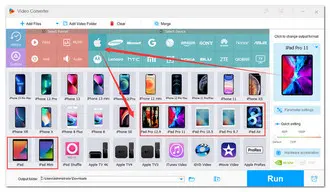
If a video is encoded with a non-supported encoder, then you are not going to be able to play it. Even if the video container is supported. So after choosing a format, you can modify its parameters to make sure both the container and encoder recognizable in your iPad. Moreover, you can modify the video resolution, frame rate, bit rate, etc., in Parameter settings. Then click OK to save the changes.
Tips. iPads support codecs including H264, H265, MPEG-4, HEVC (for newer models) and M-JPEG.
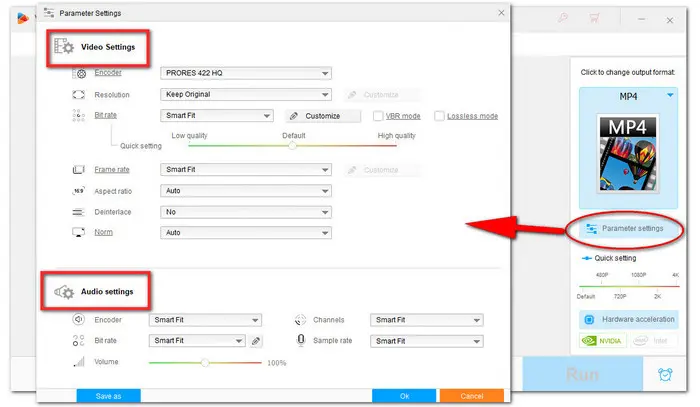
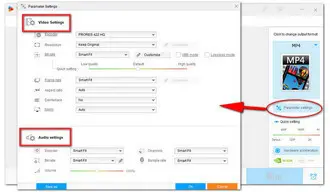
Click the bottom triangle button to select an output path or just leave it as default. Then click Run to start the MKV video conversion. After the conversion is done, you’re prompted to open the output folder. Transfer the converted videos from Windows PC to your iPad. Now you can play MKV files on iPad smoothly.
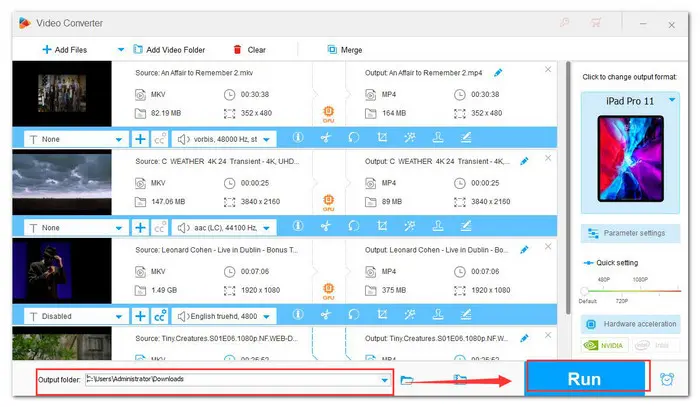
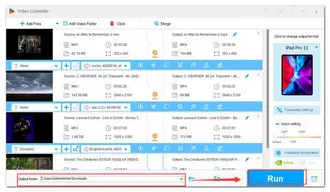
With this handy MKV converter, there is no need to worry about the iPad unsupported format issues anymore. In fact, HD Video Converter Factory Pro can do more than that. It is an easy-to-use yet powerful multimedia toolkit which can serve as converter, downloader, recorder, GIF maker, ringtone studio, and so forth. Free download and give it a shot now: https://www.videoconverterfactory.com/download/hd-video-converter-pro.exe https://www.videoconverterfactory.com/download/hd-video-converter-pro.exe
Terms and Conditions | Privacy Policy | License Agreement | Copyright © 2009-2026 WonderFox Soft, Inc.All Rights Reserved