This article centers on video memes and lists 5 great places for meme video download. As a bonus tip, here is a free meme downloader helping you download meme video clips from most social media sites. You may also give it a try:
https://www.videoconverterfactory.com/download/hd-video-converter.exe
hd-video-converter.exe
Memes are ubiquitous on the Internet as a trendy communication tool and social media marketing strategy. Internet memes can be found on varied forms, including still images, GIFs, texts, and also video clips. For video content creators, adding funny and concordant meme clips into videos is certainly a good way to attract more views. But where to download meme videos for your video editing? Here is a selection of popular websites you can visit for meme video download.
More memes ideas for you: 16 Websites to Find Viral Memes
Disclaimer: This post is for personal reference only. WonderFox does not approve of any copyright infringement action.
WonderFox Free HD Video Converter Factory is the simplest solution to download meme from YouTube, Instagram, Twitter, Facebook, Gfycat, and other 300+ sites. It also adds additional meme video editing features for you to cut, merge, rotate video clips and more.

iFunny is a hub of memes, videos, GIFs, and funny pictures. On this website, you will discover kinds of viral and popular memes of different genres including the trendy Animals & Nature, Anime & Manga, Games, and Movies. iFunny also has an original channel with a lot of unique and interesting clips and pictures. It’s fairly simple to download meme video from iFunny. Just go to the iFunny Video channel, browse and find the meme video you want to download, play it, then right click on the playing video, and select Save video as…. Yes, on iFunny you can download short meme videos without the help of third-party download tools.

Giphy is another well-known meme website on the network, being loaded with interesting animated GIFs and video clips that you can use in different occasions. There is also a dedicated Clips section with many creative meme videos covered and they all are from official sources. Usually, you can save memes from Giphy through “right click and save as”, yet if you find this way doesn’t work, you may also refer to this article: How to Download GIFs from Giphy>>
Additionally, if you want to save a clip on Giphy in MP4, open this clip, right click to select View page source, on the source code page, scroll down and find the URL ended with the extension of .mp4, for instance:
"url": https://media4.giphy.com/media/2C8eqoPafAGpnUD7p4/source.mp4.
Then, open the URL on a new tab. On the new page, you can right click and save the clip as MP4.

9Gag is well-known as a big meme database and social media website featuring extensive topics and fast user-generated updates. Under the Video classification, you can catch up on new and hot clips, leave your comment, share posts, and also directly download short meme videos to your devices. A direct meme video download option is available below each clip.
Website: https://gfycat.com/

Gfycat is a wonderful place to discover quality animated GIFs with sound. And you can also download them in MP4 or WebM by right clicking and selecting Save video as. Better yet, you can switch the playback quality between SD and HD at ease. Over millions of meme GIFs and clips are in the Gfycat library. You will always find your favorite one therein.
Website: https://www.youtube.com/

YouTube has a great number of non-copyrighted meme compilations and it is regarded as the must-go place for meme video download among many users. You can utilize the YouTube search filters to seek for different types of memes suitable for your projects. Then, a YouTube meme downloader will help you get the task done. There is no lack of YouTube downloaders on the web. In the following part, we will show you a safe and simple YouTube meme video downloader.
WonderFox Free HD Video Converter Factory is among the top picks for YouTube video download and conversion. It is designed to convert videos online in a hassle-free and safe way. There is no ad or bundled software. After a simple installation, you can use it to convert YouTube to MP4, MP3, and other common video/audio formats with simple clicks away. In spite of being freeware, it offers premium service. WonderFox Free HD Video Converter Factory can not only download single videos from YouTube, but also save entire YouTube channels and playlists. Furthermore, it supports other 500+ websites including Gfycat and comes with extra video editing tools for you to split a meme compilation into parts or achieve other editing tasks.
This meme downloader is well compatible with Windows operating systems. Please
free download
free download and install it on your computer for preparation.
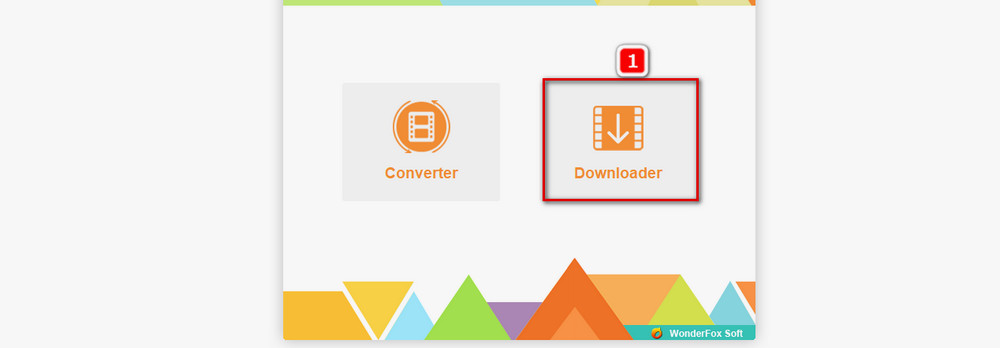
Start Free HD Video Converter Factory, select Downloader on the main interface.
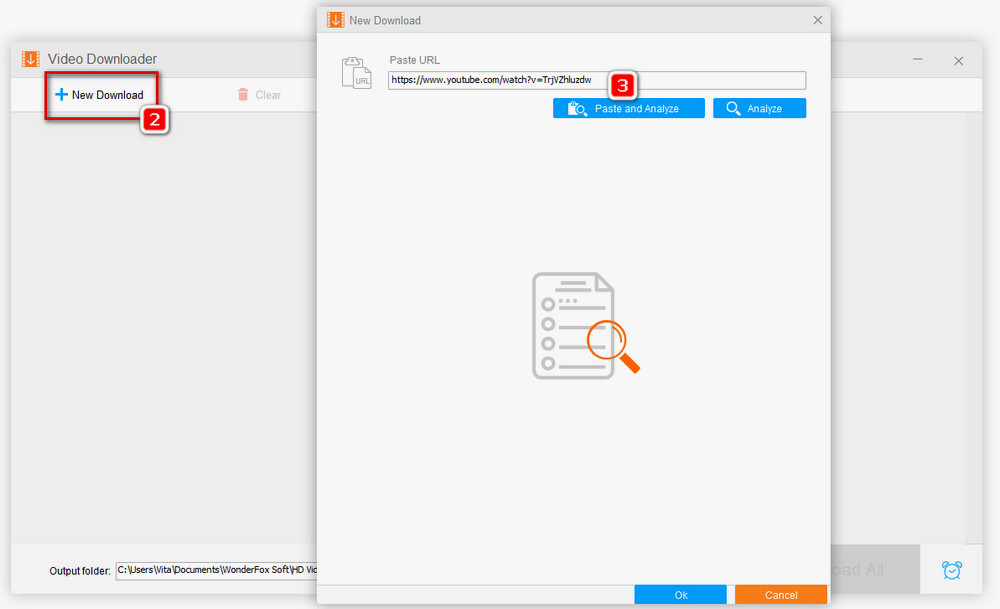
Click +New Download and a New Download window pops up. Go to YouTube or one of other websites you want to download meme video from, then copy the desired meme URL.
Back to this software, click on Paste and Analyze button. It will quickly scrape the content and list all formats and resolutions available for downloading.
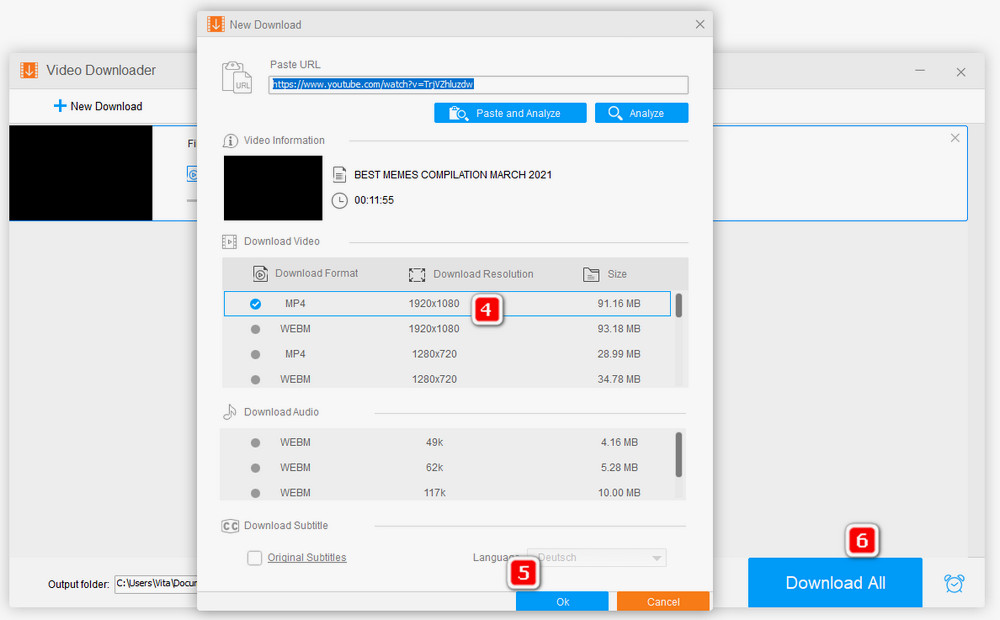
You can choose a needed format and resolution, or use the default download option. Them click on OK and Download All.
Tips. If you want to cut the meme, go to Converter section, import the downloaded meme, and edit it as you wish. Learn more about how to split video into parts.
Many specific platforms offer quality meme videos for users and supports direct download. The options included in this post is amongst the top ranks in view of popularity and resources. Besides, a good meme downloader like WonderFox Free HD Video Converter Factory can also be a good helper when you try to save memes from the likes of YouTube and Instagram. Get the video downloader:

WonderFox HD Video Converter Factory Pro
The advanced version adds more video processing related features. While helping download videos from 500+ websites, it also converts videos to more popular formats, records screen activities, and features more video editing and additional tools. Get multiple tools at one go.
Privacy Policy | Copyright © 2009-2025 WonderFox Soft, Inc.All Rights Reserved