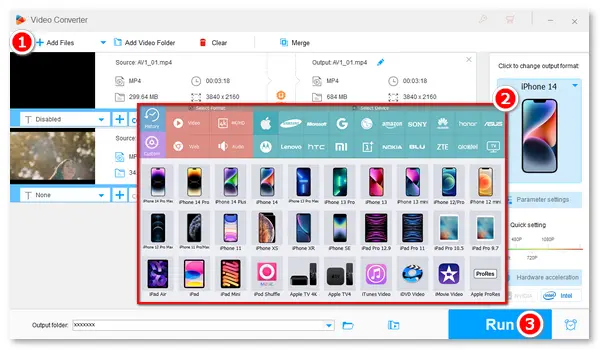
According to the iPhone video format, the iPhone plays files of MPEG-4, H.264, and H.265 with AAC audio in MP4, M4V, and MOV formats and M-JPEG with stereo audio in AVI format. Apple products did not include an AV1 decoder until the iPhone 15 Pro announcement on September 12, 2023. Equipped with the latest A17 Pro chip, iPhone 15 Pro and iPhone 15 Pro Max are the first Apple devices with official AV1 codec support. In other words, iPhones, except for the two models (e.g., iPhone 14/14 Pro/14 Pro Max/13/13 Pro, etc.), cannot play AV1 files.
Apple finally added AV1 codec support to its iPhone 15 Pro/15 Pro Max (A17 Pro) and Safari web browser. The Android ecosystem handles AV1 well across phones, tablets, smart TVs, and set-top boxes/streaming sticks. As an open video encoding format specially designed for streaming transmission over the Internet, the Chrome browser also plays AV1 files.
Did you know? AV1 or AOMedia Video 1 replaces the VP9 video compression format (its predecessor) and competes with MPEG and HEVC. AV1 can be packaged in the WebM container format along with the Opus audio used for HTML5 online video and web instant messaging.
You can open AV1 files directly on the iPhone 15 Pro and 15 Pro Max since they support AV1 hardware decoding. You can also watch AV1 movies via a third-party AV1 player for iPhone, such as VLC or MX Player. But sometimes, the media player may not work. To play AV1 video files on any iPhone model, we recommend you convert AV1 to H.264. (The MP4 H.264 format is supported by all devices and media platforms.) Let WonderFox HD Video Converter Factory Pro help you complete the conversion/transcoding effortlessly!
With WonderFox HD Video Converter Factory Pro, you can convert AV1 files to videos perfectly supported by your Apple devices, such as iPhone 14, iPhone 13, iPad, and others. Below is how to convert AV1 video files (to H.264) for smooth playback on iPhones (as well as other devices). Please free downloadfree download the converter app on your PC and follow the simple steps.
Step 1. Launch HD Video Converter Factory Pro and open the “Converter”. Click “Add Files” to import AV1 video files from the computer. (If the video is on your iPhone, transfer it to the PC first.)
Step 2. Open the output format menu by clicking the right-side image. Go to “Video” and select “H264”.
HD Video Converter Factory Pro also provides optimized presets for devices like iPhones, iPads, Apple TVs, Android tablets, Chromecast, and more. You can directly choose the iPhone model under the “Apple” category.
Step 3. Select an output folder at the bottom of the interface. Then, click “Run” and wait for the conversion process. Once done, transfer the converted videos to your device and enjoy them!
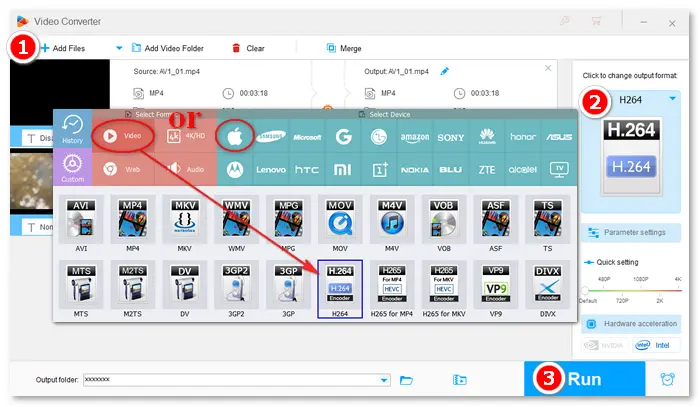
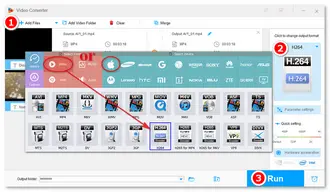
Can Safari play AV1?
Yes, Safari can play AV1, as Apple added support for AV1 decoding to this browser.
Does A17 support AV1?
"A17 Pro includes a dedicated AV1 decoder, enabling more efficient, high-quality video experiences for streaming services," announced Apple.
Does Apple M1/M2 support AV1?
No. Apple didn’t incorporate AV1 hardware decoding support until the M3 processor.
Is AV1 better than HEVC?
There is no conclusion on which one is better between AV1 and HEVC. They are advanced video codecs but differ significantly in compressibility, compatibility, video quality, and file size. Check the exhaustive comparison of AV1 vs HEVC >>
Terms and Conditions | Privacy Policy | License Agreement | Copyright © 2009-2026 WonderFox Soft, Inc.All Rights Reserved