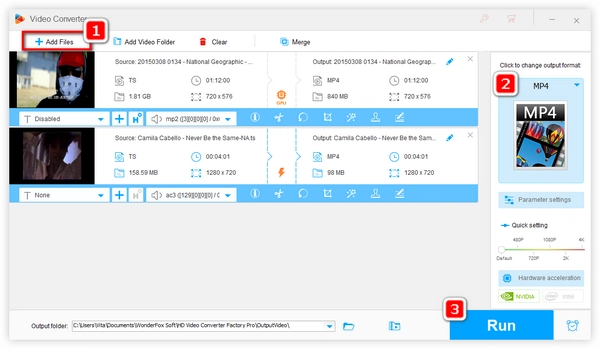
The TS file format is mainly used for storing MPEG-2 video streams and is commonly found on DVDs in a sequence. When downloading recorded video clips or movies online, you may also encounter .ts files, as some broadcast applications use this format to transmit media files. Some digital video cameras also use TS as the default output format for recorded videos.
TS files are not widely supported on modern platforms and devices. So, how can you play .ts files? The next part shares 3 handy TS video players.
Platform: Windows, Linux, Mac OS X, Unix, iOS, Android
VLC Media Player has made itself a leading open-source media player for Windows, macOS, Linux, Android, and other popular platforms. This software is well-known for its powerful media encoding and decoding abilities. It packs all types of media codecs and constantly updates its codec libraries to deal with new media files. Without any auxiliary, VLC can help you open and play TS files. VLC is a wonderful choice no matter whether you’re looking for a comprehensive media player or a dedicated TS video player. Moreover, VLC also has a variety of additional features to help you achieve more video processing tasks.
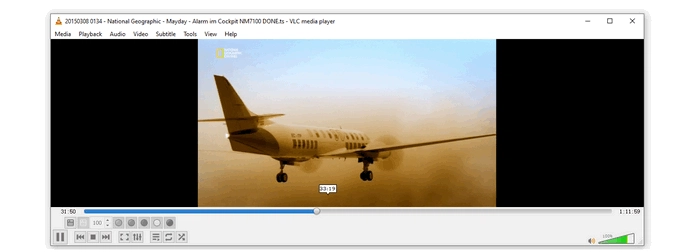

Platform: Windows
Media Player Classic-BE (MPC-BE) is an up-to-date and open-source media player for Windows. It supports a variety of files, including some rare types other media players can't handle. As a fork of MPC and the reputable MPC-HC, Media Player Classic-BE has all the core features of the original and the MPC-HC fork. Meanwhile, it includes extra features and improvements. This media player gives native support for TS files, and you can install the extra LAV Filters to extend its playback ability. Hardware decoding and deinterlacing are also highlights, which can deliver more constant and stable video playback. The new user interface is impressive.
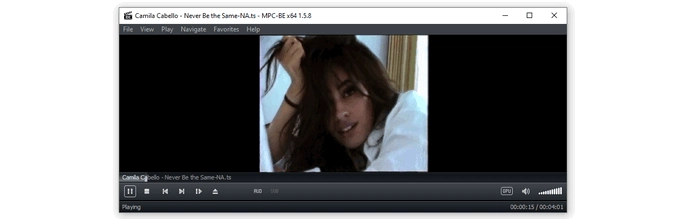

Platform: Windows
PotPlayer is one of the top TS players and has gained great popularity as a powerful media player for Windows operating systems in recent years. It is capable of playing virtually all video and audio files and offers a wide range of advanced settings and playback features. If you are familiar with video settings, you can use PotPlayer to enhance the video playback experience. Additionally, this media player is user-friendly, making it suitable for beginners.


You can use a video format converter to convert TS to MP4, MKV, AVI, MOV, or any other format for your device to play a TS video without switching to another media player. WonderFox HD Video Converter Factory Pro is a Windows-based video converter able to carry out practically all video and audio format conversion tasks in daily life. It will help you convert TS to your needed video format effortlessly.
Below is how to convert TS videos with HD Video Converter Factory Pro. Please free downloadfree download the software and follow the simple steps.
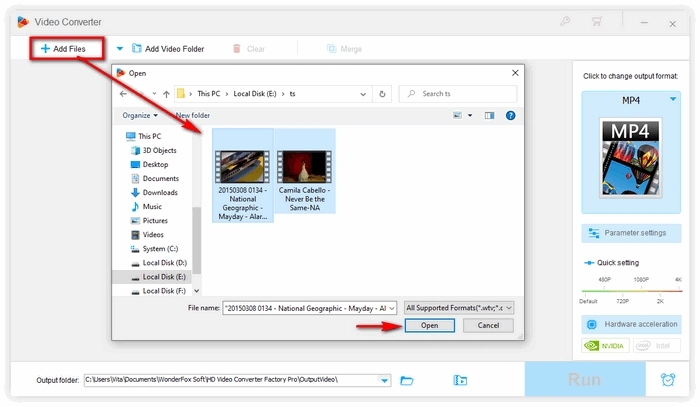
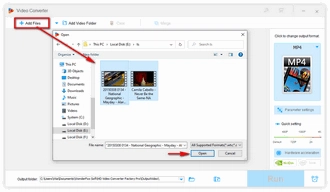
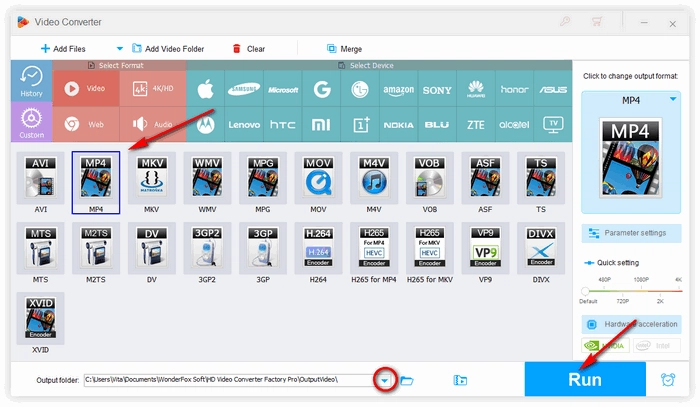
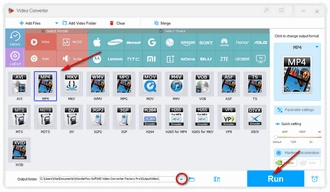
If TS videos are not playing due to an unsupported video format or codec, you can typically resolve this issue using a more powerful .ts player or converter. The tools mentioned above are all good options. Feel free to choose the one that best suits your needs for opening TS files.
Terms and Conditions | Privacy Policy | License Agreement | Copyright © 2009-2026 WonderFox Soft, Inc.All Rights Reserved