Singing is in our nature and we all love to sing. We might not be so lucky, however, and find all of our favorite songs have karaoke versions to sing along to. Don't get discouraged, though. You can now make your own karaoke. And you don't have to be a tech wizard, as this is an easy task overall. Just follow this article to learn how to make karaoke songs/videos for free in easy steps.
Disclaimer: We do not advocate any copyright infringement activity. This guide is for educational purposes only. And the Karaoke songs and videos you made cannot be shared with the public. You should be responsible for your own behaviors.
To make a Karaoke version of any song, the gist is to remove the vocals from the original song track and leave just the instrumentals. In this way, you can get a Karaoke track. Then, if you want to make a Karaoke video with lyrics, you can combine the Karaoke track with the relevant lyric video, and voila! your perfect Karaoke video is made.
Next, I will show you the detailed steps on how to make Karaoke songs and videos below. Read on!
WonderFox Free HD Video Converter Factory can help you extract audio from any video you want in a fast and secure way. It can also convert online video as MP3, M4A, WAV, FLAC… All features are free. Try it now!
The first thing to do when making a Karaoke song is to get the original track of the song. If you already have your wanted song track, that’s perfect. Yet, if you don’t, you can try to find it on some free MP3 download sites and YouTube (using a YouTube to MP3 converter).
Besides the original song track, I would suggest you get a muted lyric video as well. This step is OPTIONAL but highly recommended if you want to make a Karaoke video with lyrics. YouTube has the most lyric videos uploaded on there. You can first download your desired lyric video from YouTube and then remove the audio from the video to make a muted lyric video. And the tool you’ll need is WonderFox Free HD Video Converter Factory, a three-in-one safe program that combines a downloader, a video editor, and a converter for free use. The below simple instructions will show you how to make a muted lyric video with this freeware.
Tips: WonderFox Free HD Video Converter Factory can also serve as a reliable YouTube to MP3 converter. I will briefly illustrate the part at the end of this tutorial.
Before start, please free download free download the software and install it on your PC.
>> Go to YouTube and copy the URL of the lyric video you want to download.
>> Launch Free HD Video Converter Factory and open “Downloader.” Click “+ New Download” and “Paste and Analyze” the copied URL in the analyzer.
>> Choose your preferred video download option and click “Ok.” Then hit “Download All” to start the download. Now you’ve saved a lyric video.
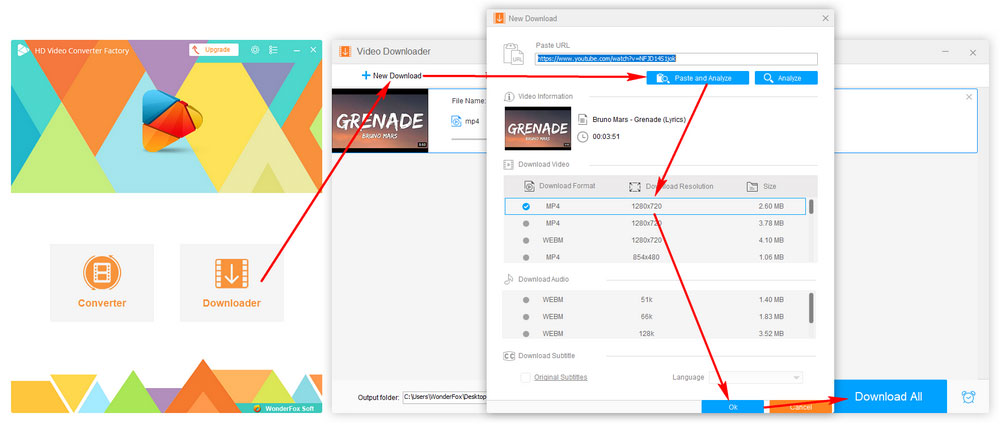
>> Return to the home screen, and open “Converter.” Click “+ Add Files” to import the downloaded lyric video into this converter. Click the audio track and uncheck the audio option. Next, choose an output format from the format options (It is suggested to save the video in the same format as the original video). When you are ready, hit “Run” to start the vocal removing process. Now you’ve had a muted lyric video.
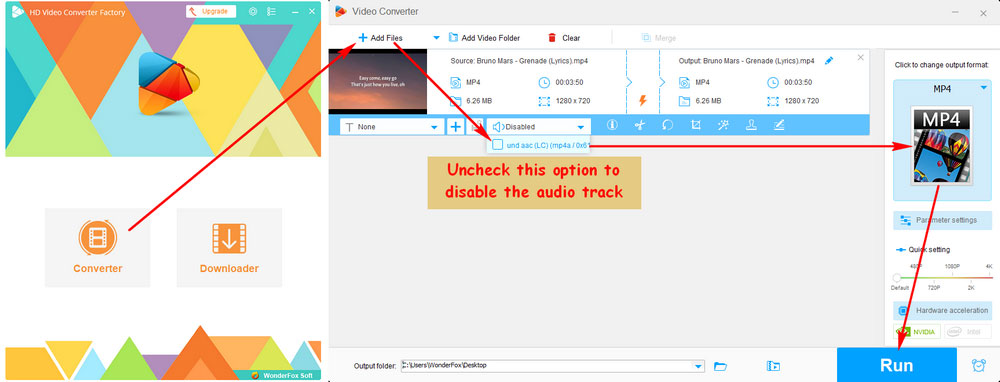
>> Still in the same converter, click the right format icon, and you can see all the available preset formats. Under the audio tab, choose any of the audio formats you want, such as MP3, AAC, etc., and click “Run” to start converting the YouTube video to audio. Now you can get an intact song track.
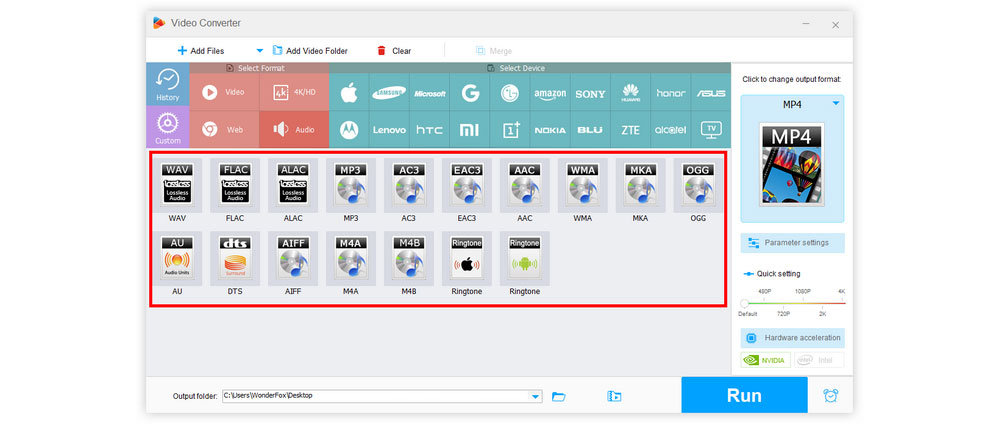
After getting the original song track, it’s time to remove the vocals from the song to make a karaoke track. It is the most important step but involves very few techniques.
Here, I will introduce to you two ways to create a Karaoke track. One is with Audacity, an open-source digital audio editor that offers you a manual way to remove vocals from a song handily. Another is with Splitter.ai, an online audio splitter that can isolate instruments from music using AI technology. The first method is what most people choose when comes to audio editing as it has been the best free solution for a very long time. But since the advent of AI technology, you are now provided with a more advanced approach that makes the job even easier for you. Anyway, whatever your choice is, I have prepared tutorials on how to create Karaoke tracks by removing vocals with both the tools below. Follow the steps and make your own Karaoke track.
>> Download and install the latest version of Audacity from https://www.audacityteam.org/download/.
>> Open Audacity and drag the original song track into the workspace. (“File” > “Open…”)
>> Click the arrow on the upper-left of the track and select “Split Stereo Track.” Now you have two identical tracks.
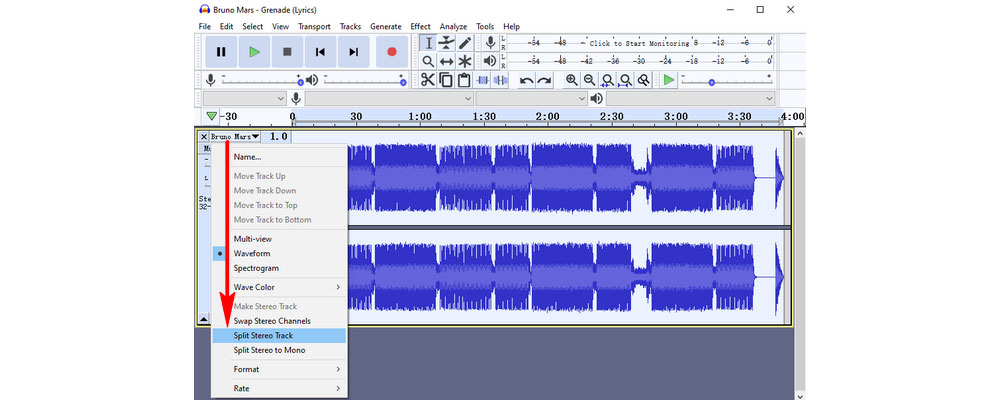
>> Double-click the bottom track to select the track. Then go to “Effect” > “Invert.”
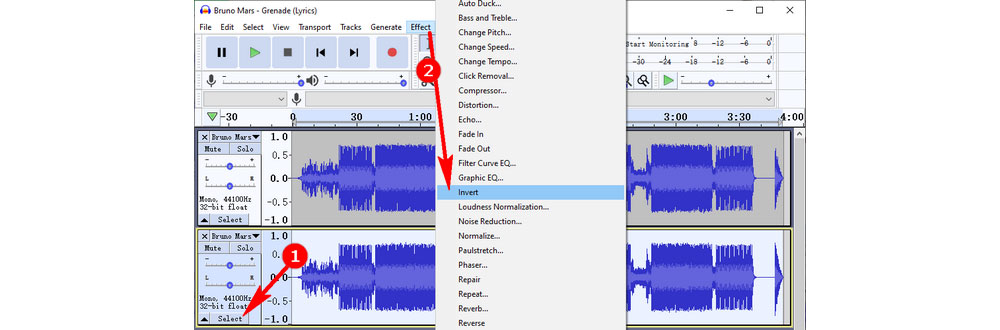
>> Go to “File” > “Export” > “Export as MP3,” and your Karaoke track is made.
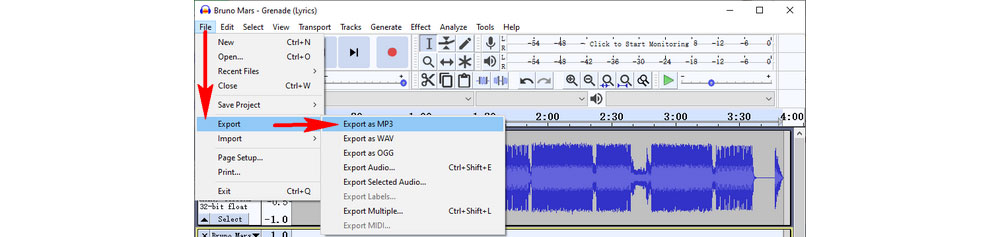
>> Visit https://splitter.ai/ and select “2 Stem Model.” Click “DROP SONG HERE” to upload the song track you want to make into a Karaoke track.
>> Then just wait for the site to process. The separated vocals and instrumentals will be available in “My Uploads” after the splitting process is done.
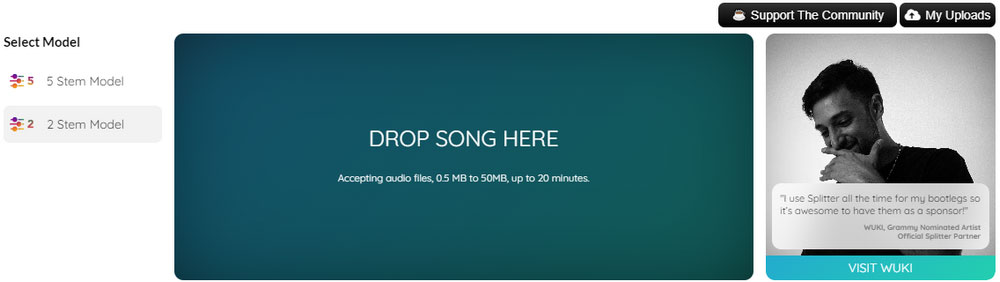
Now we come to the final step – making Karaoke songs with lyrics. You can realize this step with many online free editing tools, such as Kapwing. Here we go.
>> Visit https://www.kapwing.com/ and click “Start Editing.”
>> “Click to upload” the lyric video you made in Part 1.
>> Click “Audio” from the top menu and upload the Karaoke track you made in Part 2.
>> After the uploading is complete, click the red “Export Video” on the upper-right corner and download your Karaoke video with lyrics.
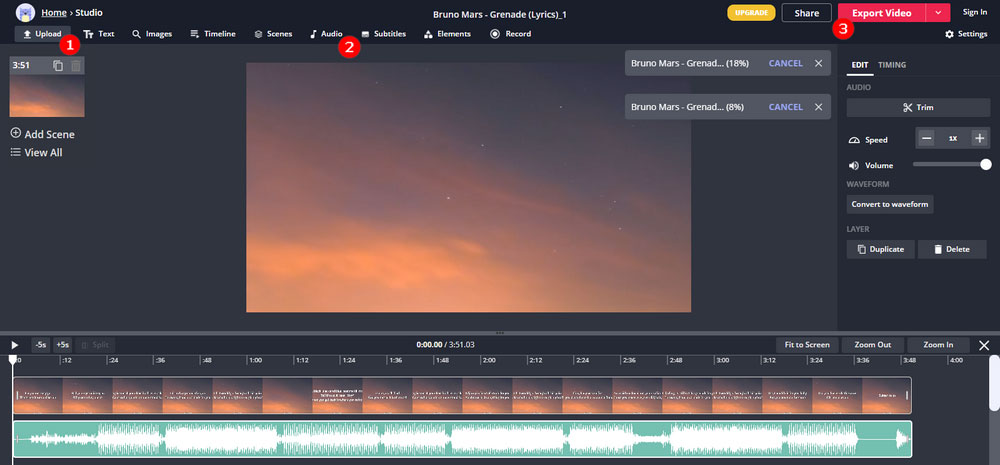
That’s the whole process of how to make Karaoke songs and videos. Hope you’ll find this article helpful. Thanks for reading!

WonderFox DVD Ripper Pro
WonderFox DVD Ripper Pro is a professional DVD ripping program that can easily rip any DVD (whether homemade or commercial) to all popular formats including MP4, MKV, MP3, WAV, H264, H265, Android, iPhone, and so on. It also lets you edit and compress DVD-Video efficiently. Download it to enjoy a fast and trouble-free DVD ripping experience.
Privacy Policy | Copyright © 2009-2026 WonderFox Soft, Inc.All Rights Reserved