
Aerial footage captured by drones and other flying cameras has become incredibly popular in recent years. However, consumer-level drones and UAV cameras are primarily focused on capturing high-quality visuals and typically have no built-in audio recording capabilities. As a result, drone videos are often silent without any ambient sounds or background music.
Thus, the serene and immersive soundscapes you hear in most drone footage are typically crafted in post-production. This is where creators get the chance to infuse their footage with background music, voiceovers, or other audio elements, elevating the viewer's experience. Fortunately, adding music to your drone footage is a relatively straightforward process, and below are two easy solutions.
One of the simplest ways to add music to your drone footage is by using the WonderFox Free HD Video Converter Factory - a powerful and versatile video processing tool that stands out for its simplicity and ease of use. Here's a more detailed breakdown:
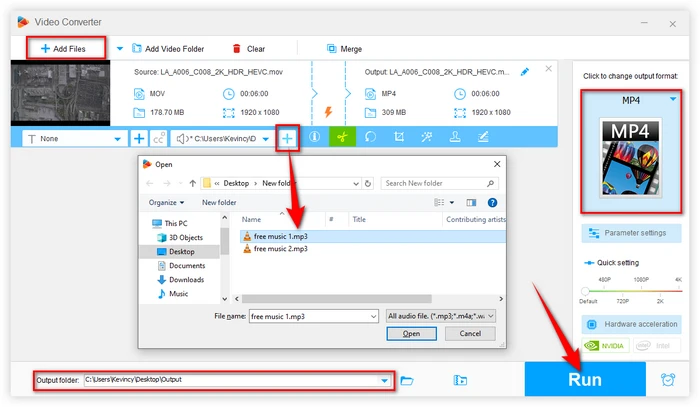
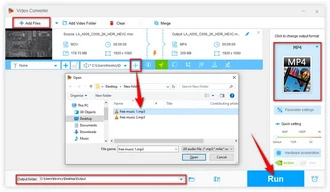
Another user-friendly option is Clipchamp, a web-based video editing platform. It offers a wide range of royalty-free music tracks, allowing you to create and export high-quality videos with custom music. Here's how to use Clipchamp to add music to your drone footage:
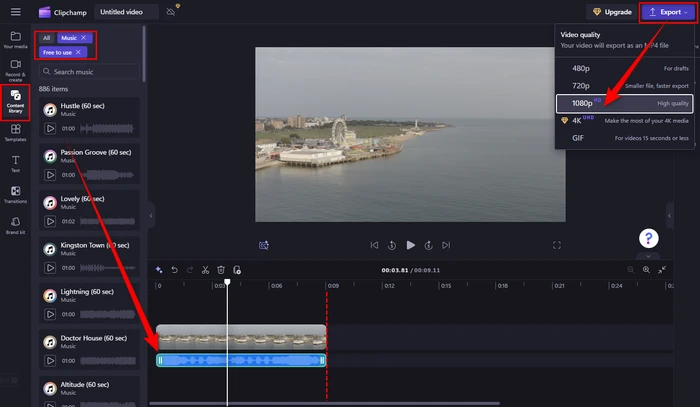

Finding the perfect background music for your drone videos is vital. There are several excellent sources of royalty-free music that you can explore. Here are some of the best options:
When selecting music for your drone footage, it's essential to ensure that the tracks are appropriately licensed for commercial use and that you comply with any attribution requirements.
As you can see, with the right tool and royalty-compliant audio sources, incorporating music tracks to drone videos is quite straightforward even if you're an amateur drone pilot just starting out with video editing. Now, it's your move. Let your drone videos soar to new heights with the perfect soundtrack.
A: DJI drone users have a specific advantage with the DJI Fly app. Available for iOS and Android, it not only allows you to fly your drone but also offers editing and sharing features. With it, you can easily add music to your DJI drone videos with a few simple taps.
A: While you can add any music, it's essential to ensure you have the rights or use royalty-free tracks to avoid copyright issues.
A: It's best to have the music and video duration closely matched to create a seamless viewing experience. If the music is shorter than the video, you can loop the track or adjust the video length. If the music is longer, you may need to trim the audio to fit the video.
A: Absolutely, you can layer voiceovers with background music to add narration or commentary to your drone video.
Terms and Conditions | Privacy Policy | License Agreement | Copyright © 2009-2026 WonderFox Soft, Inc. All Rights Reserved