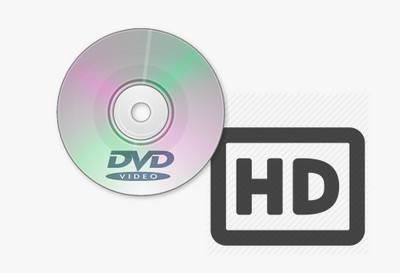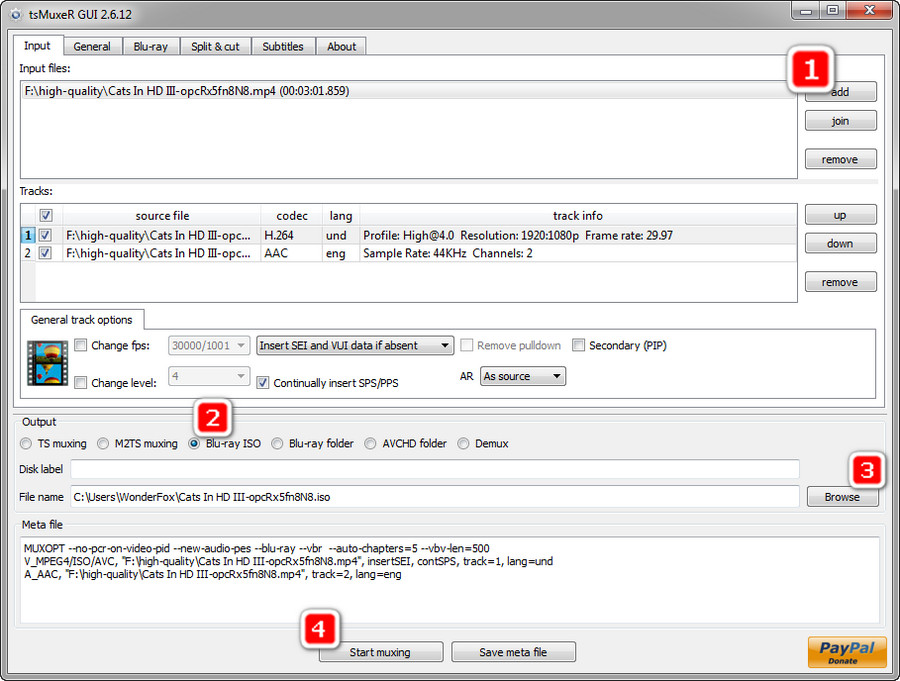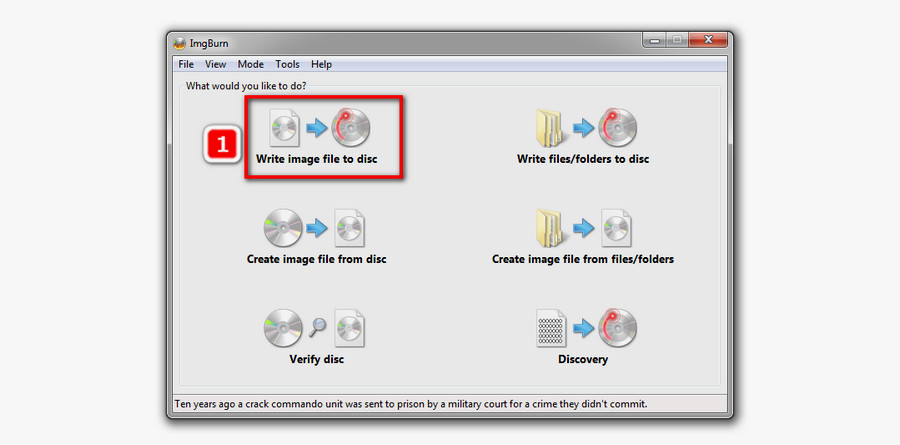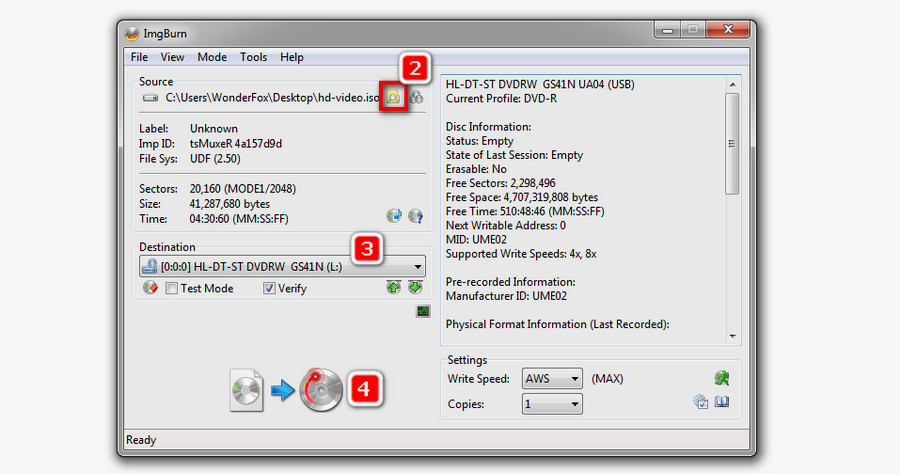To burn HD videos, there are two available methods.
1. Use a special Blu-ray authoring software or HD DVD burner that can create an AVCHD file structure. In this way, there will have a Blu-ray file structure on your standard DVD disc that can be only played on a Blu-ray player. There is a set of commercial software for the HD video to DVD burning task, such as Cyberlink Power2Go, Roxio and Nero. But not all Blu-ray players support AVCHD DVD and the length of the video is limited.
2. Burn HD videos to a Blu-ray disc and you can play the burned disc on a Blu-ray player, which requires a Blu-ray authoring tool, a Blu-ray blank disc as well as a Blu-ray player. The burned Blu-ray is supported by most Blu-ray players.
You can choose from the ways above based on your own needs. If you only have a standard DVD disc, you can burn HD DVD as way 1 shows, yet here recommends that you try the second way as there is a free method for you to perform the operation. The following part is how-to.