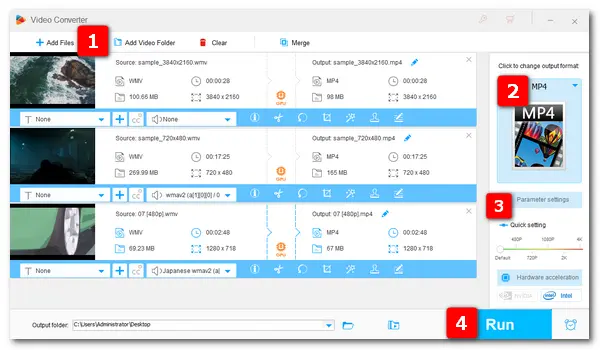
WMV is developed by Microsoft and is short for Windows Media Video. It’s a video container format as well as a codec. Files with the extension .wmv are called WMV videos, which can be played on Windows natively. Apple devices seldom support WMV format since WMV comes from Microsoft. Therefore, a WMV converter is essential to play WMV videos on devices that don’t support WMV.
To keep the quality of original videos, a good converter is of vital importance. Based on my own experience, I most recommend WonderFox HD Video Converter Factory Pro. It’s multilingual and all-in-one video process software combining video converter, downloader, recorder, GIF maker, and video editor into one body. This powerful video converter provides over 500 output formats and devices so you can freely convert WMV videos WebM, AVI, MPEG, MP3, etc. and vice versa. There’s no limit on video size and length. You can also batch convert videos with high-quality preserved.
Next, I’ll show you how to convert WMV files with simple clicks in HD Video Converter Factory Pro. Just keep reading.
Now, free download free download the software and follow the simple steps below.
Launch HD Video Converter Factory Pro and you will see five parts in the main interface. Open Converter, and click Add Filesto import videos from your PC into the WMV converer. You can also drag and drop them into the blank of this software directly.
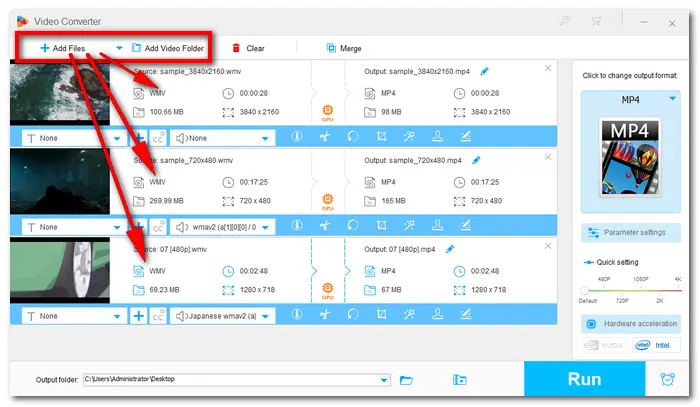
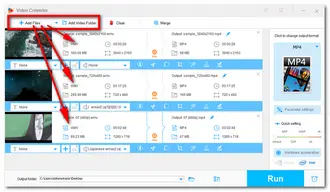
Open the format list on the right side. There are two main modules: Format and Device. If you want to convert WMV to other video formats, go to the Video category and click a format icon. If you want to save the audio only, pick one audio format under “Audio”. Pop formats are generally MP4, AVI, MOV, WebM, MP3, AAC, FLAC.
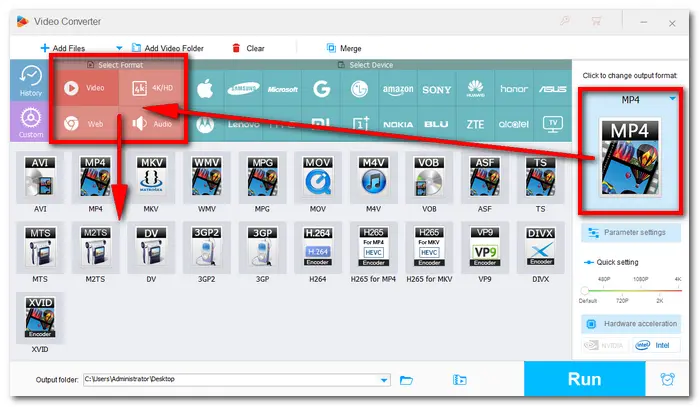
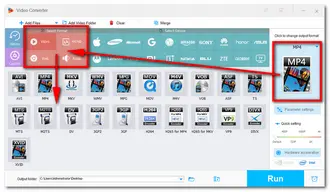
After choosing the output format, click Parameter settings under the format image. Open it, you’ll see the upper part is Video Settings, and the lower is Audio Settings. You’re able to customize resolution, bitrate, aspect ratio, channels, volume... When you finish setting, don’t forget to click the OK button to save your changes. Back to the interface loaded with WMV videos, you can edit these videos before conversion, such as trimming, cropping, watermarking, etc.
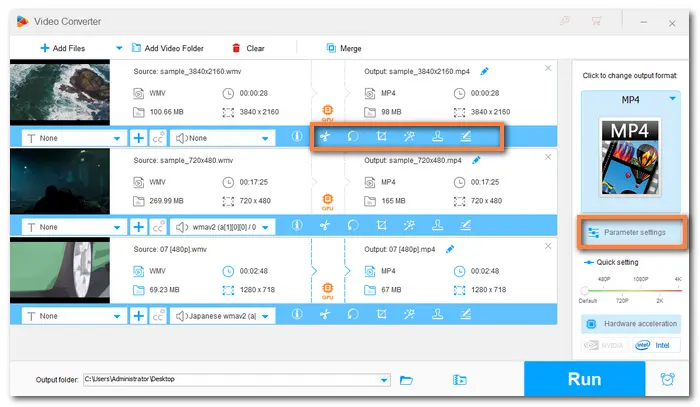
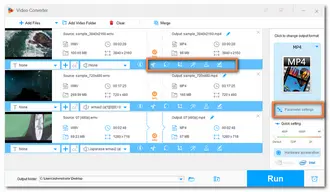
Click the inverted triangle icon at the bottom of the interface to set an output folder. Press Run to convert WMV videos in no time. The process will take several seconds to minutes. Then find the converted videos and enjoy them on your video players.
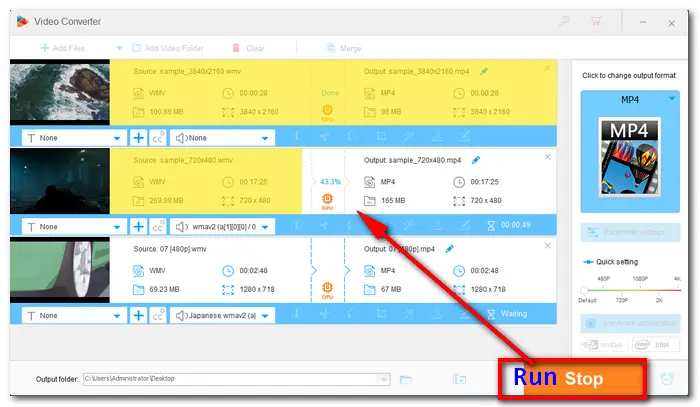
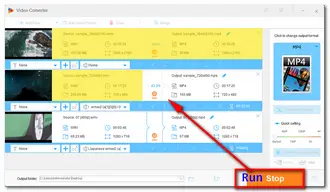
There are many WMV file converters online that you can use, such as Zamzar, Convertio, CloudConvert. Those who think online converters are convenient may like to use them.
However, online tools restrict much more than a desktop converter. Files over 50MB are not allowed to import; only one file is processed at a time; there are only several target formats, which may let you down; you need to download the converted video again to your PC. Moreover, both uploading and converting require networks, which consumes a lot of time. And most online programs have annoying ads. So why not choose the cleaner and faster desktop WMV converter – HD Video Converter Factory Pro? Just get it now!get it now!
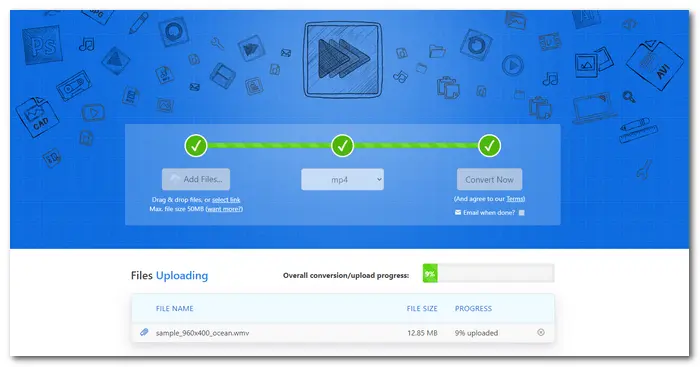
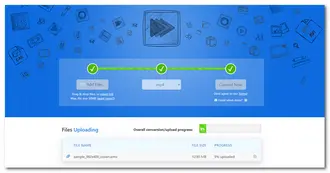
That’s all I want to share with you about the two WMV file converters. You can choose the preferred converter to meet your needs. Hope this article could be helpful to you. Thanks for reading!
Terms and Conditions | Privacy Policy | License Agreement | Copyright © 2009-2026 WonderFox Soft, Inc.All Rights Reserved