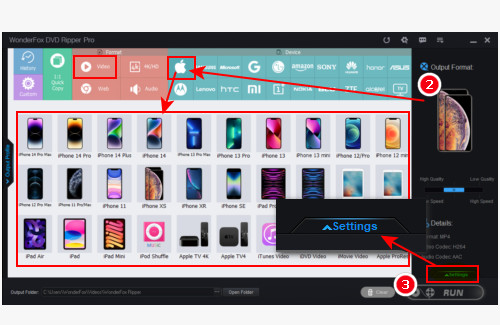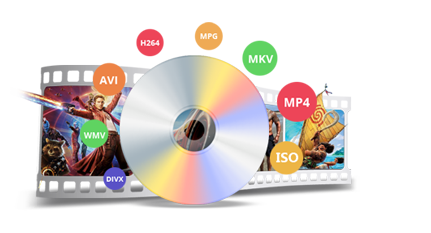After learning about the media formats supported by the iPhone X lineup, how do you convert DVD to iPhone 11 Series/X supported video formats? All you need is an easy-to-use yet powerful DVD to iPhone X ripper. Among numerous DVD ripping tools on the market, WonderFox DVD Ripper Pro stands out with its unique decryption technology and straightforward operation.
It can decrypt any DVD you purchased through unblocking region code, and removing other DVD DRM protections . Then, you can choose to convert your DVD to MP4, AVI, MKV as well as other video formats. It's worth mentioning that you can also choose to rip DVD to iPhone and other various devices. In addition, this software enables you to rip homemade DVDs or fix a scratched DVD from improper storage or accidents. In short, this is a very user-friendly and powerful DVD ripper for all of you. Now, free downloadfree download the DVD to iPhone X converter and follow the below guide to copy DVD to iPhone X Series.