With an easy-to-use interface, WonderFox DVD Ripper Pro can help you rip any DVD (Disc/Folder/ISO) to standard video formats, including DVD to AVI, DVD to MP4, DVD to MKV, DVD to MPG, and so on. This ripper can meet your different demands and also convert DVDs to 1080p videos for better playback on a larger screen. Meanwhile, it offers the best presets for virtually all Android phone/tablet models including Huawei, Samsung, LG, Nokia, Lenovo, HTC, Sony, etc. Therefore, you can use it to rip DVDs to Android compatible video formats in a fast and easy way. Its built-in video editor also lets you clip and edit parts of your DVD movies easily. It can give you more surprises.
Now, let’s focus on how to convert DVD to Android phone or tablet. Get Get this tool and follow the guide below.
To enjoy DVD movies on Android devices, you need to rip the DVD to digital video with a smart DVD ripper. And there’s no better ripping solution than WonderFox DVD Ripper Pro. Next, I’ll show you how to convert DVD to Android format with this excellent DVD ripper. Now, free download free download the program and follow the instructions below.
Before start, please insert your disc into the drive. Then run WonderFox DVD Ripper Pro and click the “DVD Disc” tab, select the DVD drive letter and press OK. It will detect, load and decrypt the DVD file immediately. Then it will intelligently find out the right title and mark it.

Click on “Output Format” image on the right side of the main interface. According to personal demands, you can choose a certain device or a common video format like MP4 as an output format. Take the MP4 as an example. You just need to click on “Video” and then click on “MP4”. If you want to adjust some parameter, you can click on the lower right button named “Settings” to tweak.

Finally, just click on the three dots icon at the bottom and select a path or make a new folder. Then click on the Run tab to start to rip DVD to Android. The DVD ripper enables you to rip a video in minutes. The conversion speed has far exceeded the similar software.
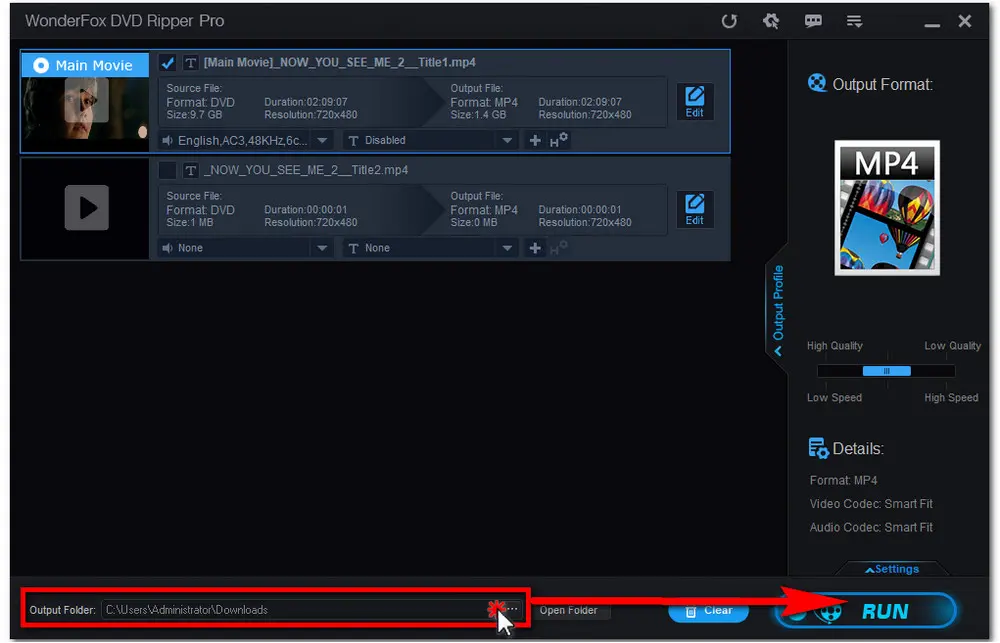
Disclaimer: WonderFox does not advocate any illegal duplication and distribution and all information provided in this article is presented for general informational purposes and personal fair use only. Please refer to the DVD copyright laws in your country before you rip any DVDs.
Now you can try this way to convert your DVD to Android tablet or phone, and enjoy the videos wherever you are. It saves your time and it's worth a try.

WonderFox HD Video Converter Factory Pro
Privacy Policy | Copyright © 2009-2026 WonderFox Soft, Inc.All Rights Reserved