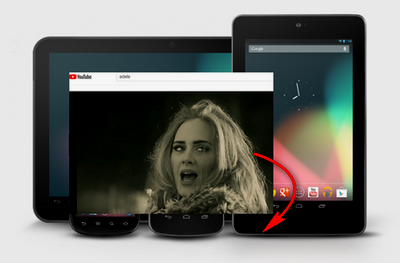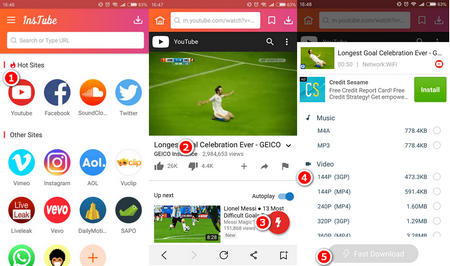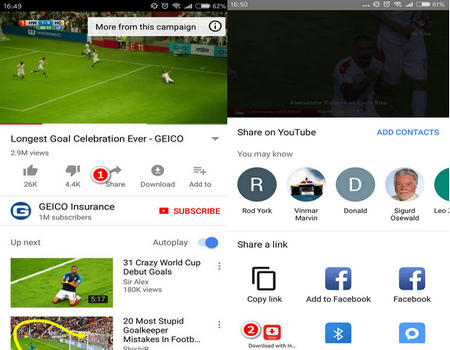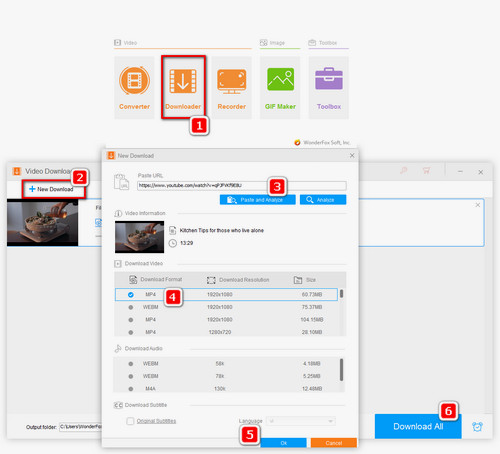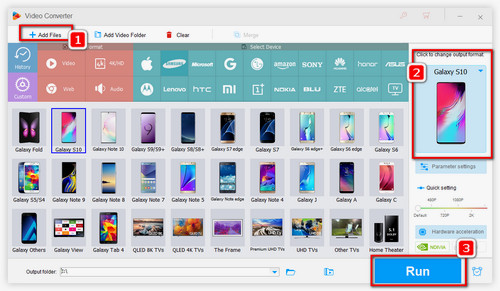WonderFox HD Video Converter Factory Pro is a popular toolkit that combines an efficient YouTube video downloader to download YouTube videos and a powerful video converter to convert downloaded videos to Android devices & 500+ optimized presets. Compared with other video downloader apps for Android, this software provides more format download options as well as extra features for editing, compression, screen recording, and so on. Now, free downloadfree download it and let’s go to how to download YouTube videos step by step.