![]() by Cooper
by Cooper
Updated on May 23, 2025
There are many video-sharing sites that are uploading and sharing videos in several parts of TS clips, which makes it hard to download the entire video. You may have tried to download all the TS clips, which costs you a lot of time and vigor. So when it comes to downloading TS videos, is there any available method to process it? In the following article, I will recommend a download method via FFmpeg and another method via a well-acclaimed TS file downloader:
TS clips are widely used in sharing videos on the Internet, such as Dailymotion, or niche sites like Fitness (Which aims at exercise videos). But even both of them share TS videos, the methods to download videos therefrom are quite different. For these popular sites, the recommended downloader - WonderFox HD Video Converter Factory Pro can be the best choice, but for the niche sites, if the former method doesn’t work, you may need to apply an FFmpeg method on them. Now, let us check the methods out. There are fast links to the part you want.
Part 1: Download TS Files from Popular Sites
Part 2: Download TS Files from Niche Sites
Also Read: Download YouTube Videos | Download Facebook Videos | Download Twitter Videos
First of all, to download videos from popular video hosting sites like Dailymotion, you should first download and install the recommended downloader. By the way, WonderFox HD Video Converter Factory Pro can also be used to download videos from 1000+ other hot video-sharing sites like YouTube.
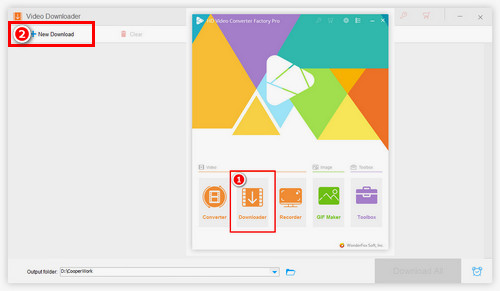
After you download the .exe file, double-click it and follow the instruction to install it. Click its shortcut to run the downloader. In the welcome interface, click the Downloader button to enter the download part. Now, this application is ready to download TS videos.
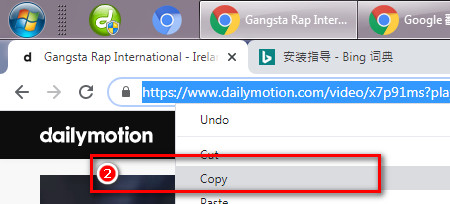
Head to the video page where you want to download a video from. Try to copy the video URL by right-clicking the video or copying from the top address bar. Please remember to delete the rest part of the URL likes “?playlist=*****”, which may lead to a failure of download.
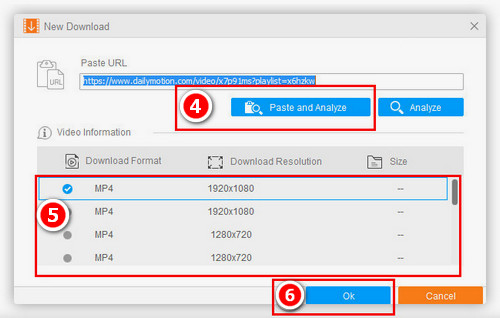
Since the URL is copied, back to the downloader. Click the New Download button to build a download task. In the new pop-up dialog, hit Paste and Analyze to load the download options. After that, choose a download option from the loaded list and click Ok at the bottom of the dialog to return to the download part. Lastly, click Download All to grab TS videos from popular sites. Do not worry about the output video clips, they will be automatically merged into one entire MP4 video by this downloader. Just do it.
If you intend to download videos from YouTube, this downloader can also help you download subtitles. If you need it, please select the subtitle download option in the video loading dialog.
Also read: Add Subtitle to MP4 | 5 Subtitles Free Download Websites
Compared with downloading TS files from popular sites, it is harder to grab videos from niche sites. For that, you need to download FFmpeg and a plug-in component in advance. You can download the two tools from the sites below:
FFmpeg: https://ffmpeg.zeranoe.com/builds/
The plug-in component: https://github.com/nilaoda/N_m3u8DL-CLI
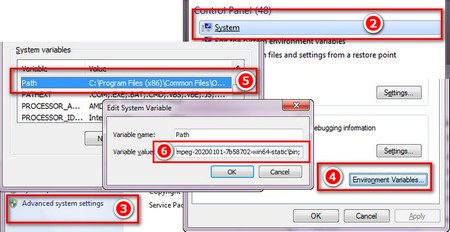 Configure FFmpeg
Configure FFmpegFor the man who first uses FFmpeg, you have to modify one of the system variables - Path. Find the binary folder address of FFmpeg, copy and paste it to the end of the original Path value. Please do not forget to add ; first.
Now, cut and paste the plug-in component to the binary folder of FFmpeg. Now the FFmpeg TS downloader is ready to use. Double-click the plug-in component to Run the download window.
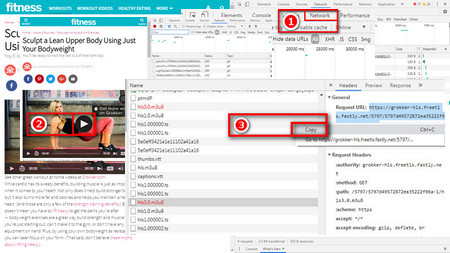 Find the Video Download URL
Find the Video Download URLMany TS clips on the video-sharing sites are introduced by an M3U8 request. In the request, you can find the real URL storing the whole videos. What you should do is just copying the URL and pasting it into the download DOS window. By the way, right-click the top border of the DOS window and click Paste so as to paste content therein.
Disclaimer: This guide is limited to personal fair use only. It is illegal to download copyrighted materials without the copyright holder’s consent. WonderFox does not approve of copyright infringement in any way. The end-users should be solely responsible for their own behaviors.
At last...
Now, you must be clear about how to download TS files from websites. If you think this article is useful, please share it with your friends and more people. Additionally, if you have any better methods, I am glad to receive your advice.
Grab Videos from DVD Discs

WonderFox DVD Ripper Pro
Do you want to play DVD videos without DVD drives? WonderFox DVD Ripper Pro can assist you to easily capture videos from homemade and copyright protected DVD discs. What is more, it further allows you to convert these videos to more than 500 formats and devices. After that, you can playback DVD videos without DVD drivers anytime and anywhere. Download and have a try.