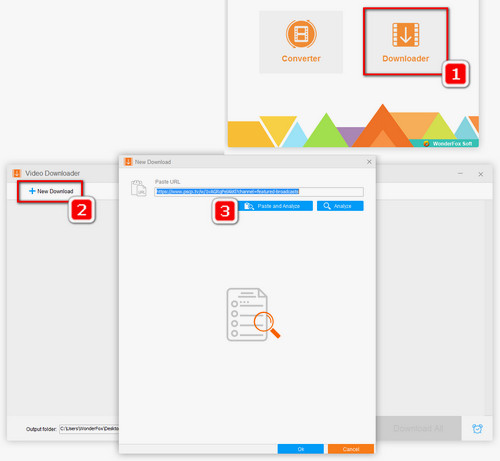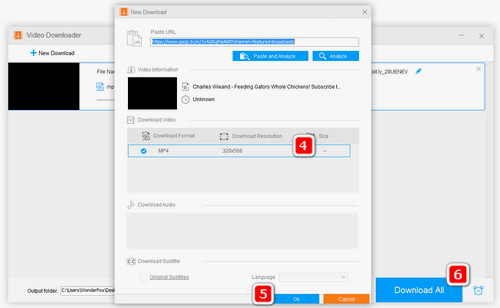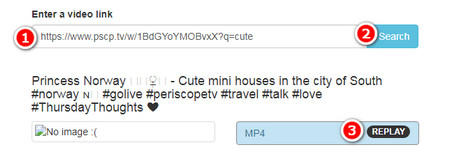In order to save Periscope video easily, an easy-to-use yet practical periscope video downloader is a must. WonderFox Free HD Video Converter Factory is a full-featured video downloader and converter that can download videos from Periscope as well as other video-sharing sites like download video from YouTube, download video from VK, etc. Now, let’s free downloadfree download this software to get Periscope video download quickly.