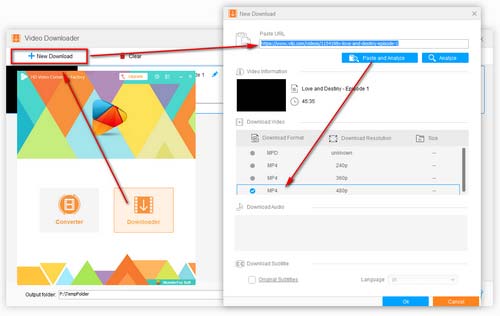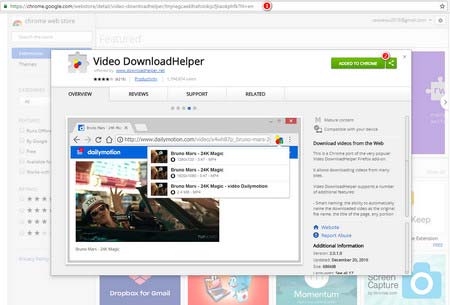This article takes Free HD Video Converter Factory as an example to show you how to download video from Viki. Free HD Video Converter Factory is a pretty simple and free video downloader which is able to download videos from BBC, Viki, copy Facebook videos, etc. with high speed and good quality. Follow the below steps to learn how to download from Viki with Free HD Video Converter Factory. At first, free download this software!